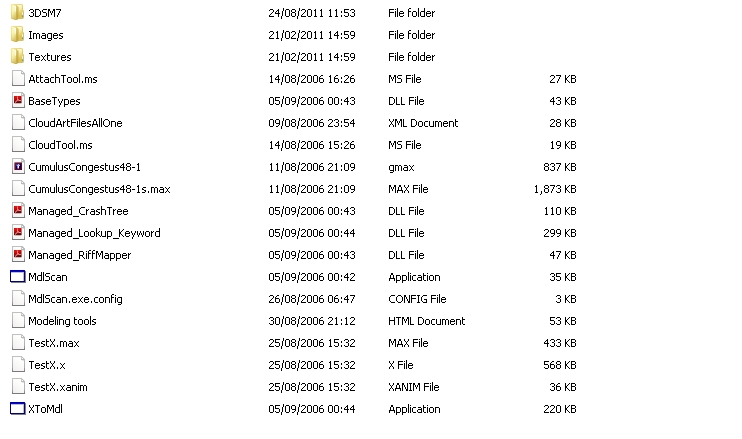first succes.
i finaly made an aircraft with more then 20 polys!
its an improved version of the one i showed a long time ago:
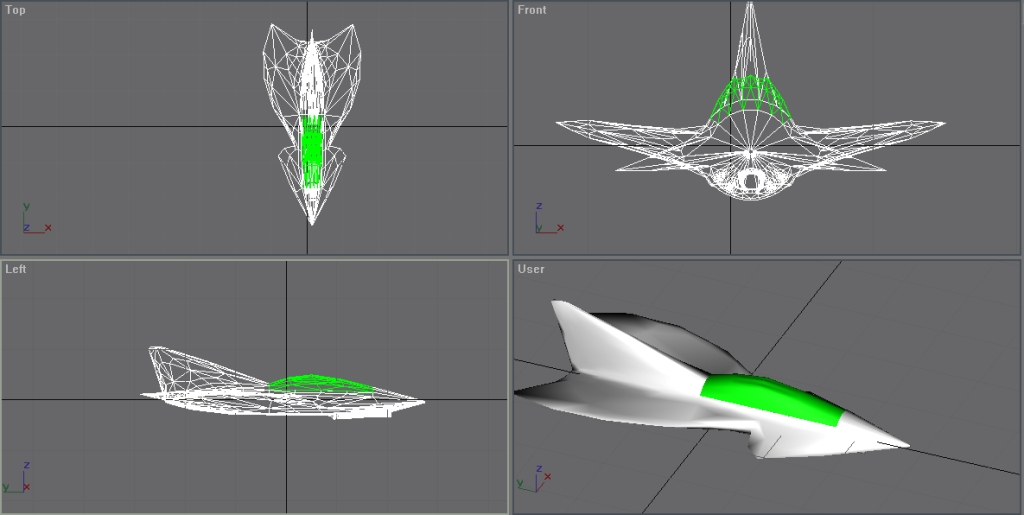
i don't know anything about animations and i failed at the gear over and over again+i can't export so i may just give it to someone with more knowlage. :-/
but what do you guys think about it?
i will soon do a polycount but i think its about 1000...
it doesn't look like it has much polys in the pics but you must remember the body+cockpit window.
its an improved version of the one i showed a long time ago:
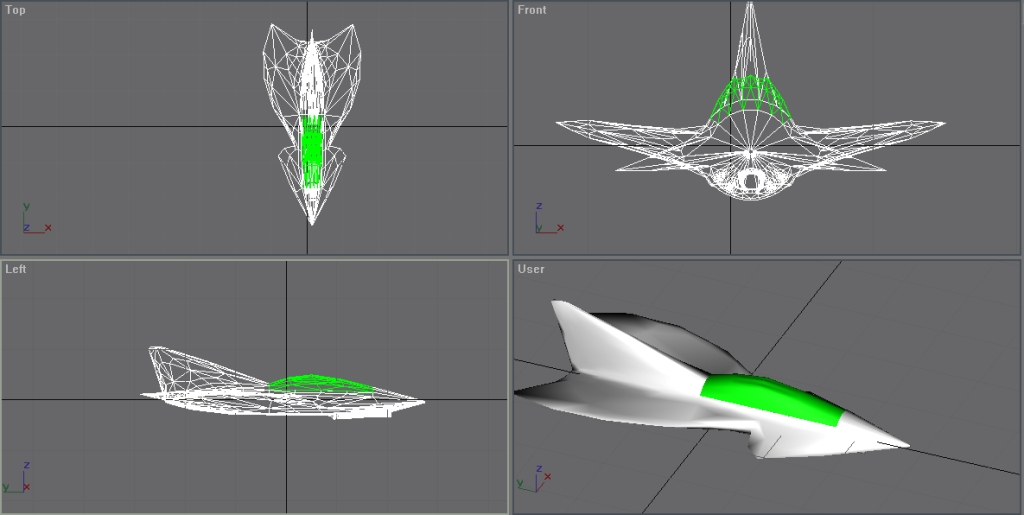
i don't know anything about animations and i failed at the gear over and over again+i can't export so i may just give it to someone with more knowlage. :-/
but what do you guys think about it?
i will soon do a polycount but i think its about 1000...
it doesn't look like it has much polys in the pics but you must remember the body+cockpit window.