Here is a photo of my progress


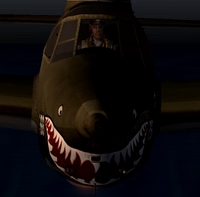


Light are not contact points
if they are not modelled light they'll be in the light section and you should be able to use the existing positions jut changing the name of the effect.
If you need to find new positions it's a bit trial and error
Look at the cfg of a default aircraft...they usually describe what each value does...that will tell you which way to move the figures which are usually in feet from the centre of the model.
 .
.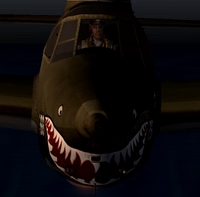




"New B-52"?





 . But seriously I need help.
. But seriously I need help.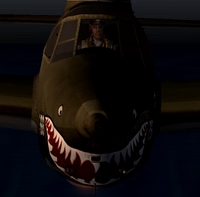



Return to Aircraft & 3D Design
Users browsing this forum: No registered users and 97 guests