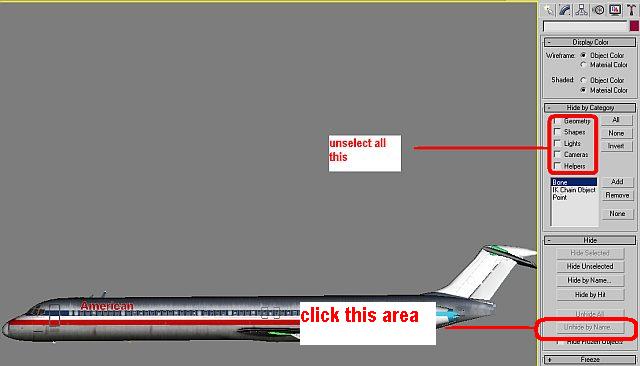Sorry if this question is too old, but I thought that I might interject with a helping hand:
Select the object normally (Part list-->object) and go to sub-object poly selection mode. Now right-click in one of the viewports and click "Unhide All (Mesh)". There have been several times where I have unwittingly hidden the actual geometry of the object, only to find that it's still there later on when I convert!

Again, sorry if this is too late, but it may help the next poor sap that comes along searching for the answer!