Day15 MD-600N

Started on rotor head re-work and also need to clean up model as it has a few problems....and too many open edges..

Flight Simulator and other chat
https://forums.simviation.com/phpBB3/
https://forums.simviation.com/phpBB3/viewtopic.php?f=13&t=34834


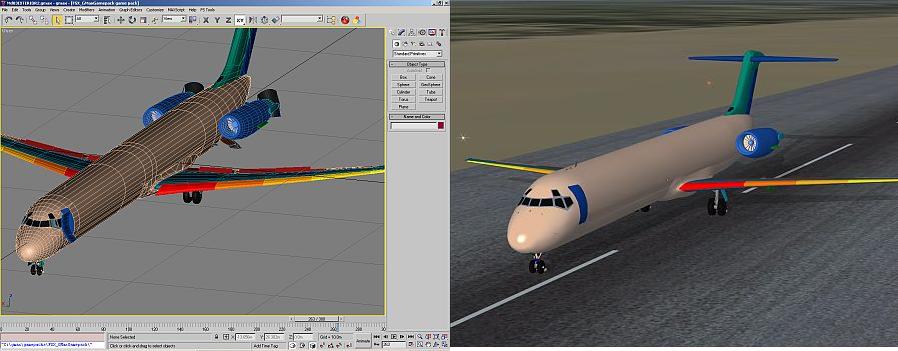
 Never forget this
Never forget this its says i have no lod's or friendly name
its says i have no lod's or friendly name I hope you are running windows Xp otherwise ...we will in trouble
I hope you are running windows Xp otherwise ...we will in trouble  )
).then i pressed verify...

lol i am reading but it makes no sense yet.... oh dear