The interior and cockpit_virtual0 (corrected to cockpit_virtual01) are dummy objects (helpers)
any idea why?
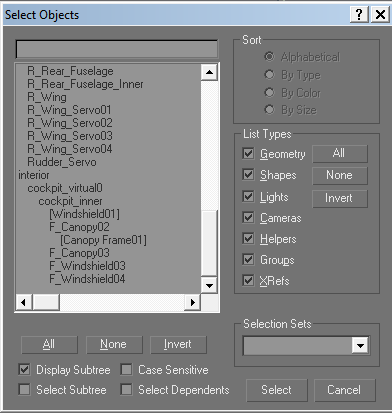
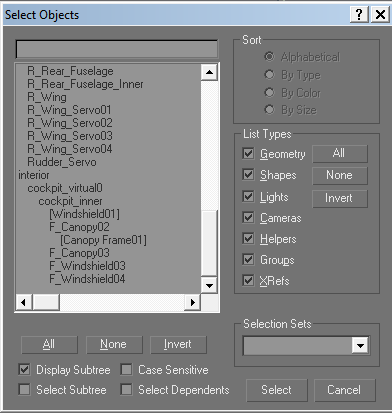

 Gauge Programming - 3d Modeling Eaglesoft Development Group Intel Core 2 Quad Q6600-4GB DDR2 Crucial PC6400-800 GB SATA-ATI Radeon HD2400 Pro 256MB DX10 [i
Gauge Programming - 3d Modeling Eaglesoft Development Group Intel Core 2 Quad Q6600-4GB DDR2 Crucial PC6400-800 GB SATA-ATI Radeon HD2400 Pro 256MB DX10 [i
Return to Aircraft & 3D Design
Users browsing this forum: No registered users and 115 guests