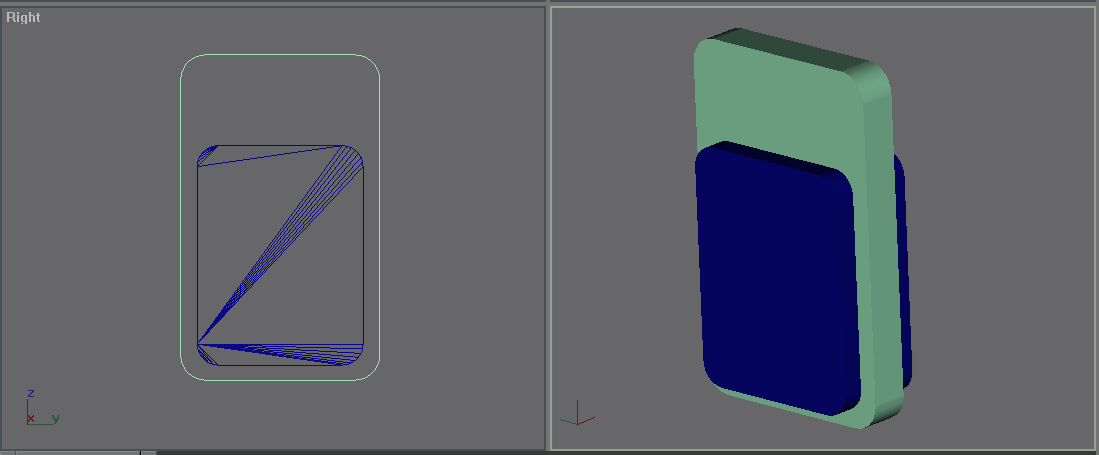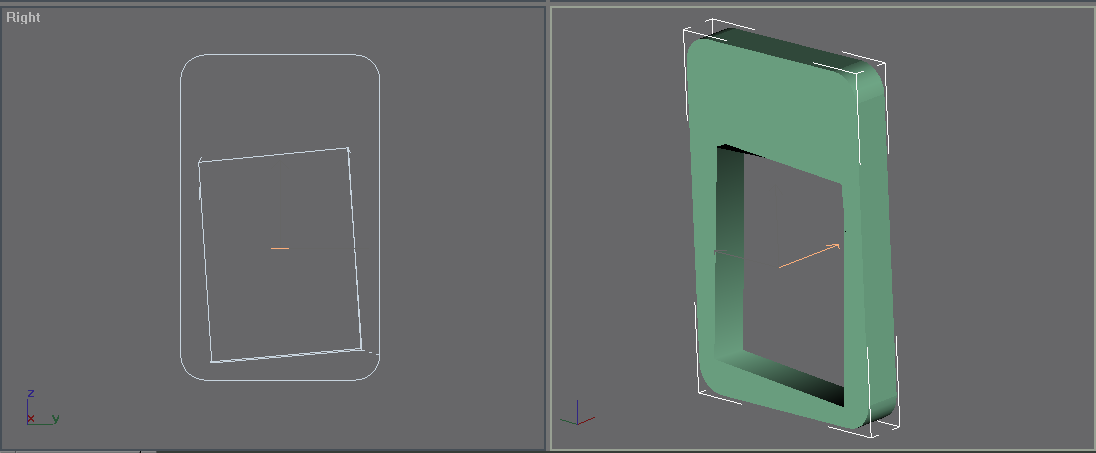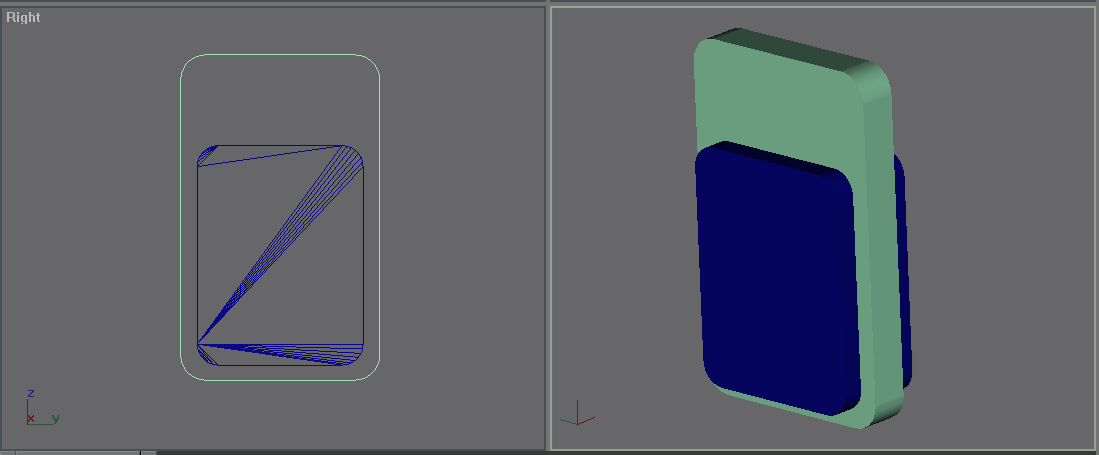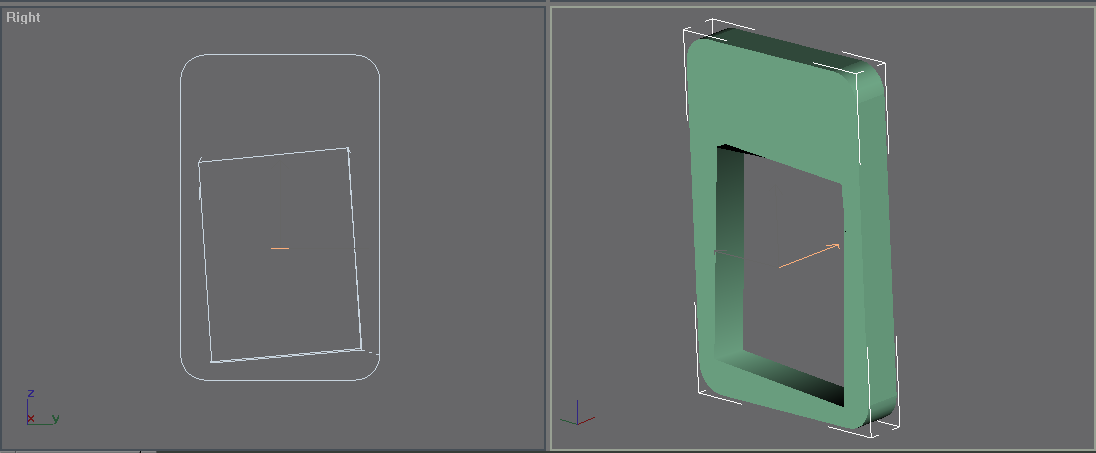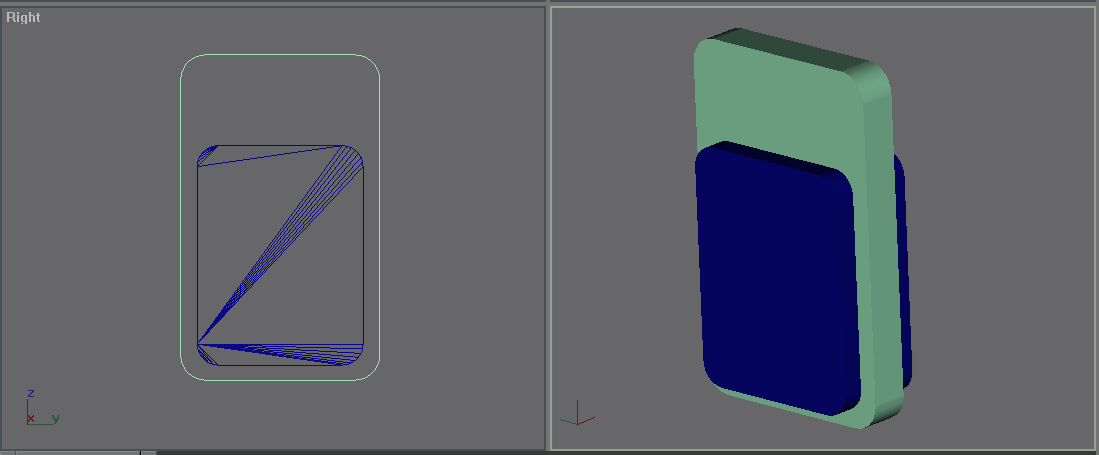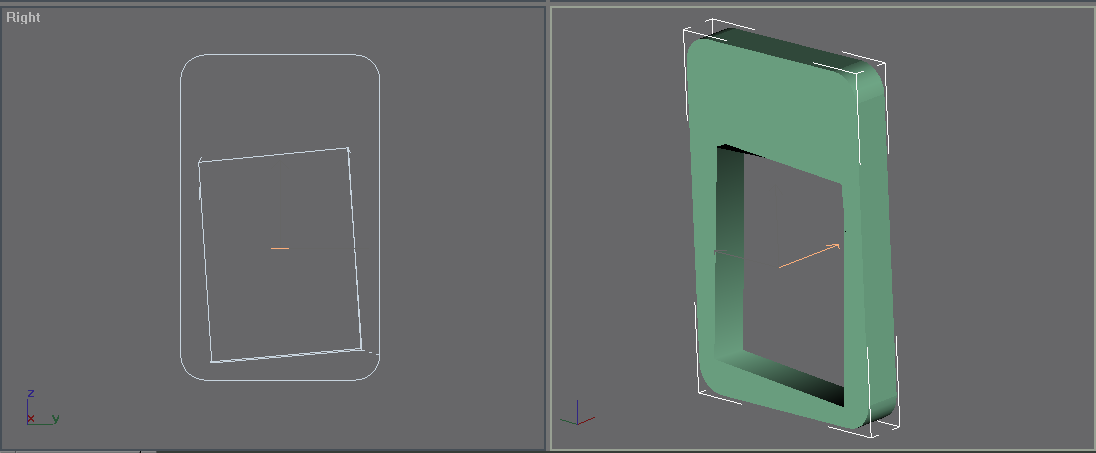Page 1 of 2
Cutting problem in GMax

Posted:
Fri Feb 26, 2010 7:21 amby JakesF14
IWhen I cut (boolean - subtract) in Gmax, the end result is not what it is supposed to be. Any idea why?
Before:
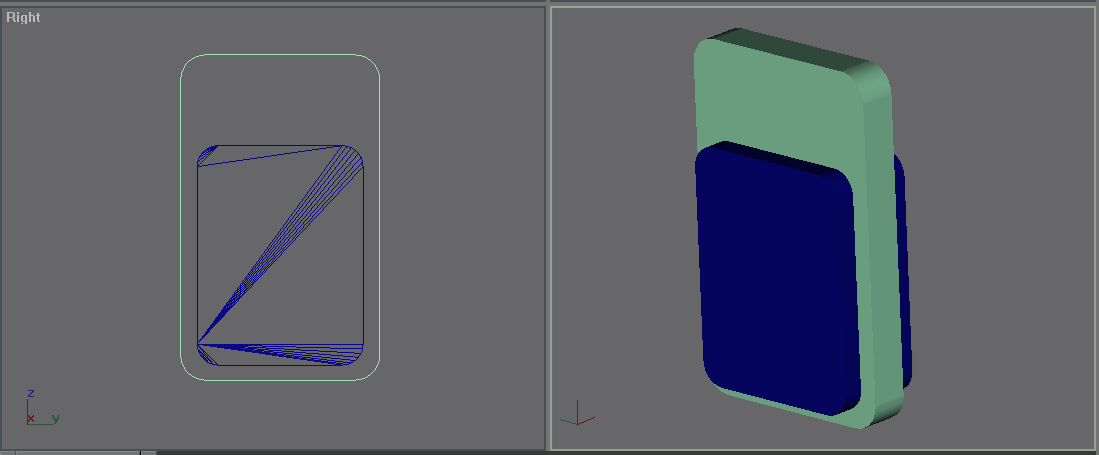
After
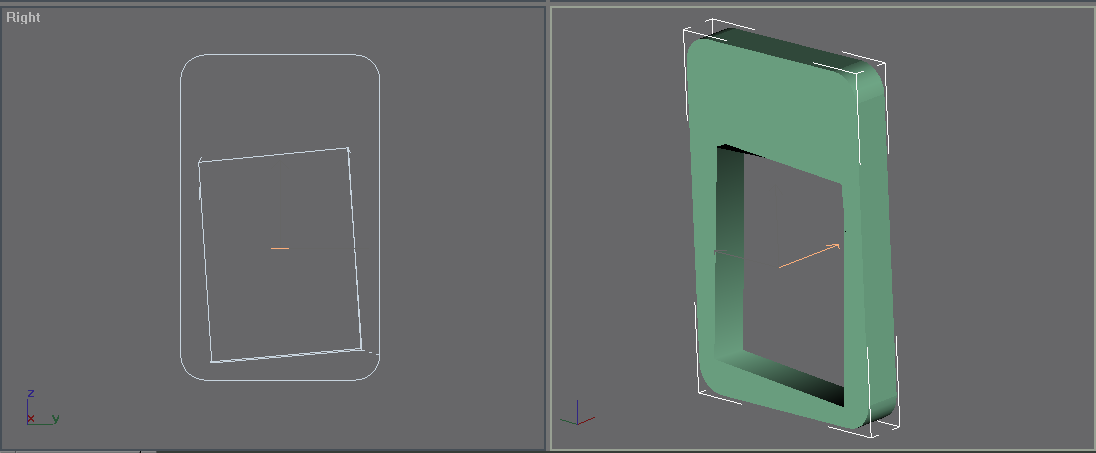
Re: Cutting problem in GMax

Posted:
Fri Feb 26, 2010 11:03 amby nandi
Hello.
make the -Stamp from a tube with middlepoint.
So the max must make the polygones in other way.
Bool and then with pointmove the inside form.
otherwise sometimes it works with more subdivide ( more points) the long lines.
Make the curves with 6 points that`s enough.
regard
nandi
Re: Cutting problem in GMax

Posted:
Fri Feb 26, 2010 7:26 pmby Fr. Bill
Frankly, I would have left the object planar, and then used ShapeMerge to cut the hole...
...then Extruded the result after cleaning up any extraneous vertices.
Re: Cutting problem in GMax

Posted:
Sat Feb 27, 2010 4:02 amby nandi
Hello
How to make it in less then 5 minutes with good poly.
This cut is excactly and clear because both parts has the same poly and max must not create other helppoints.





Regard
nandi
Re: Cutting problem in GMax

Posted:
Sat Feb 27, 2010 7:36 amby LeeC
Shouldn't be a problem really.
All I did here was create a rectangle, change the corner radius, extrude it, cap it, SHIFT+drag to copy it, scale it and then Boolean it. The result is the picture below...

The only thing I can think of, is did you create the shapes with two different Rectangles? If so, the number of vertices on each shape might have been different depending on the corner radius. Other than that, I cannot think of what the problem could be.
The suggestion by Fr.Bill is probably the best solution if you are working with "shapes" from the off.
Re: Cutting problem in GMax

Posted:
Sat Feb 27, 2010 7:54 amby Brett_Henderson
These are all interesting techniques... Let me come at it from another angle (no pun intended)..
If the cut your looking for, is a window in a fuselage... you won't have the luxury of making everything all symetrical.. you gotta work within the limitaions of the curves and possibly bends where the window(s) will go.
If it's literally the object we're working with here.. just start wit a 'Tube' 8-)
Re: Cutting problem in GMax

Posted:
Sat Feb 27, 2010 8:06 amby LeeC
If the cut your looking for, is a window in a fuselage... you won't have the luxury of making everything all symetrical.. you gotta work within the limitaions of the curves and possibly bends where the window(s) will go.
Because of GMax (and 3D Studio/Max) and the strange way they handle Booleans, the more complex the situation, the better the results can sometimes be.
Some shapes cause problems, others just take a little pre-planning before you use them.

Re: Cutting problem in GMax

Posted:
Sat Feb 27, 2010 9:06 amby Brett_Henderson
Yup.. and that same complexity that makes cutting "easier".. makes cleaning it up more tedious

No two situations are the same..
Re: Cutting problem in GMax

Posted:
Sat Feb 27, 2010 9:45 amby LeeC
[quote]Yup.. and that same complexity that makes cutting "easier".. makes cleaning it up more tedious
Re: Cutting problem in GMax

Posted:
Sat Feb 27, 2010 10:05 amby Brett_Henderson
Yeahh.. that looks alot like my last, multi-windowed model..
Also.. (going back to the original cut).. if it is going to be a window.. and you'll have to eventually model the "3-d-ness".. you again can just use a tube with the outer polys reomoved.. and then "fit" it into the fuselage.. It's more work at first, but doesn't need cleaned up (like those pesky vertices you can't even see at full zoom)..
Re: Cutting problem in GMax

Posted:
Sat Feb 27, 2010 11:01 amby nandi
Hello.
It`s very interesting here.
So I want to know why do you cut with bool the
fuselagewindows and get more vertex ?
I made the windows with alpha textures as glas.
For doors it`s ok, but for closen windows??
Regard
nandi
Re: Cutting problem in GMax

Posted:
Sat Feb 27, 2010 12:06 pmby Fr. Bill
Nandi, for a model that's intended to be AI only, "painted windows" are just fine, as would be user flown airliner models with many, many windows.
However, for smaller models that will feature a fully detailed interior, having "real windows" will allow the inside to be seen...

Even on larger aircraft with many windows, having "real windows" would allow the modeler to place a long, thin textured polygon on the inside to create the illusion of an 3d interior.
Re: Cutting problem in GMax

Posted:
Sat Feb 27, 2010 8:09 pmby LeeC
[quote]Yeahh.. that looks alot like my last, multi-windowed model..
Also.. (going back to the original cut).. if it is going to be a window.. and you'll have to eventually model the "3-d-ness"..
Re: Cutting problem in GMax

Posted:
Sat Feb 27, 2010 9:06 pmby Brett_Henderson
[quote][quote]Yeahh.. that looks alot like my last, multi-windowed model..
Also.. (going back to the original cut).. if it is going to be a window.. and you'll have to eventually model the "3-d-ness"..
Re: Cutting problem in GMax

Posted:
Sun Feb 28, 2010 3:26 amby nandi
Hello Fr.Bill.
To see the interior through the window.
Is this the only point you want ?
You can make it with different grey color in the alphatexture on the fuselage.
From glas absolutly clear to see full the interior.
or semi to see the interior and glas
or full glas without seeing the interior.
Often you don`t need the interior.
Make only one paperwall inside in the middle of the fuselage and a textur
with passengers on it .
Mostly you see only the head from outdoor.
If opening passengerdoor you can set a person as paperwall in it
and not a full 3D person with a lot of