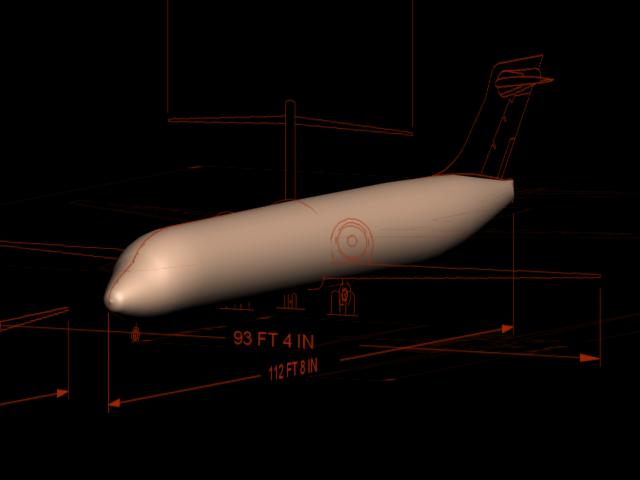Even *I* can do that....
Set your backdrop image to a "negative" image (white lines, black background).
When creating your material to place the backdrop image. the image is mapped to the OPACITY (not diffuse) channel.
Set your material diffuse color to the the color you want the "lines" to be.
You can (but don't have to) set your material opacity to 0.
Remember to "apply" and to click the blue/white checkered box for it to show up.