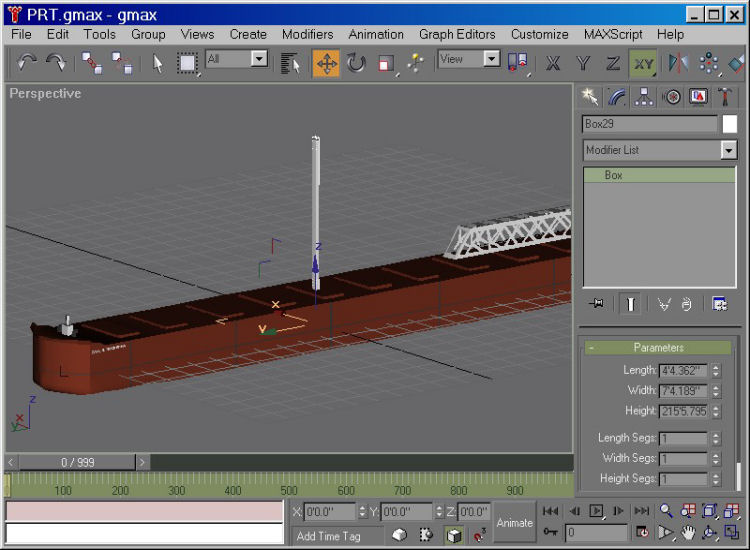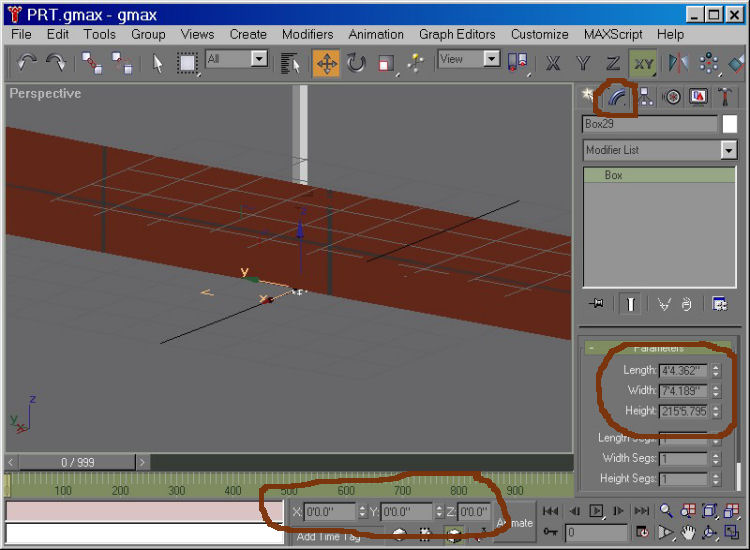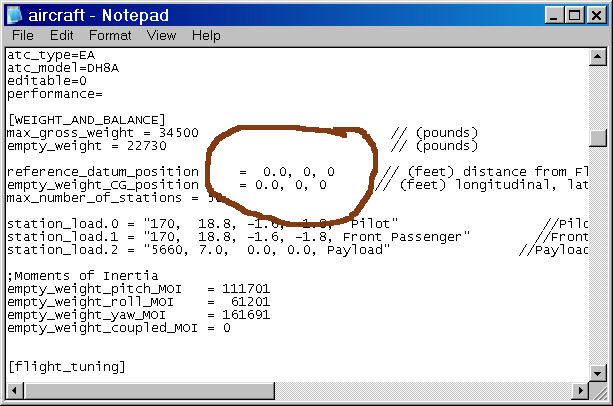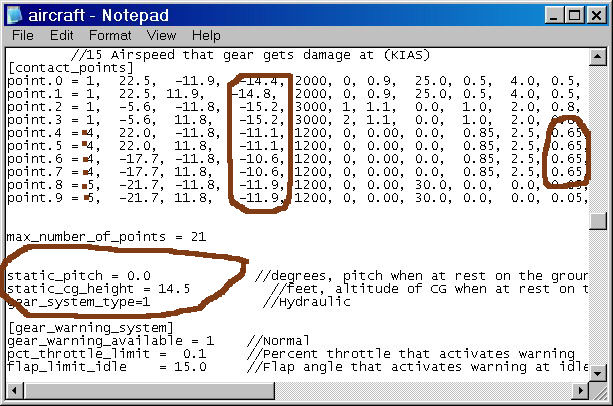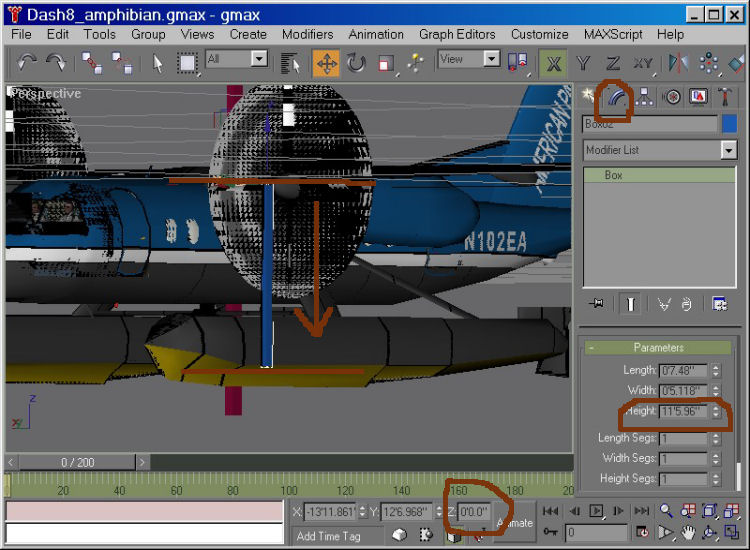Here are some pictures to help you figure out your float problem.
In the CFG zero out the numbers that are circled with all new model CFGs.
See how my float points and Static CG height are closely related.
The Flight Sim Reference Point is the white box at 0-X 0-Y 0-Z this is the main bank pitch and roll reference for the Sim. This is also where the camera rotates around in the Sim.
Use a unconverted box to measure all your CFG reference points for accuracy.
You can change the height to measure. As long as your box is at zero Z same for X Y.
The grid is the ground/water for BGL scenery models It is the thrust plane for aircraft and boats. Measure down from the grid to get contact/float/scrapes.
See how in the pic of the Dash 8 Amphib the box extends down from the grid to the float point this is the measurement for the float at -11'0.00.
Float points just like contact points have a dampening input like shocks on a car.
Same with water rudders these entries will need to be tweaked for best performance.
If you havent already your model will need to be rotated 180 before export so its not backwords in the sim. Just select all parts and rotate using the bottom input boxes as a guide. (see pic)
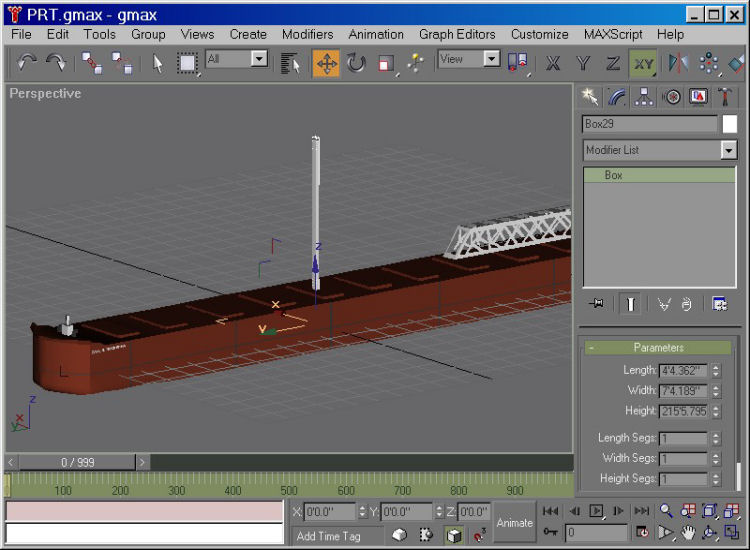
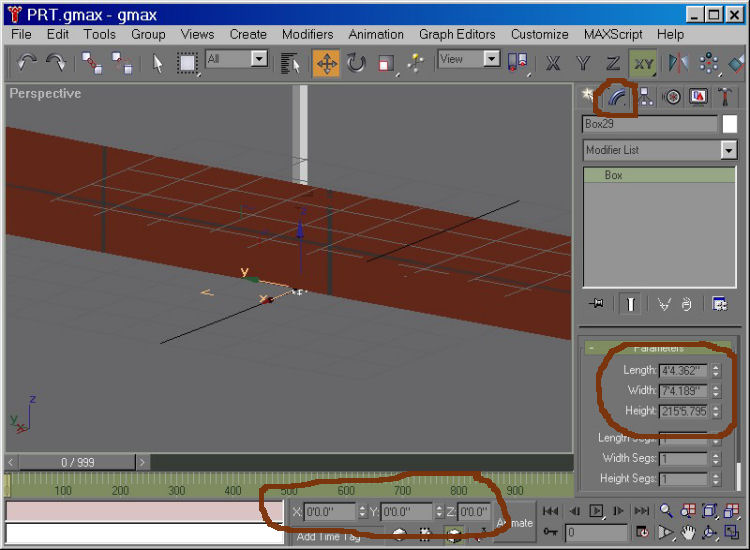
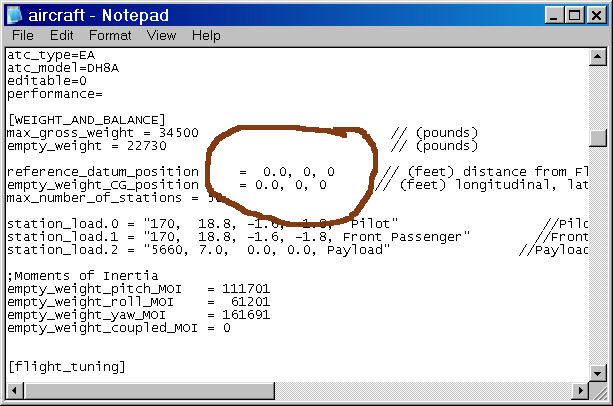
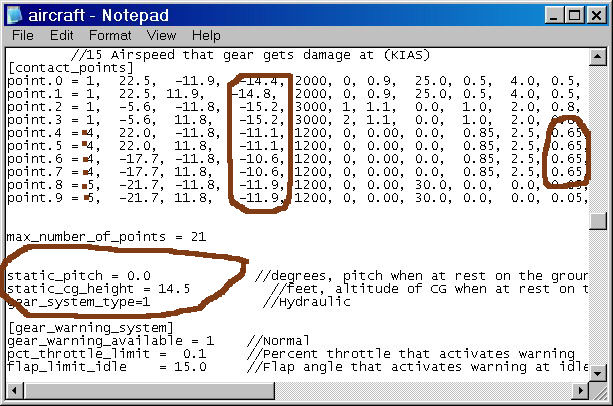
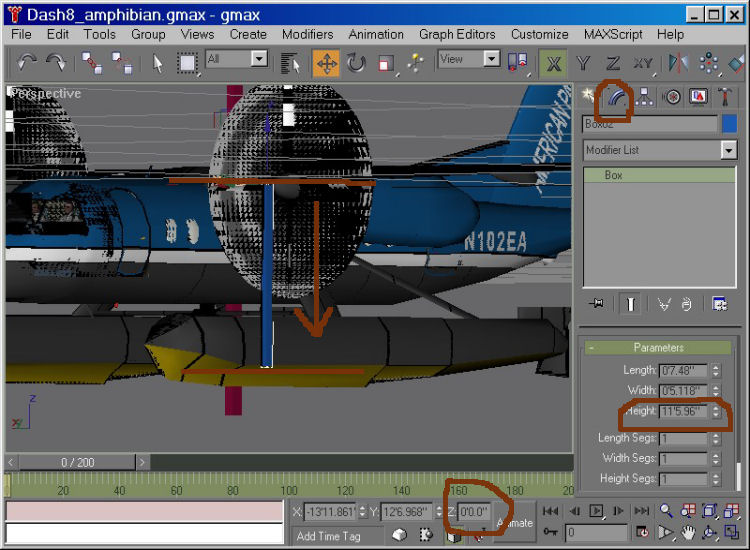


 that will cause your boat to behave just like tho one you
that will cause your boat to behave just like tho one you