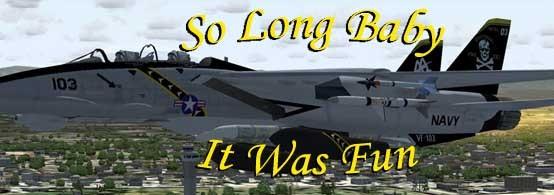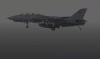Anything to do with Aircraft Design, FSDS, G Max, Aircraft Animator, SDL Edit, etc. Novice or skilled - stop here & learn!
 by Ghostrider114 » Sun Mar 11, 2007 2:51 pm
by Ghostrider114 » Sun Mar 11, 2007 2:51 pm
I am still getting the hang of 3d modeling, and I managed to convert a ship from Star Trek Bridge Commander into GMAX format so I can fly it in Flight sim, but I can't figure out how to map the textures in GMAX. Any Help would be welcome.
-
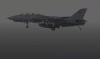
Ghostrider114
- 1st Lieutenant

-
- Posts: 393
- Joined: Sat Jan 08, 2005 4:42 pm
- Location: Local Airport: KHIO
 by pepper_airborne » Mon Mar 12, 2007 1:32 pm
by pepper_airborne » Mon Mar 12, 2007 1:32 pm
Drop in a select mesh modifier, select the faces you would like to uvmap, then select a uvmap modifier, pick your type of mapping, and then drop in the unwrap modifier and lay it all out on the UV. Make sure you create a cubical uvmap modifier so everything is to scale.
-

pepper_airborne
- Major

-
- Posts: 2268
- Joined: Thu Mar 23, 2006 6:42 am
Return to Aircraft & 3D Design
Who is online
Users browsing this forum: No registered users and 99 guests