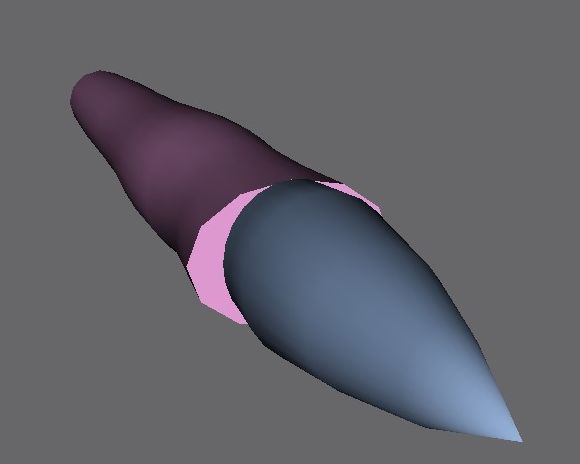by Travis » Sun Jan 28, 2007 4:25 pm
by Travis » Sun Jan 28, 2007 4:25 pm
Take a cylinder.
Give it 5 height segments and 18 sides (the default values in Gmax) and then click the tab labled "Modify".
Set the radius to 2 and the height to 10. This will give you a cylinder 4 ft tall and 10 ft tall.
On the modify tab, just below the "Modifier List" you will see a large window with "Cylinder" highlighted in green. Right-click on "Cylider" and select "Convert to: Editable Mesh".
Now click on the "+" sign next to the words "Editable Mesh" and select "Vertex". Now go to either the side or front/back view and select the entire top section of vertices.
Now go to the top of the Gmax window and find the button "Select and Uniform Scale", which is right next to the "Select and Rotate" button. Click and hold on that button until a rollout appears. Select the second button (looks like a grey rectangle with a small white rectangle growing out of the side).
Click and hold on the selected vertices and move the mouse around. Just play around with that for awhile, and you'll get some really cool shapes. One of the simplest tools to use, and it can do all sorts of stuff.