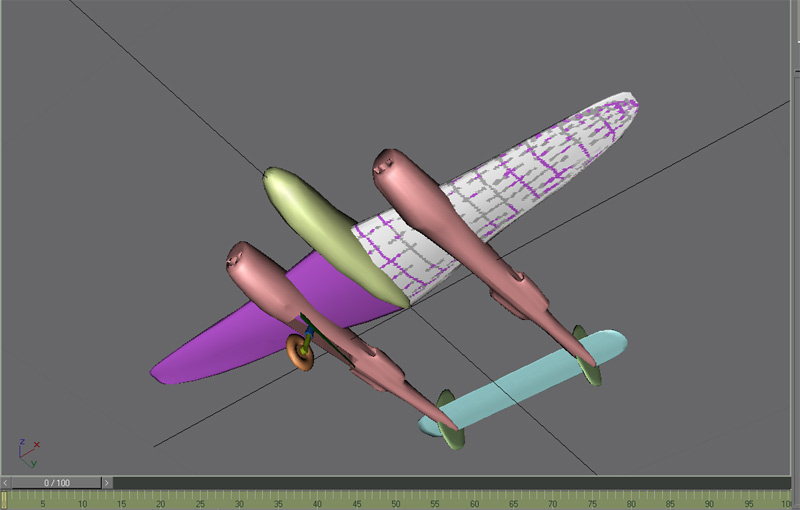started another attempt and I'm just wondering...
Any ideas on how to create gear bay covers?
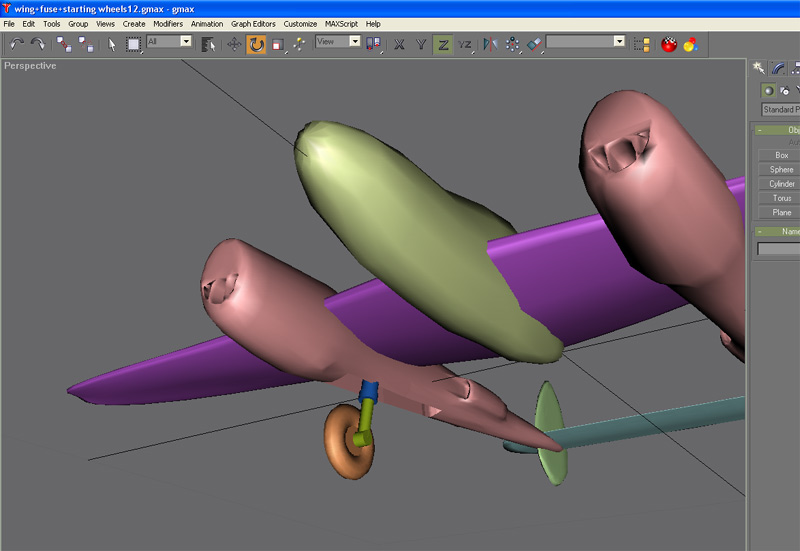
Also, Ive tried texturing the lightening. I figured it out with the tutorial and it works, but how do I select only part of the texture when I want to apply only part of it to the UVW Map?
Thanks for any help.

Kobe