


Textures of the silver scheme still need some work, though. I am also thinking of making a paint scheme for racing.
The model will include [just like the F-16] a full interior model so that you can take any nice screenshots for the upcoming contests [if the contests allow for such an addon].
I found a neat trick where you can make doughnuts with the Chevy.
 Such information will be posted in the "How-To-Drive" file of the Full Release.
Such information will be posted in the "How-To-Drive" file of the Full Release.I'm also starting on my own 2D panel. However, I still need someone to make the needed gauges for me. If nobody helps on the gauges, then the gauges will be similar to that of the Ferrari.









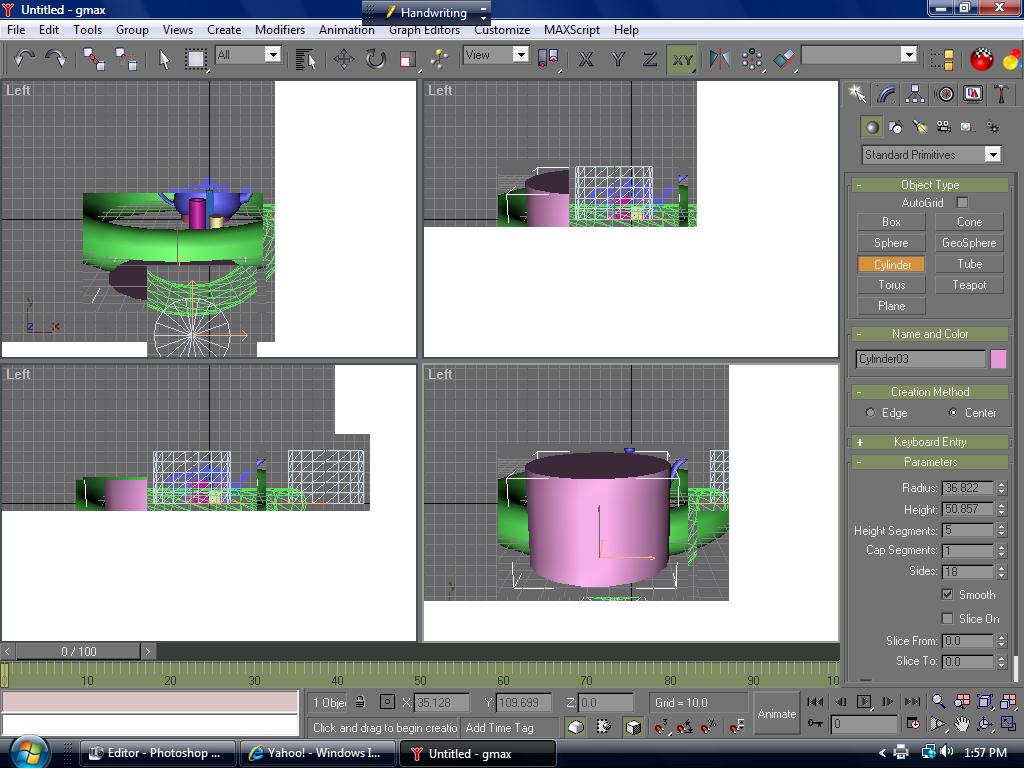

 ohh sorrry for being late hehehe, i proposed landing_light cause i think ill make dissapear the lightflash when lights retracted so you won't see lightflashing (when visibility near 0) pointing to yourself when light retracteds and still turned on w other lights, and you can still use the oirginal spoilers for other animations, but your solution seems nice
ohh sorrry for being late hehehe, i proposed landing_light cause i think ill make dissapear the lightflash when lights retracted so you won't see lightflashing (when visibility near 0) pointing to yourself when light retracteds and still turned on w other lights, and you can still use the oirginal spoilers for other animations, but your solution seems nice 




