Hi, New to Simviation but it looks great.
I have just doenloaded the concord from another site. But when I speed through 320 something notts the over speed warning light comes on. As you can see this is pretty anoying when the concords overspeed is at over 1000 notts! I tried taking the refrence speed out of the aircraft.cfg but it made no difference. Does anone know how to fix this problem? Is it somthing to do with the .air file? Thanks.

Simviation Forums
Flight Simulator and other chat
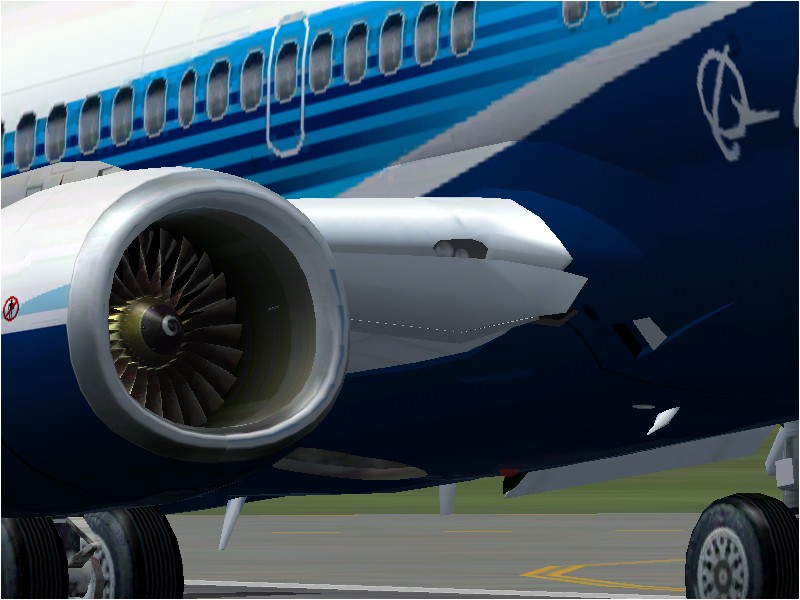

 .
.


