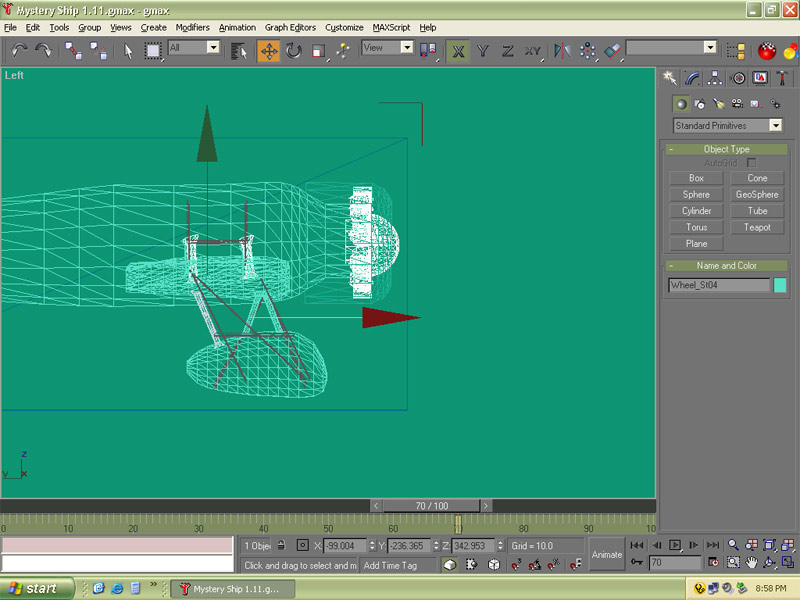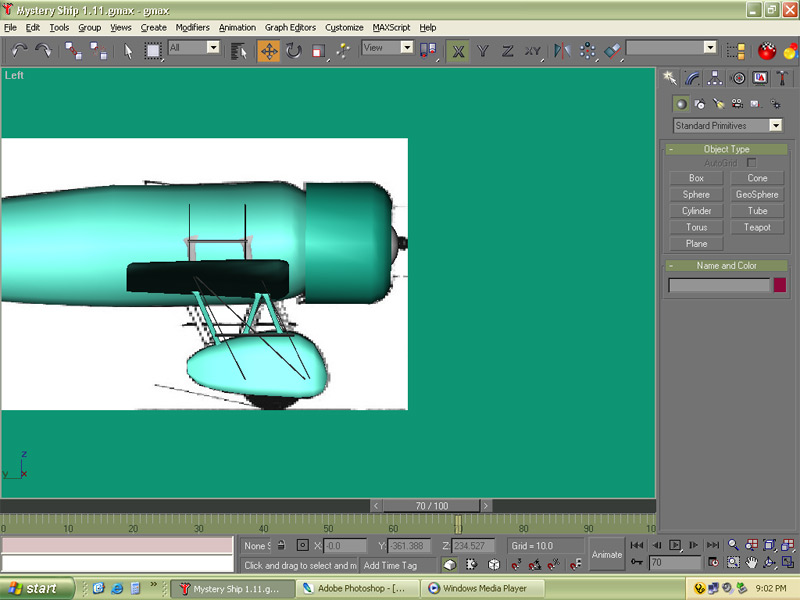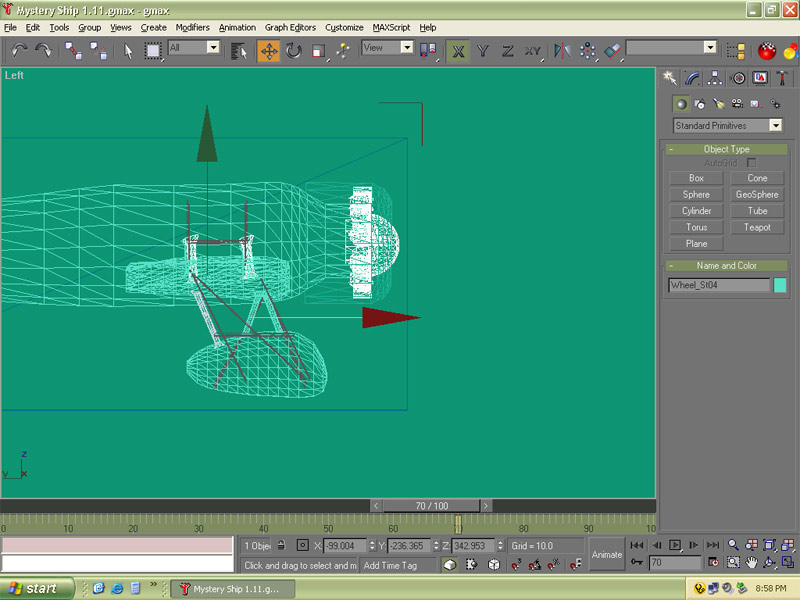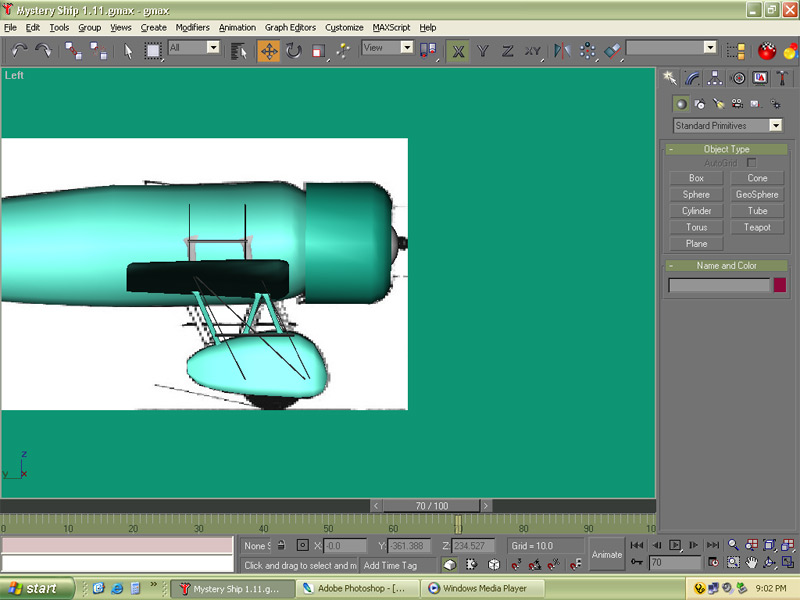Anything to do with Aircraft Design, FSDS, G Max, Aircraft Animator, SDL Edit, etc. Novice or skilled - stop here & learn!
 by Wing Nut » Sun Aug 28, 2005 9:11 pm
by Wing Nut » Sun Aug 28, 2005 9:11 pm
AAAAUUUUGGGGHHHHH!!!!!!
One of the kids dropped something on the keyboard and now whenever I click on a part, the entire scene goes to wireframe! I can't work like this! Anyone got any suggestions as to what might have happened? :)
Clicking on the prop hub...
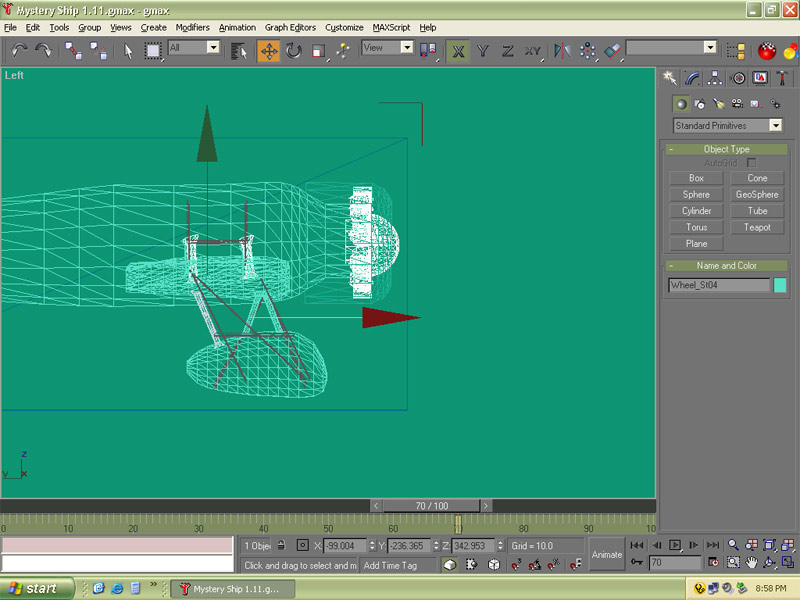
Unclicked...
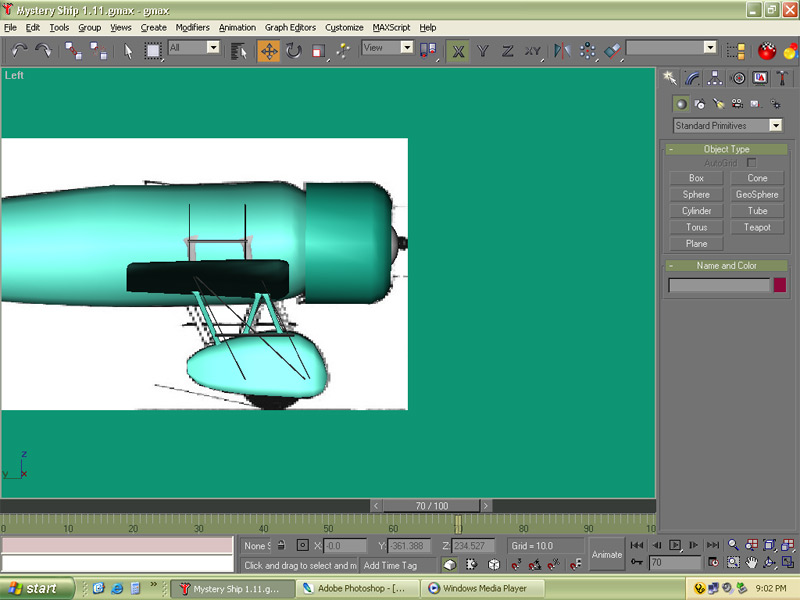
[img]http://www.simviation.com/phpupload/uploads/1440377488.jpg[/img]
-

Wing Nut
- Colonel

-
- Posts: 12720
- Joined: Tue Jan 01, 2002 6:25 am
 by timewaster » Sun Aug 28, 2005 10:24 pm
by timewaster » Sun Aug 28, 2005 10:24 pm
ok ok gusfraba gusfraba GUSFRADA!!! Try this, go to customize. load custom ui scene. Then choose the one that says defult ui. Or something along those means.
gmaxing it real
-

timewaster
- Ground hog

-
- Posts: 39
- Joined: Fri Mar 18, 2005 1:33 pm
 by Wing Nut » Sun Aug 28, 2005 10:34 pm
by Wing Nut » Sun Aug 28, 2005 10:34 pm
Ok, I tried it. No dice... It's almost like some kind of buffer is being overrun and confusing the program, but I could be wrong about that... >:(
[img]http://www.simviation.com/phpupload/uploads/1440377488.jpg[/img]
-

Wing Nut
- Colonel

-
- Posts: 12720
- Joined: Tue Jan 01, 2002 6:25 am
 by timewaster » Sun Aug 28, 2005 10:58 pm
by timewaster » Sun Aug 28, 2005 10:58 pm
Maybe its.. the drivers. go and change the gmax driver.
go to custemize. prerences. viewports. And change the
display drivers to from whatever its on to something else.
gmaxing it real
-

timewaster
- Ground hog

-
- Posts: 39
- Joined: Fri Mar 18, 2005 1:33 pm
 by Wing Nut » Mon Aug 29, 2005 12:18 am
by Wing Nut » Mon Aug 29, 2005 12:18 am
Wierd... I reinstalled gmax and everything seems fine now. Here's hoping it doesn't happen again. ::)
[img]http://www.simviation.com/phpupload/uploads/1440377488.jpg[/img]
-

Wing Nut
- Colonel

-
- Posts: 12720
- Joined: Tue Jan 01, 2002 6:25 am
 by -sam- » Mon Aug 29, 2005 3:18 am
by -sam- » Mon Aug 29, 2005 3:18 am
If you experience similar problems in the future, delete your
gmax.ini in the root directory. It
NFo/Simviation Multiplayer Server.
fs.netfrag.org:23456
Stats: fs.netfrag.org
Teamspeak: ts.netfrag.org
-

-sam-
- Captain

-
- Posts: 590
- Joined: Thu Sep 09, 2004 10:03 am
- Location: EDDM
-
 by timewaster » Mon Aug 29, 2005 3:22 pm
by timewaster » Mon Aug 29, 2005 3:22 pm
that is true but its takes longer then trying to change
ui customize. so its good to try that first I find.
gmaxing it real
-

timewaster
- Ground hog

-
- Posts: 39
- Joined: Fri Mar 18, 2005 1:33 pm
 by Felix/FFDS » Tue Aug 30, 2005 9:30 am
by Felix/FFDS » Tue Aug 30, 2005 9:30 am
get a new keyboard, or if that fails - get a new kid (but I don't thnk the Mrs. would approve of option #2)
Felix/FFDS
-

Felix/FFDS
- Administrator

-
- Posts: 16776435
- Joined: Wed Jan 31, 2001 9:42 am
- Location: Orlando, FL
-
 by Wing Nut » Tue Aug 30, 2005 9:36 am
by Wing Nut » Tue Aug 30, 2005 9:36 am
We have a spare. That's keyboard, not kid... ;D
[img]http://www.simviation.com/phpupload/uploads/1440377488.jpg[/img]
-

Wing Nut
- Colonel

-
- Posts: 12720
- Joined: Tue Jan 01, 2002 6:25 am
Return to Aircraft & 3D Design
Who is online
Users browsing this forum: No registered users and 224 guests