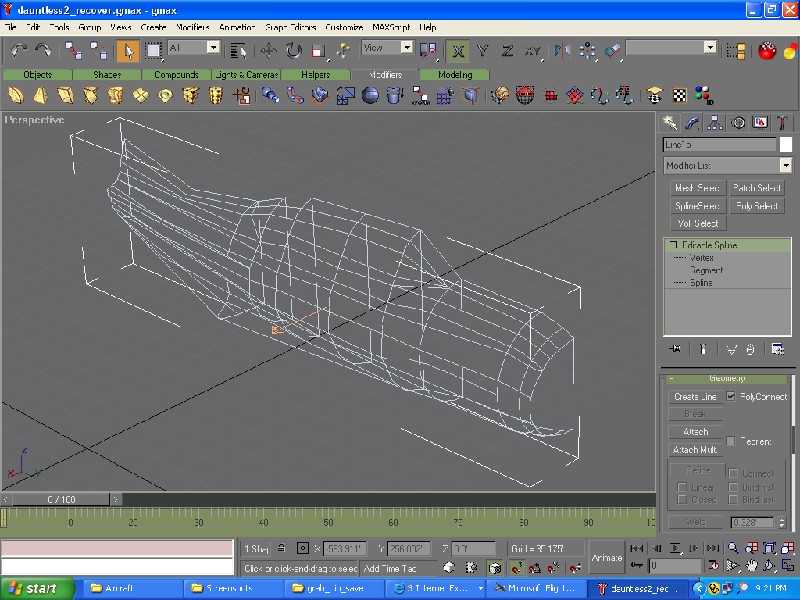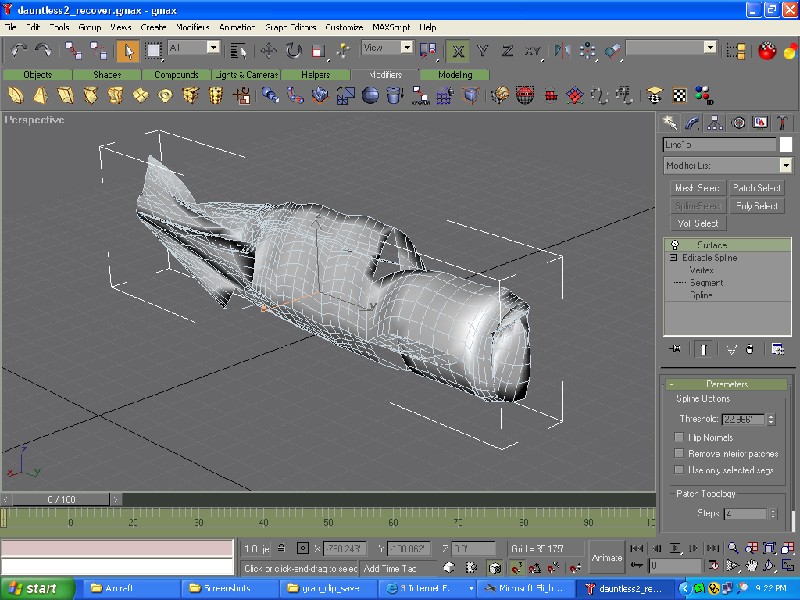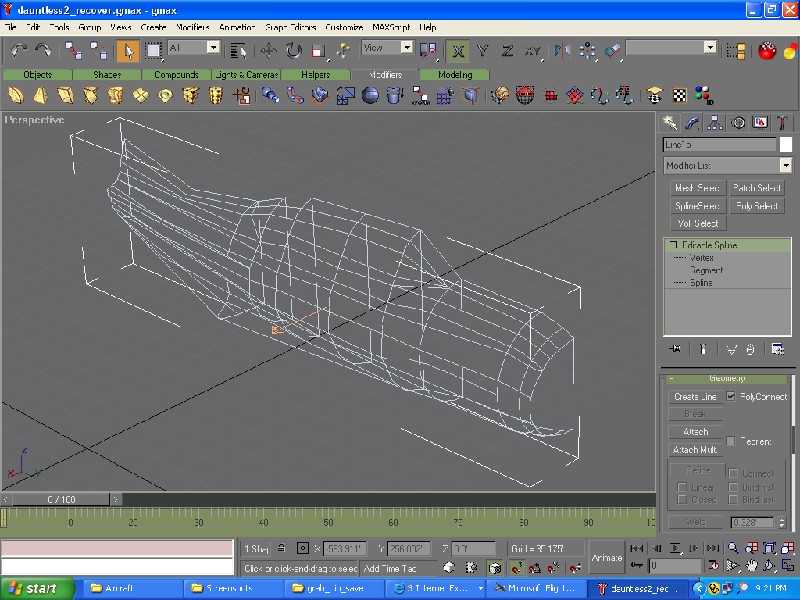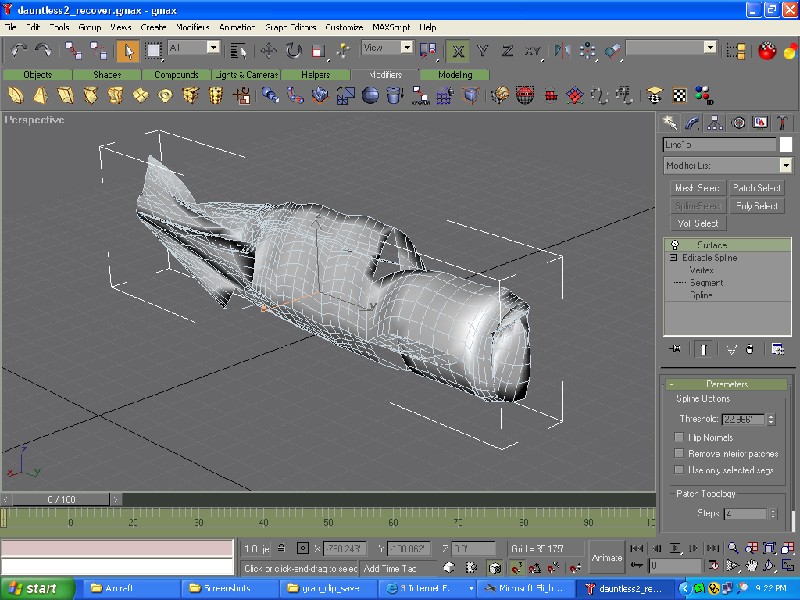personaly i would have not line/spline modeled it.
splines are handy for creating complex objects.
something you would need to spline is a knights armour. I would have poly and verticy model it.
messing with a cylinder. A handy tool is shape merge.
create a line that is a circle are when you click the box
it creates that identation to your box or what ever.
i would get the stupid idiot guide to max that is
very useful. The stupid idiot guide to gmax is simplier.
go to the create screen click on drop down box go to compound odject. go to shape merge and pick odject b and click the other object ;)