GMAX error
I downloaded GMAX, started it up, and typed in the reg key. I was expecting it to load GMAX, but instead it did this:
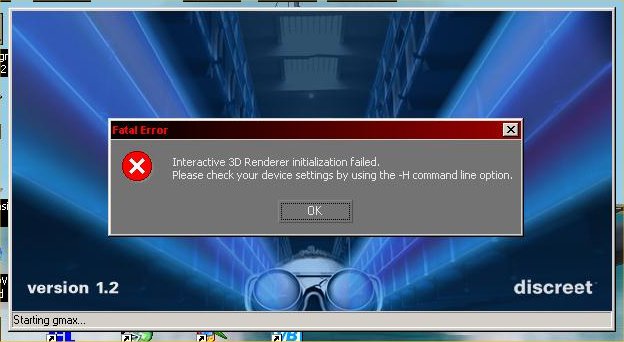
Swift response would be appreciated, cos i'm designing a game and I cant afford to lose much time...
Thanks in advance,
Akula
EDIT: sorry about the pic, i dont know why but it wouldnt resize without going pitch black...
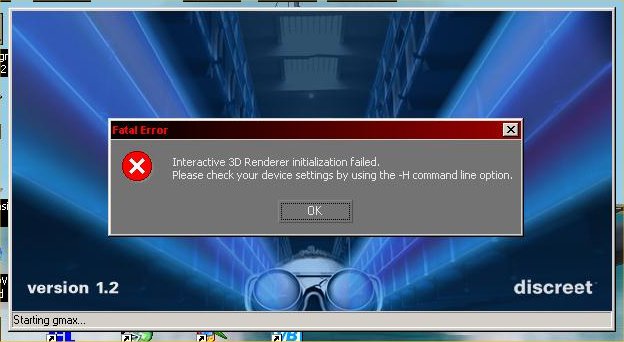
Swift response would be appreciated, cos i'm designing a game and I cant afford to lose much time...
Thanks in advance,
Akula
EDIT: sorry about the pic, i dont know why but it wouldnt resize without going pitch black...