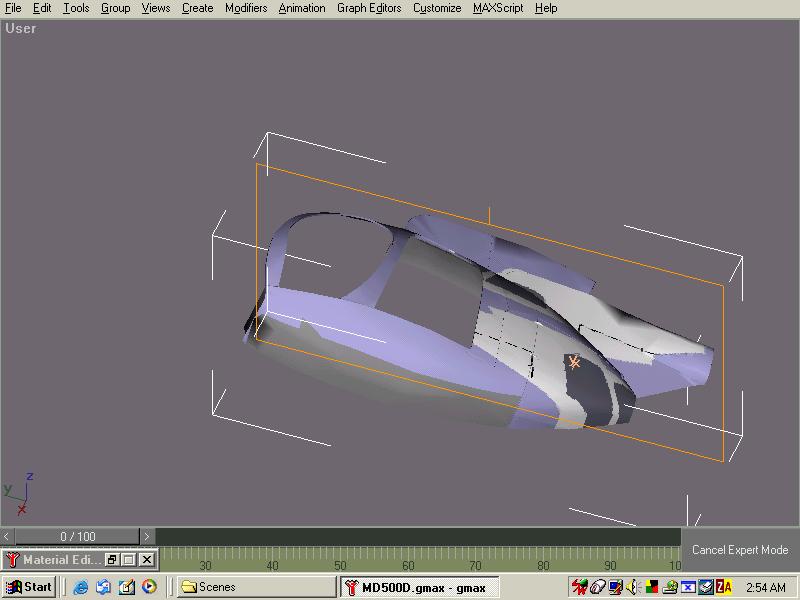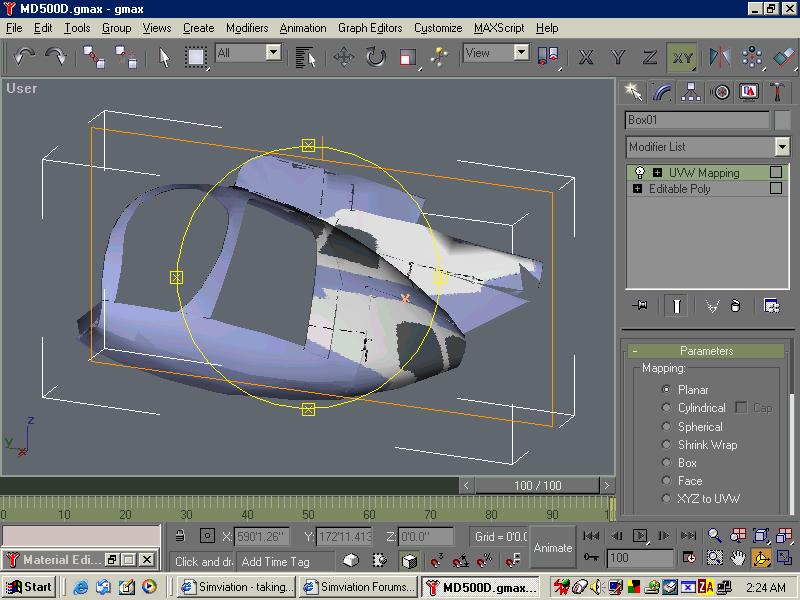Page 1 of 1
Gmax texture help

Posted:
Tue Nov 16, 2004 7:54 pmby hsvfan
Hi all
I have a small problem texturing the out side of the fuselage. I select the side of the fuselage that I want to texture, but when I go to add uvw mapping a Portion of the fuselage remains un-textured even when I move the texture ,

it will not cover it.
Cheers
Rhys
Re: Gmax texture help

Posted:
Wed Nov 17, 2004 4:37 amby Sterk
This way is a wrong one to texture for fs(and not only for fs).
before applying uvw mapping modifier,apply Mesh select modifier,then select,say left side of the fuselage as group of polygons,then apply uvw mapping modifier,and use planar mapping,not box mapping,you are currently using.In numeric field of uvw mapping size-enter the same number for width and length(you can just copy greater one and paste it instead of smaller one)-it gives you square map,so proportions of model piece will appear in right ratio in uvw editor window.After that apply uvw unwrap modifier and press "edit" in it's rollout menu.UVW editor menu window will open with piece of model you've just mapped.
Repeat the same operations for each flat piece of fuselage you want to apply texture piece to.The key is to divide the model into pieces in smart way,so you get as fewer pieces as possible.Finally you'll get in UVW editor window nice set of model pieces.Do printscreen of this window and draw textures in graphic editing program according to this printscreen.
Re: Gmax texture help

Posted:
Tue Nov 23, 2004 9:07 pmby hsvfan
Thanks,
Still having problems here is the image again
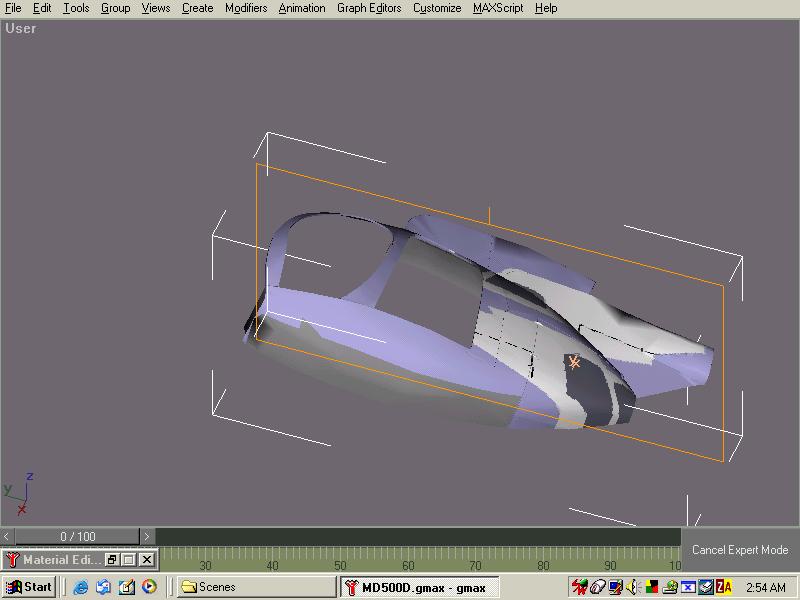
Re: Gmax texture help

Posted:
Sun Nov 28, 2004 8:45 pmby hsvfan
Hi all
I am getting some what closer to sorting out the problem, I think. I select the exterior polys that I want to texture, check ignore backfacing so I select only the exterior polys . Shade the polys
[img]http://www.simviation.com/yabbuploads/exterior.jpg
[/img]
add uwv mapping,when I go to bring up the Material editor, New, I choose standard ( in the past I have being using Multi- material) and the exterior texture appears ok.
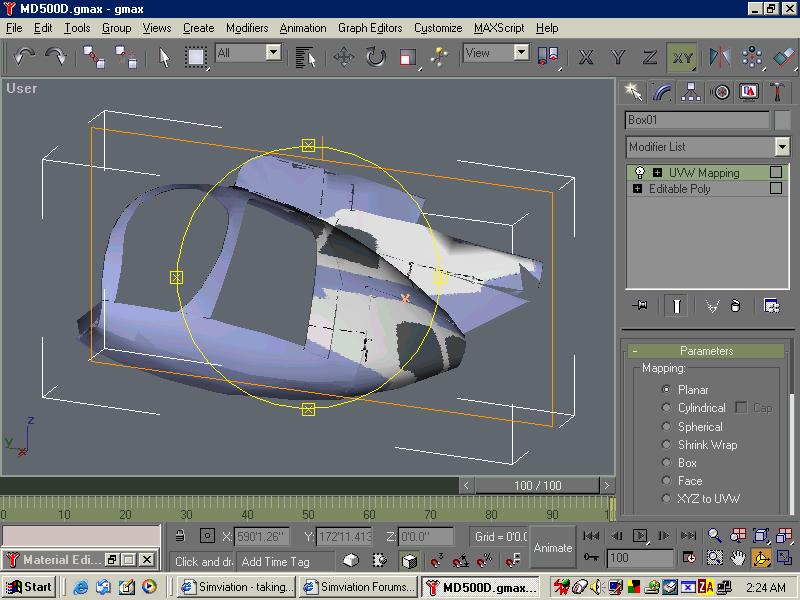
But I can not understand why the interior as well as the exterior has being textured when I have selected just the exterior ones

Cheers
Rhys
Re: Gmax texture help

Posted:
Sun Nov 28, 2004 10:04 pmby Sterk
The shape of your model is unclear now,can you bring more shots from different angles?
But generaly,if your fuselage has one polygon's width,texture will always appear on both sides of polygon,because it's still the same polygon,just you see one side from interior and another one from exterior,but it'still the same polygon.If you want to create different txture for interior,you should build more geometry especialy for interior,wich will face toward inside.
Re: Gmax texture help

Posted:
Sun Nov 28, 2004 10:46 pmby hsvfan
Hi Sterk
Here is a shot of the interior.
http://www.simviation.com/yabbuploads/interior.jpgThe model is an open source file and I am trying to finish it off. I have added a things to the model Like panel ,cargo mirror, cargo hook and working on a spray version, bambi bucket etc..
Re: Gmax texture help

Posted:
Mon Nov 29, 2004 11:21 amby Travis
Why not just make each set of polys you want to texture into a different part? That's how I always do it . . .
Re: Gmax texture help

Posted:
Tue Nov 30, 2004 6:20 amby Sterk
hsv,I meant,show the piece of model you posted here,just from different points of view,because it's hard to imagine shape only from one angle you posted.
Are the interior and exterior parts two different pieces of geometry?They should be so.
Re: Gmax texture help

Posted:
Tue Nov 30, 2004 7:52 amby -sam-
You said you used multi material before !!
Looks like you accidently changed the mat id of these polys.
Btw. depending on your root object maybe these were applied by default (a box for example has 6 different id
 it will not cover it.
it will not cover it. it will not cover it.
it will not cover it.