Gmax Painting Troubles

Posted:
Tue Jul 27, 2004 3:54 pmby airlog
This is my first time to add textures to an object that I have built in Gmax and, when I add my texture to my aircraft, the paint lines show up very jagged, not smooth and streight like they look prior to being added to the aircraft. Does anyone know why this happens

Re: Gmax Painting Troubles

Posted:
Tue Jul 27, 2004 4:02 pmby Felix/FFDS
Can you post a screenshot? I'm suspecting that your mapping has gone a bit off .
Re: Gmax Painting Troubles

Posted:
Tue Jul 27, 2004 4:56 pmby airlog
OK, how do I post a screenshot? I tried to copy and paste but that didn't work.
Re: Gmax Painting Troubles

Posted:
Wed Jul 28, 2004 2:45 amby Travis
http://www.simviation.com/cgi-bin/yabb/ ... 1077904304All you ever wanted to know about posting images but were afraid to ask . . .
Re: Gmax Painting Troubles

Posted:
Wed Jul 28, 2004 8:01 amby airlog
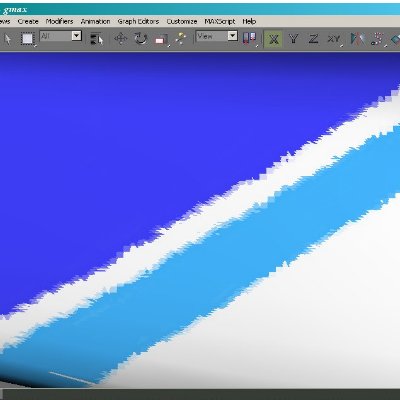
;D OK! Here is my problem. Does this have something to do with the size of my texture file or, is it something extreamly simple that I'm doing wrong

?
Re: Gmax Painting Troubles

Posted:
Wed Jul 28, 2004 9:23 amby Mozz
What paint program are you using?
Re: Gmax Painting Troubles

Posted:
Wed Jul 28, 2004 11:24 amby Travis
It has nothing to do with the texture files. Gmax simply doesn't show the lines on texturing very well.


When you export and load the aircraft in FS, it should work out just fine.
Re: Gmax Painting Troubles

Posted:
Wed Jul 28, 2004 11:34 amby FSEdge
It looks like your using the HEIDI graphics driver in Gmax. If so, Change it to OpenGL. What you see basically is inherent to Gmax when HIEDI is used. OpenGL will help but it's still not going to be as good as what you see in your paint program. That said, what you see in Gmax isn't what you can expect in FS either. FS will be better too.
If you use a short cut to launch Gmax, Right click on it and do a properties. Look at the target path and add -h to the end of the path. It should look something like this (%GMAXLOC%Gmax.exe -i gamepacks\FS2004\gmax.ini -p gamepacks\FS2004\plugin.ini -h -q) if you are using the FS2004 gamepack. If you are wondering about the -q, that just tells Gmax to start without the splash screen. The next time you start Gmax you will be prompted to choose a graphics driver. Go for OpenGL. It will be your best choice.
You can also do the same thing through the Customize menu under Preference Settings Viewports tab Display Drivers section. For maximum results go to the Configure Driver under the Display Section and pick 1024 plus check the Match Bitmaps as Close as Possible box under the Appearance Preferences.
Also pick 512 and again check the Match Bitmap as Close as Possible under the Download Texture Size too.
This should give you a notable improvement from what you have now.
Hope this helps
FSEdge
Re: Gmax Painting Troubles

Posted:
Wed Jul 28, 2004 1:02 pmby airlog

Thanks so much for the tips. It's nice to have great help when it's needed.
The program that I'm using is Paint Shop Pro 7. I like it much better than Photo Shop 7.5. It's much easier

.
Thanks again!!!


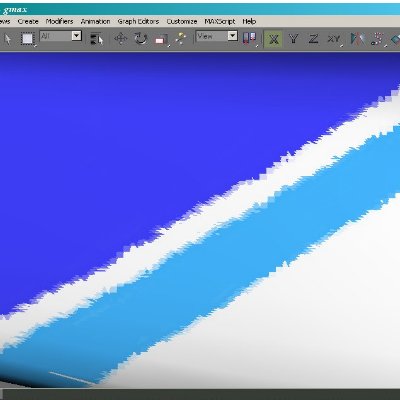
 ?
? When you export and load the aircraft in FS, it should work out just fine.
When you export and load the aircraft in FS, it should work out just fine. Thanks so much for the tips. It's nice to have great help when it's needed.
Thanks so much for the tips. It's nice to have great help when it's needed.  .
.