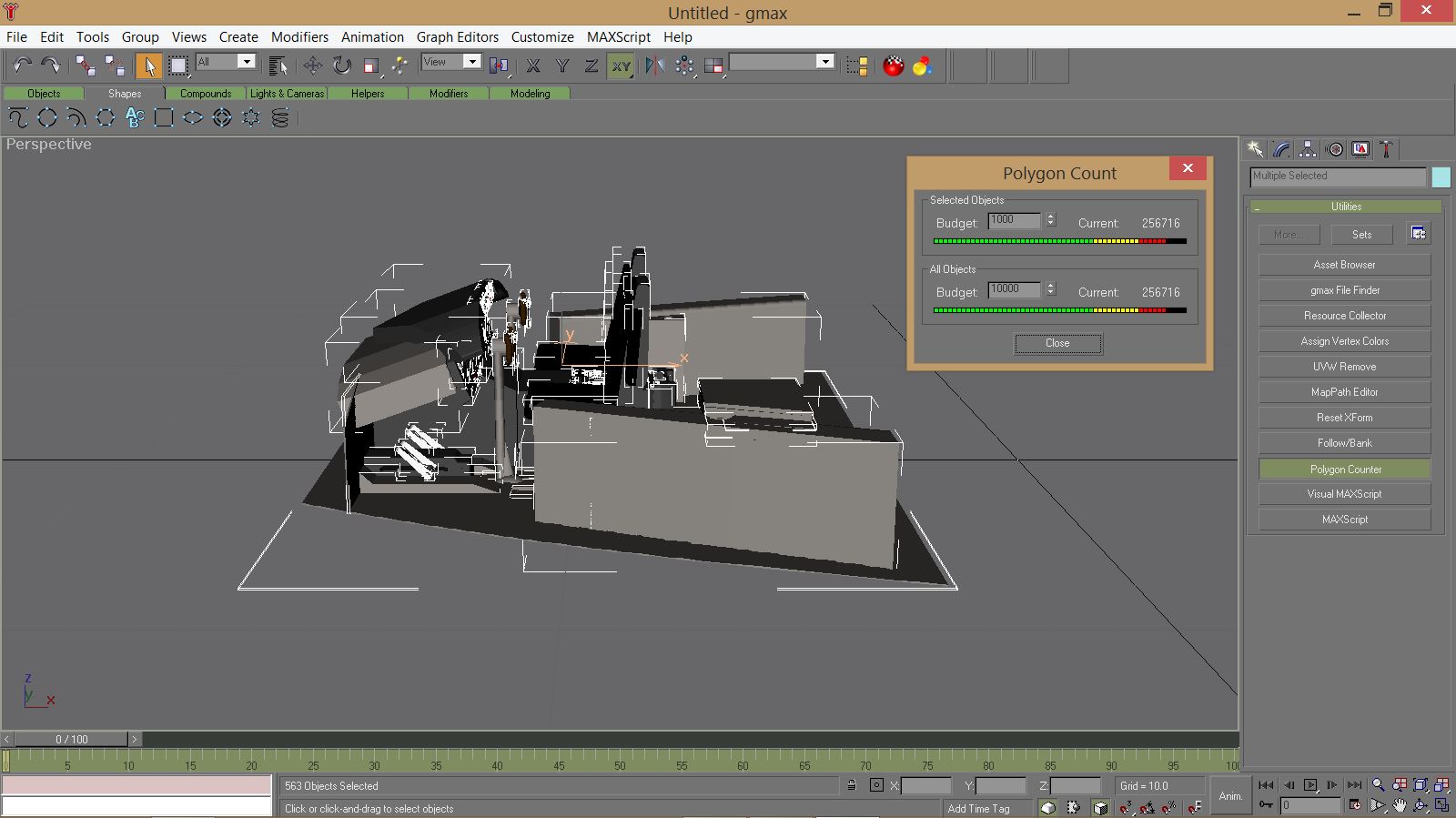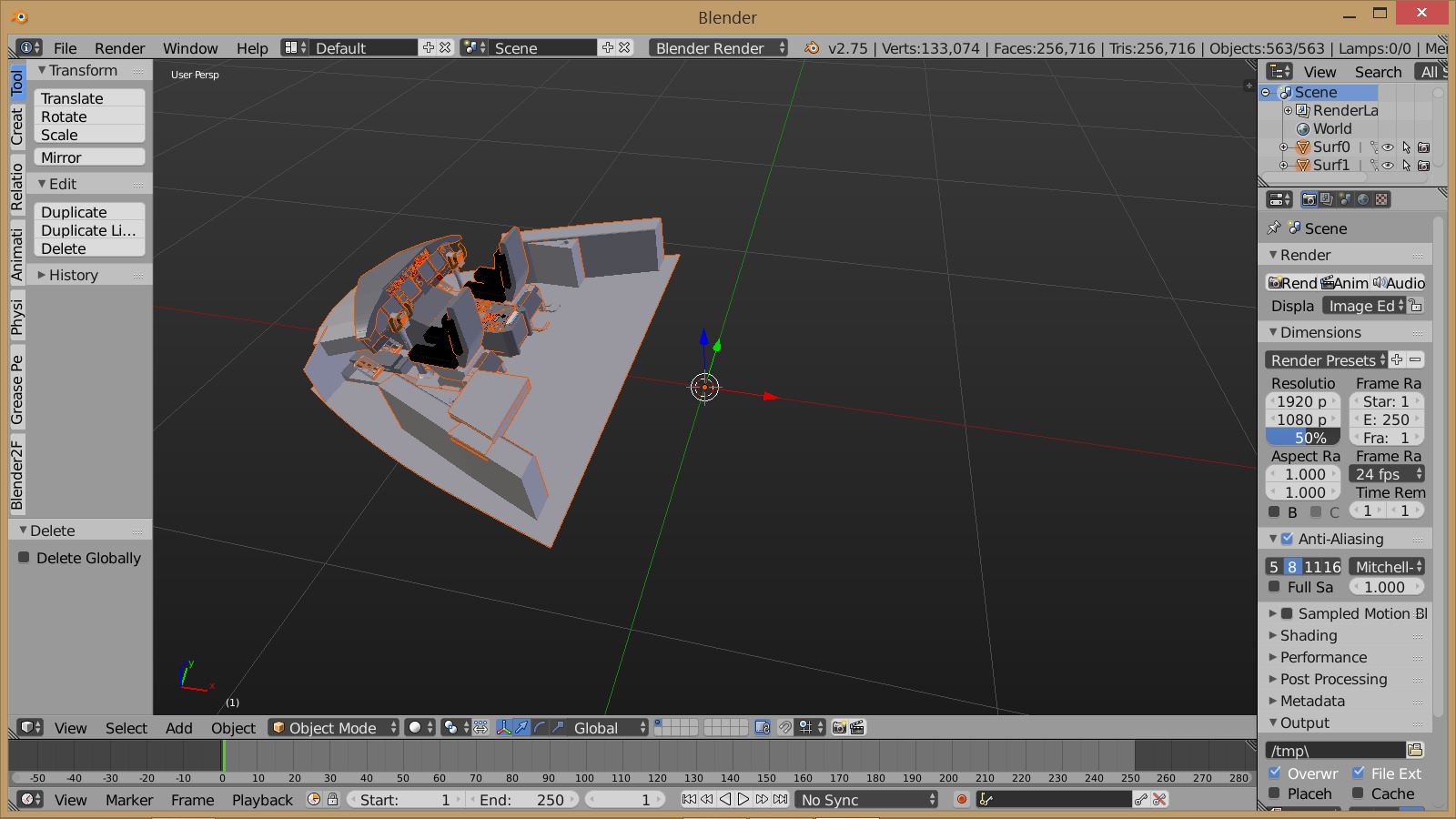As someone who first hand attempted the Turbo CAD to the MDL I would say don't even try learn to use Blender or Gmax. Turbo CAD due to having to make objects into solids so you can add and subtract will leave you with far too many polygon. After you add or/and subtract you can not make material a surface anymore.
I am still learning some things in Blender now as I move along slowly now with my project. Krispy's video's are helpful to a point. His model is so simplistic it is tough to understand how to get a more complex shape started. Simple answer use cylinders instead of boxes. Pay attention to when Krispy says use front image as the back and Back images your front that is key thing to remember, they have those backwards for the way we design for FSX.
Watch Krispy's video to get firm grasp on adding back ground images and getting object from Blender to FSX MDL file. However my favorite video on technique in how to using different drawing tools would be this one here:
[youtube]http://www.youtube.com/watch?v=v4B2XK9NCeU[/youtube]
Blender does not have a polygon counter that will help you track the number of Polygons, Blender has a face counter and that is close as you are going to get and the numbers will be displayed at the top info bar. Beware though it keeps track of faces on the object you are working ATM and if you setup the way Krispy shows you on making a Root, when you select the root it will give you a total of faces for the project.
Picture to show you CAD saved as 3DS format and imported into GMAX and Blender, mind you you should be around 130,000 polygons on a finished product, this will eat away at frame rate.
GMAX
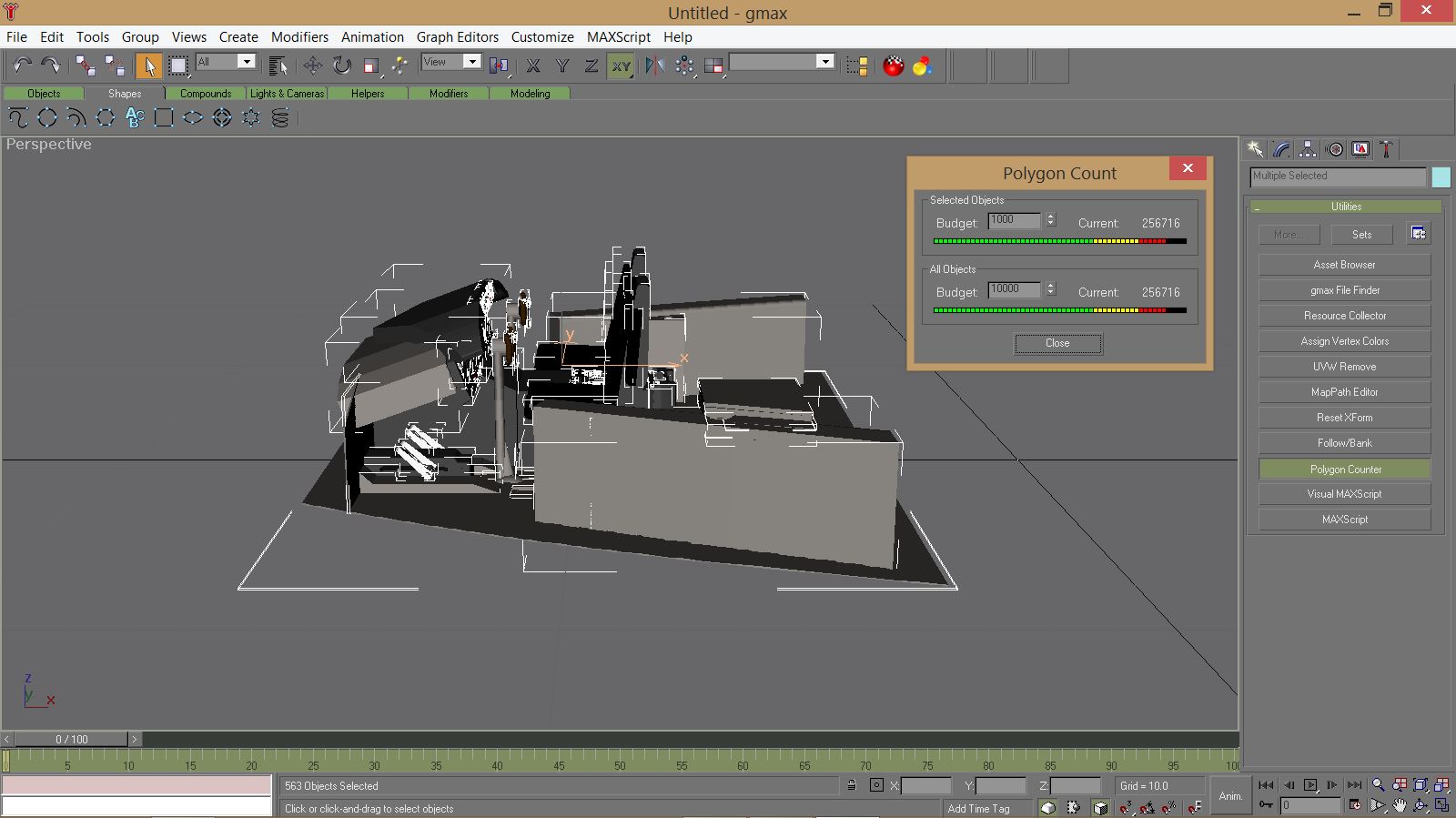
Blender
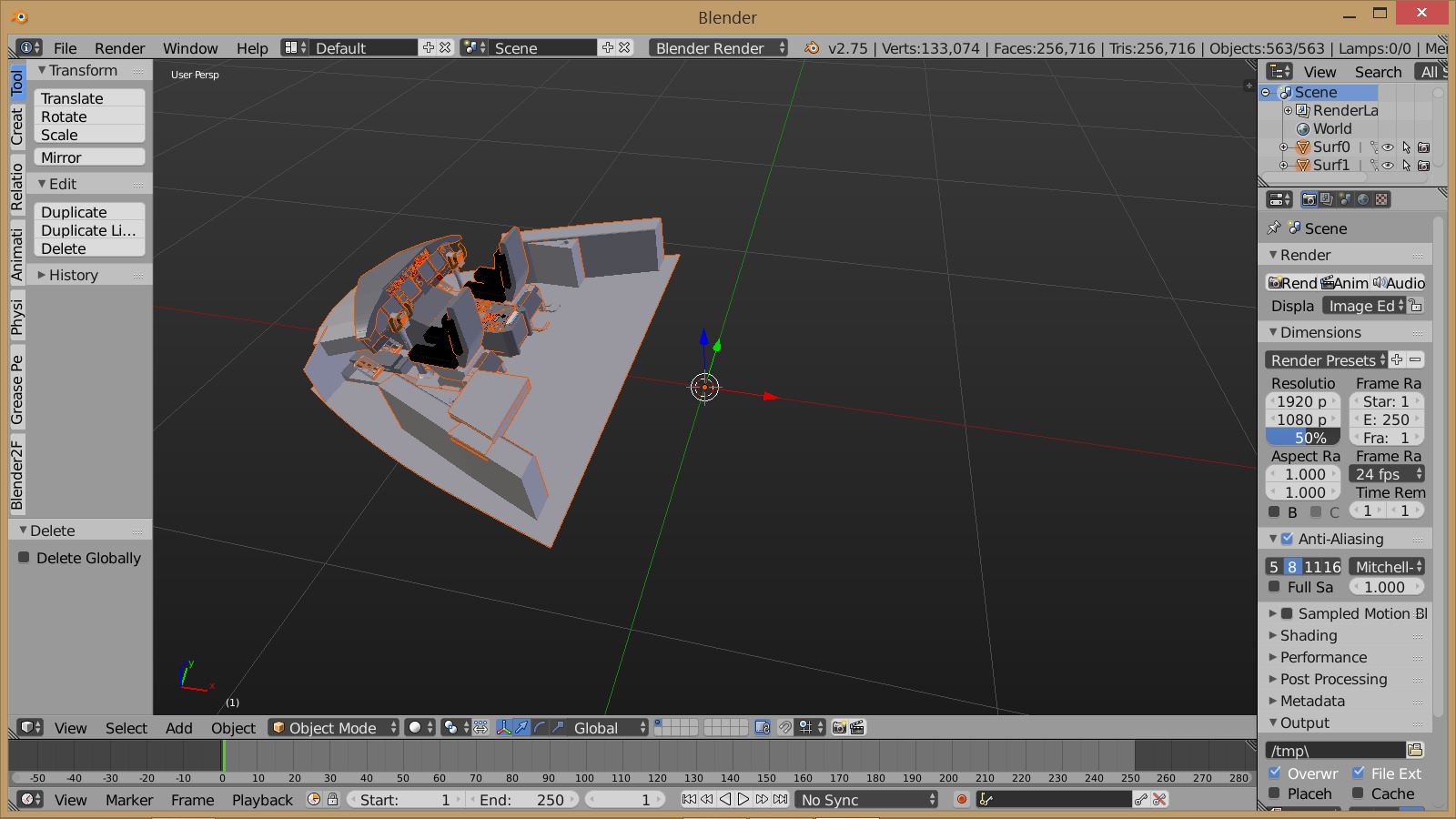
I hope this helps you decide and get you on your way.
Rick