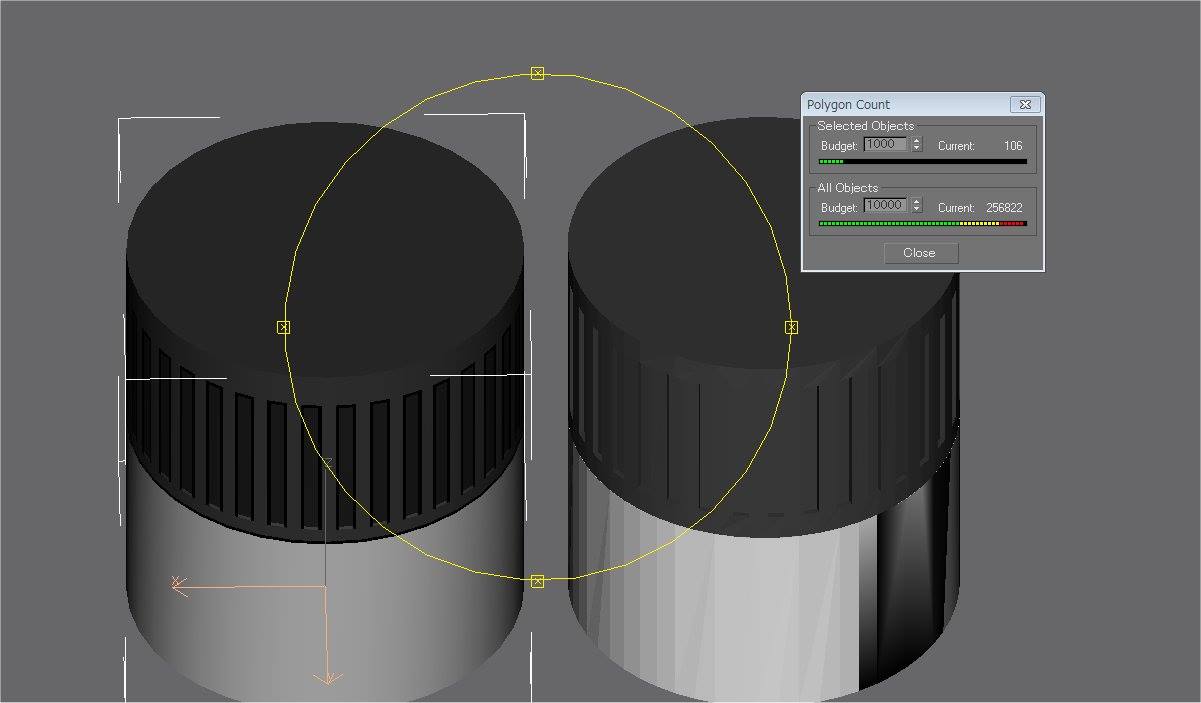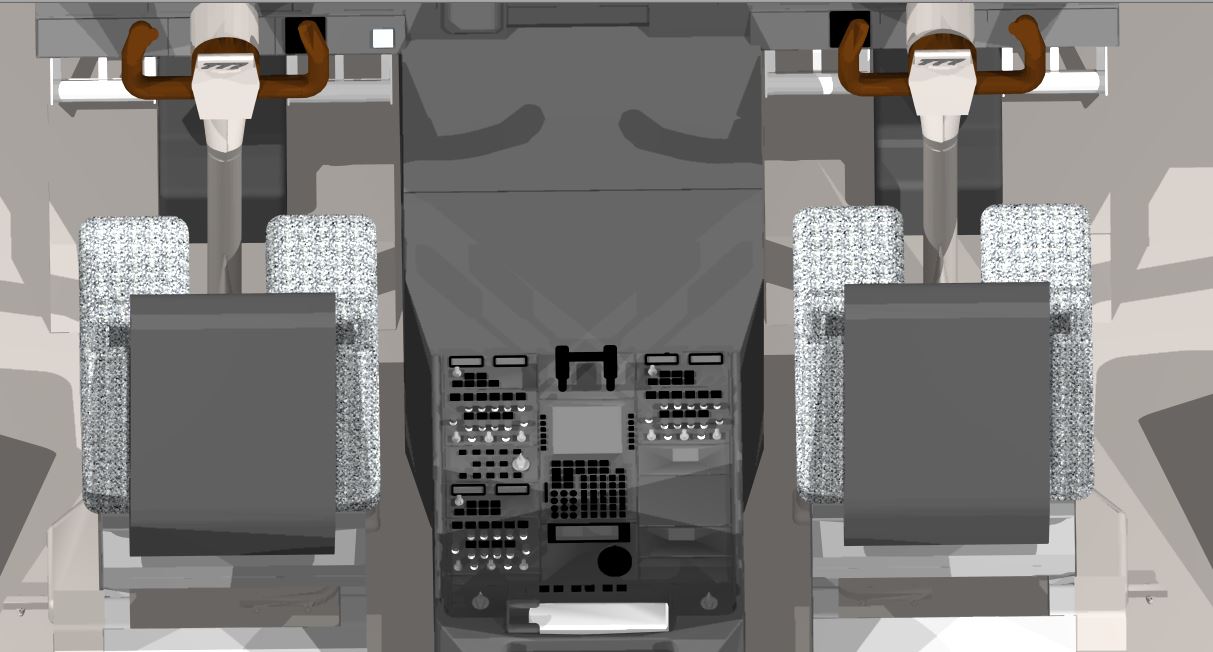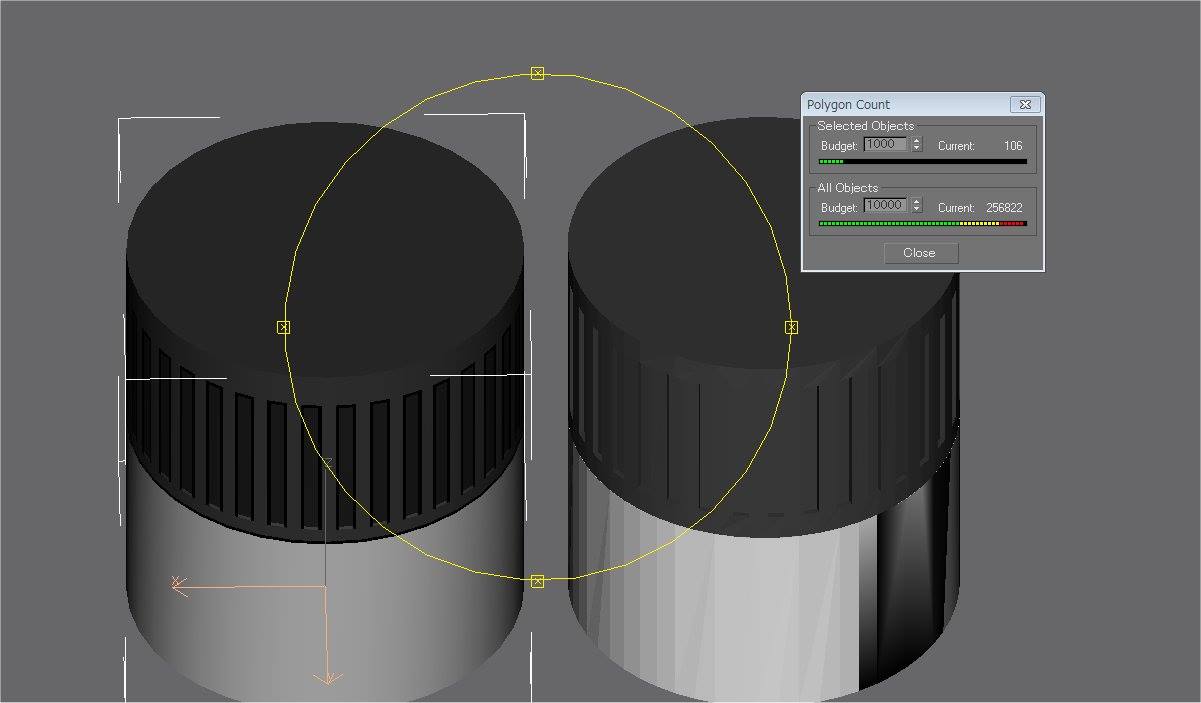I am here to report some bad news on my cockpit. Bad news is that while drawing in CAD in my comfort zone I have found out some things while they looked good, they will not work for the cockpit so well. After having in depth conversation with Hiroshi I will need to tone down the polygon count by a huge amount to make this possible. I had already accumulated over 252,000 polygons and was not quite close to being done yet.
I have been trying to get a handle on GMax because that is what Hiroshi uses....not going to happen right away. He did give me a copy of his GMax PDF that he has been working on. I promised I would not in any way pass this out, please don't ask.
Frustrated over not getting anywhere with GMax I have returned to Blender and started to get somewhere now. GMax has the actual polygon counter, Blender gives you a counter for faces and from what I gathered is going to be pretty close to a polygon count. Details I am leaving off in modeling will be taken up in textures to save polygons. Somehow I have got to keep cockpit down to 140,000 to 150,000 polygons.
I have started in Blender where I was last working in CAD, the largest most busy part of center console. I will betrying to work in as much detail as possible with the restraints I have been handed.
Picture is of a knob I did and one of a now Hiroshi duplicated using texture way, his looks better.
Rick