
Simviation Forums
Flight Simulator and other chat



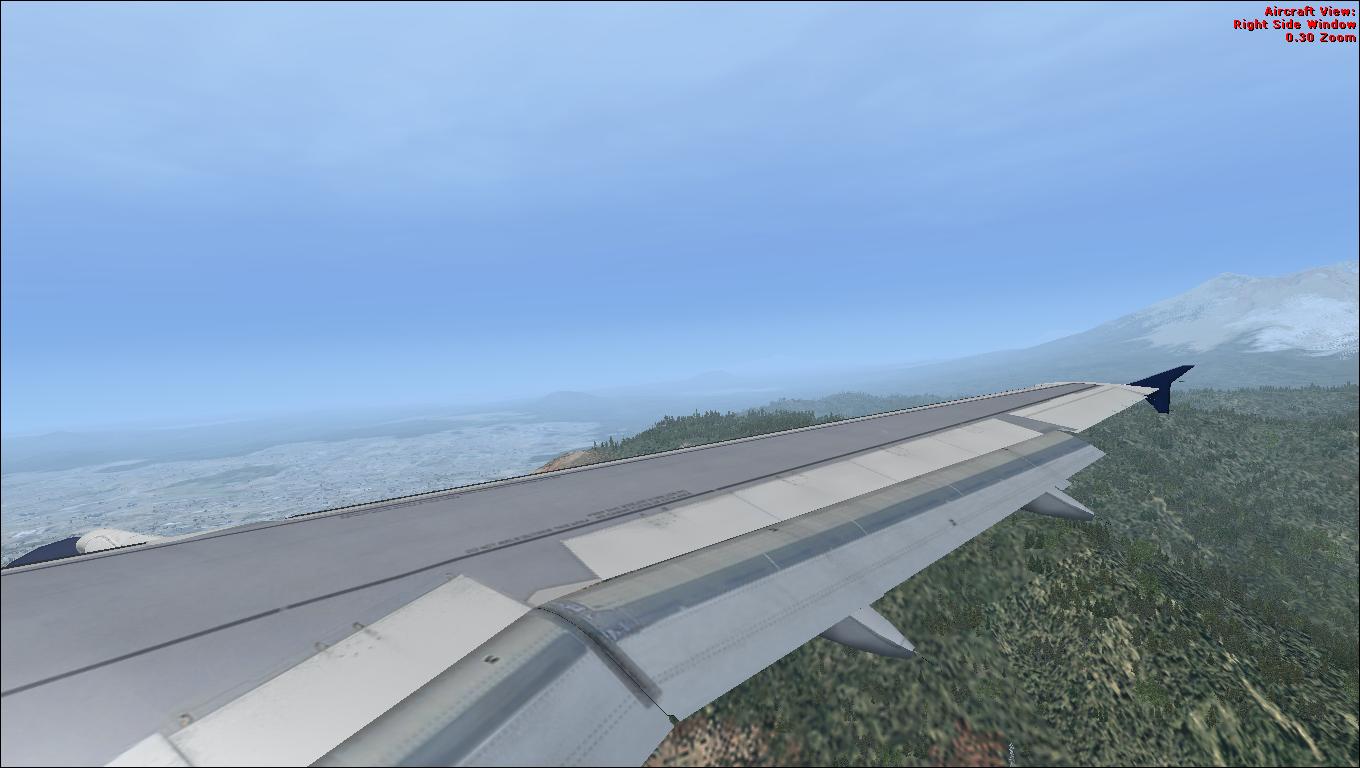

Dave T wrote:I would have look at some of Krispy1001 posts on using Blender posted in Aircraft & 3D Design and good look with your project.
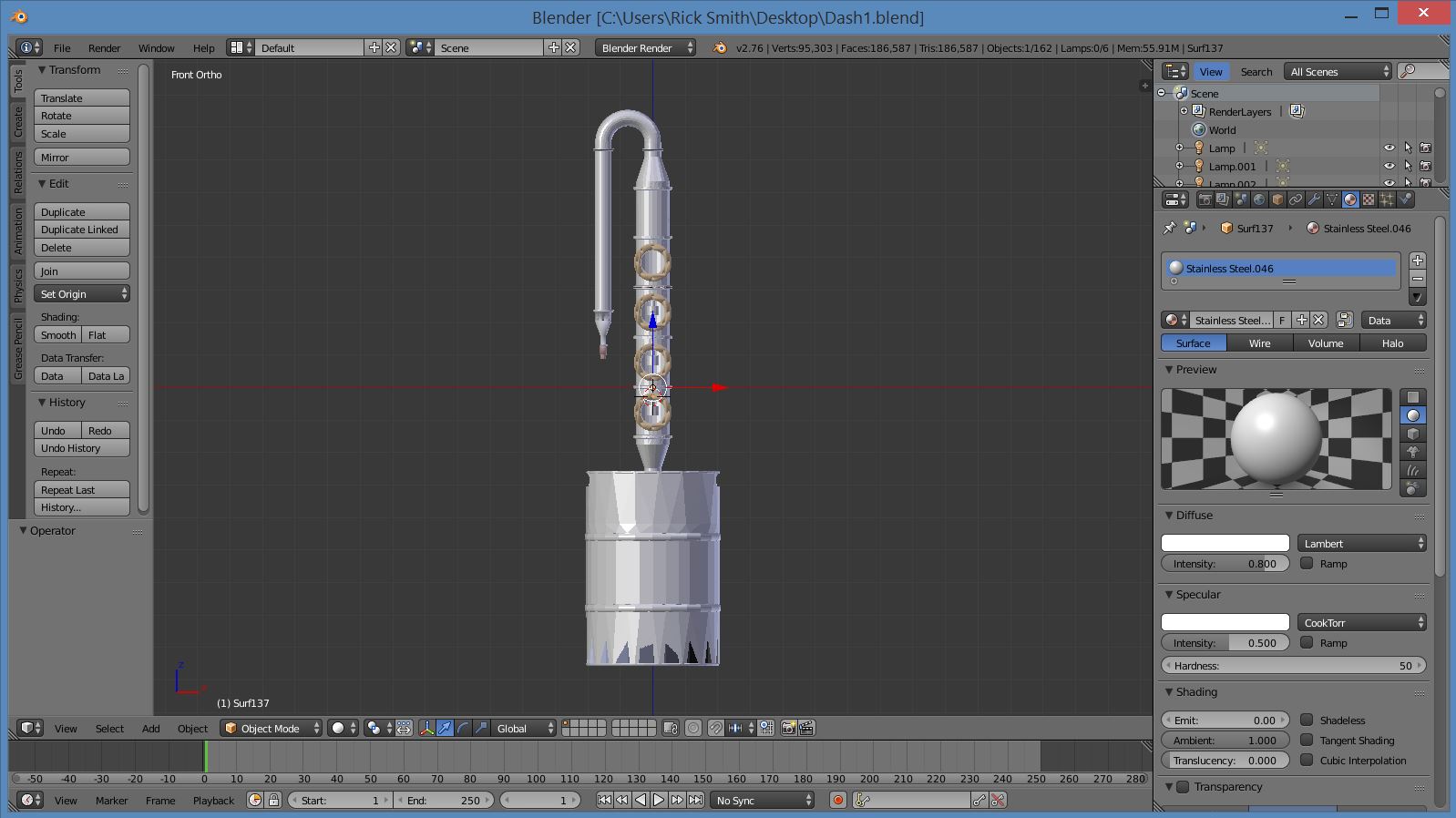

BlueSkies wrote:Wow !!!
That Arizona scenery would take some beating wouldn't it.
Simply stunning.
Just love it.




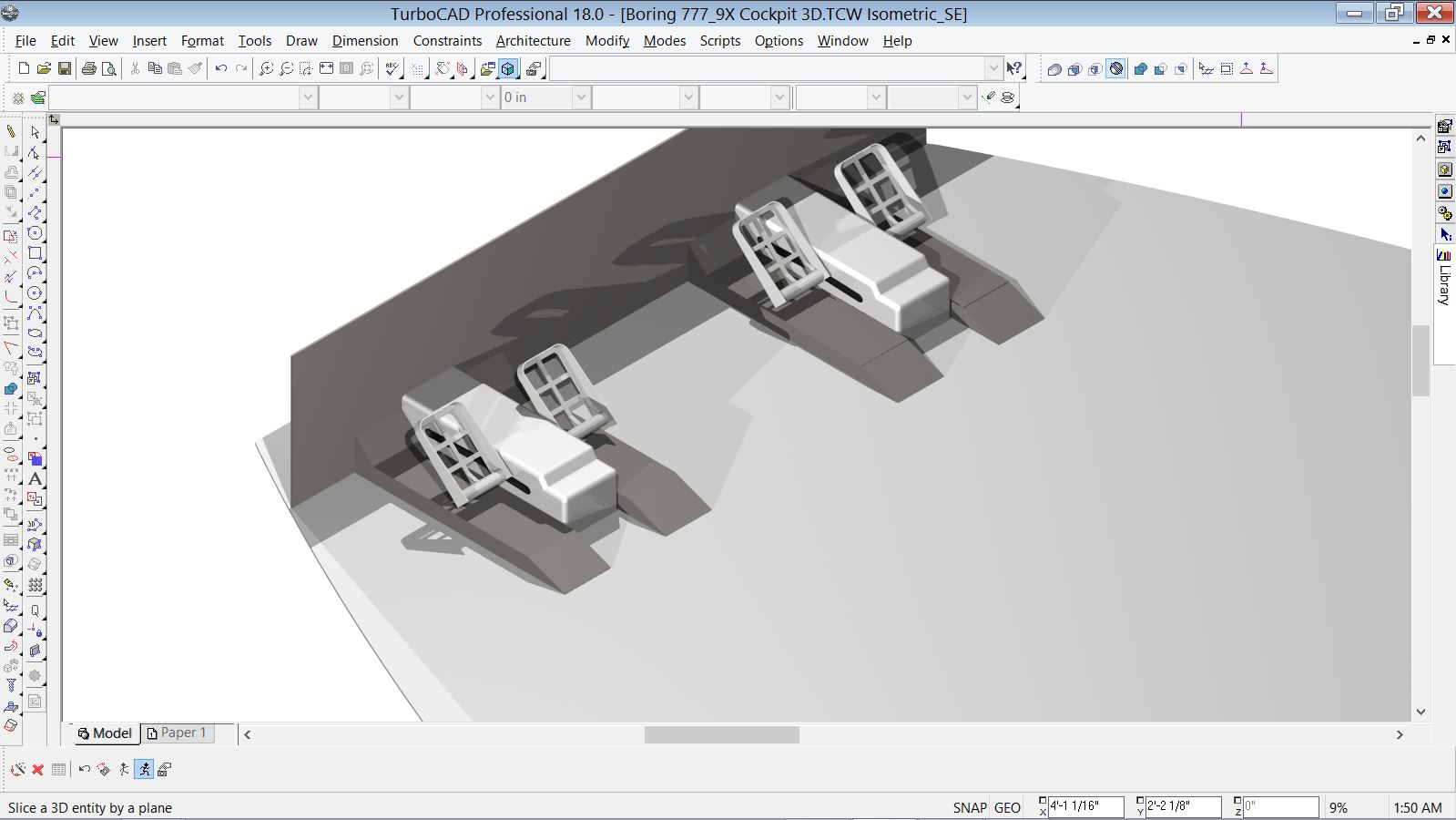

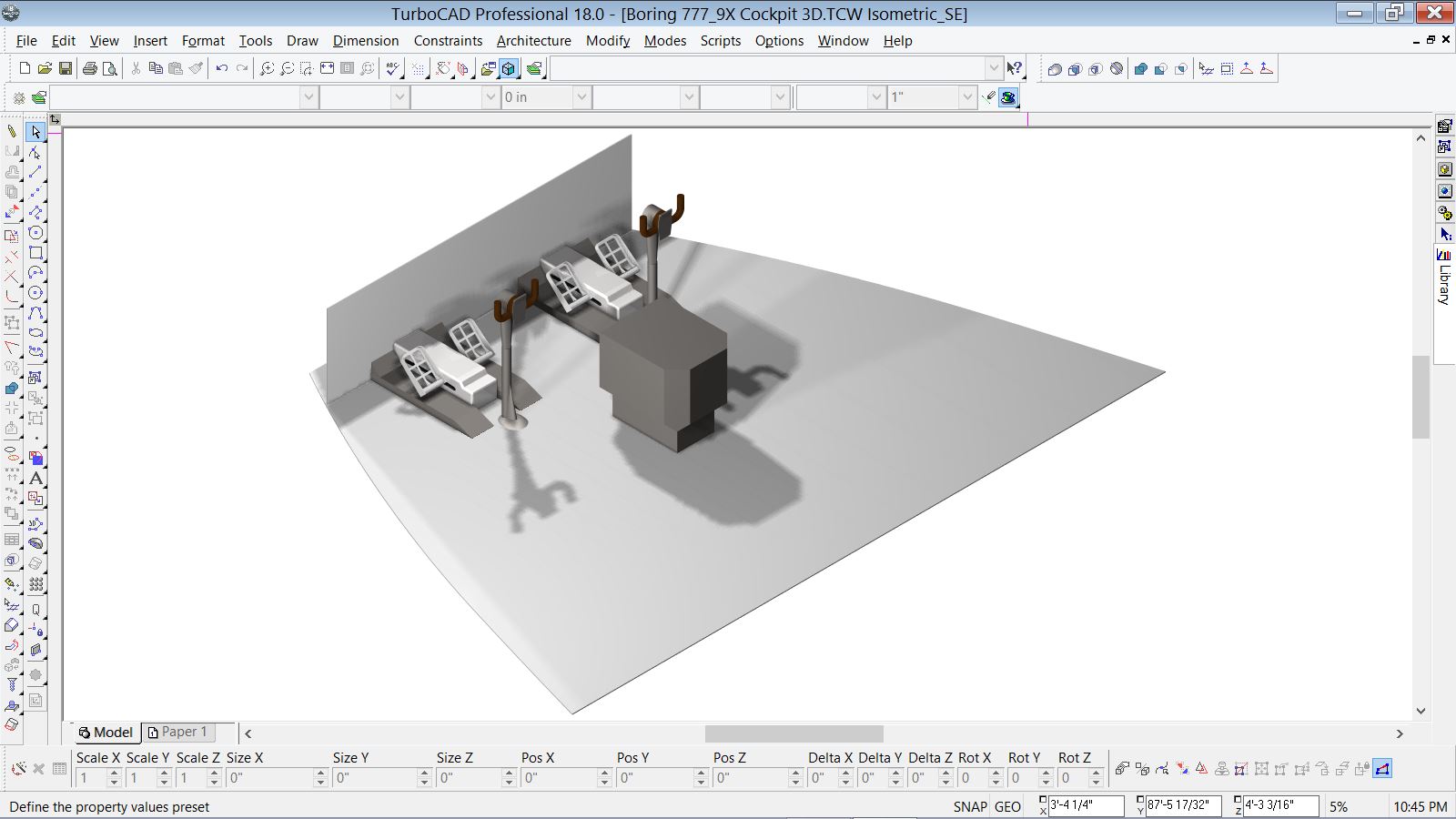


Dave T wrote:I can't wait to see how it turns out, plenty of high resolution pictures of 787 cockpits on the web this one has a nice shot of the yokes http://cdn-www.airliners.net/aviation-p ... 743848.jpg dave
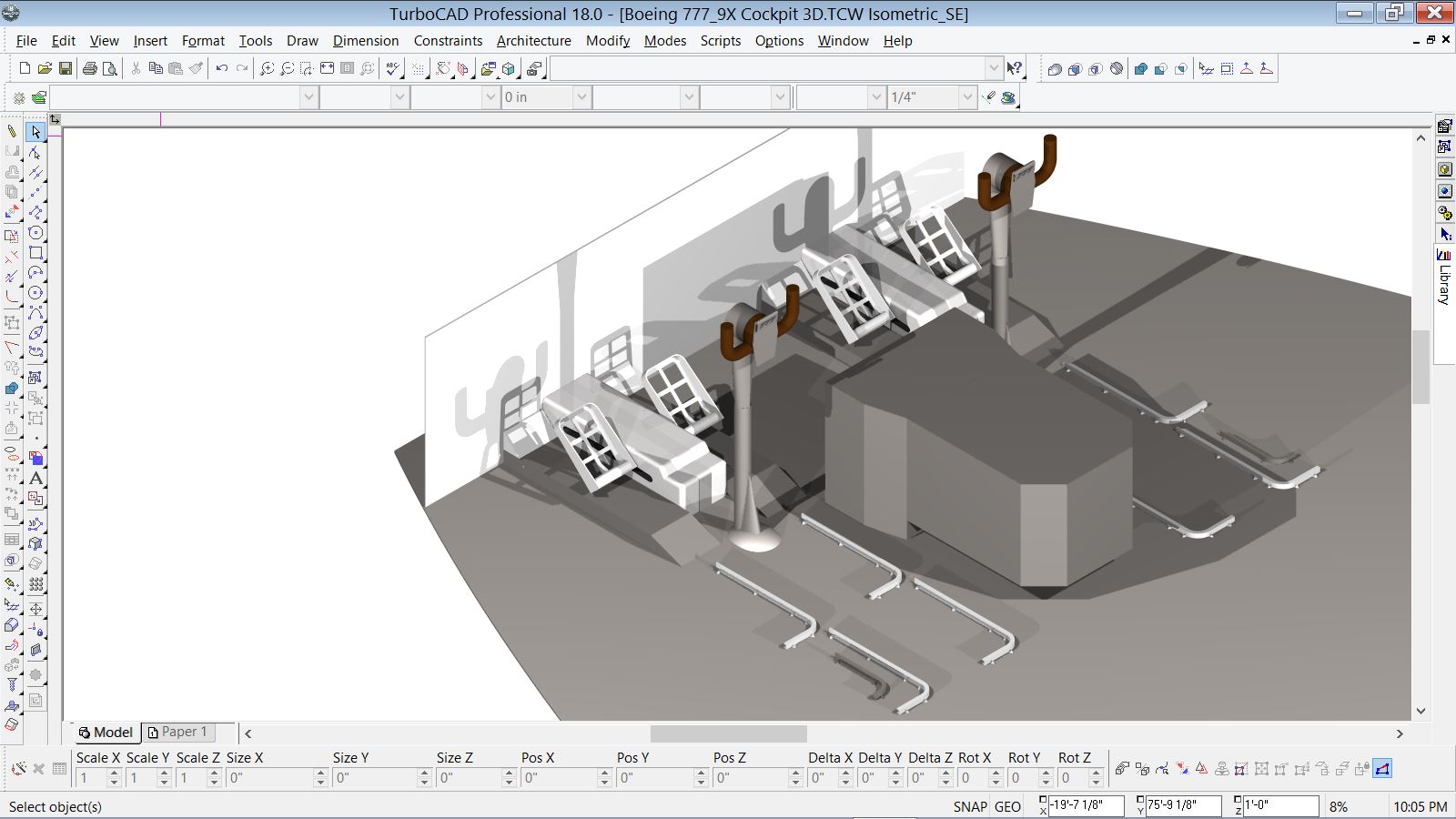
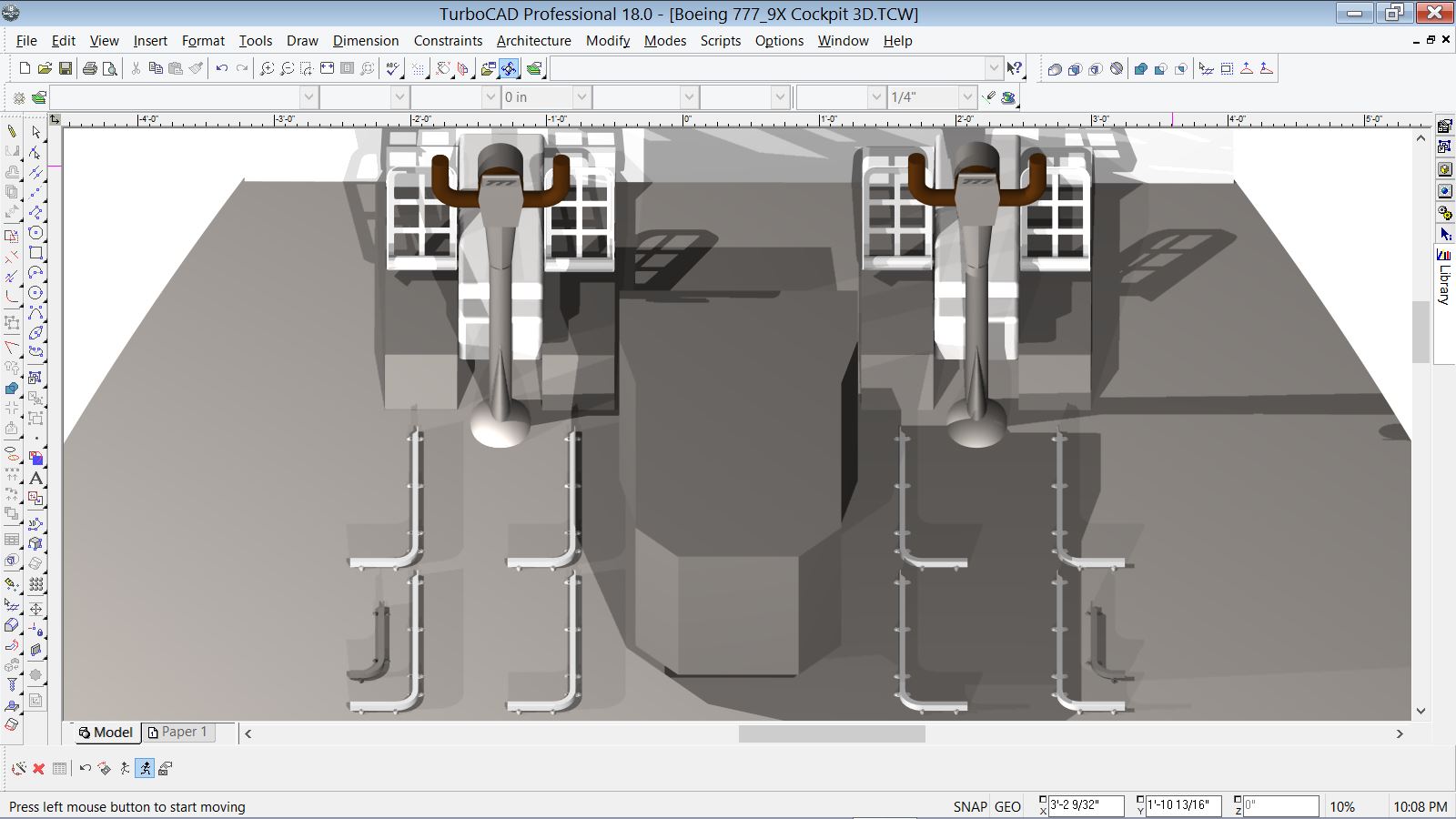




Dave T wrote:Your projects moving along nicely. I have just started playing around with blender for the first time and watching some of the tutorials. I will need to install the fsx SDK which I forgot to install initially, now have fsx gold with acceleration installed and have been looking on a few forums to find out if you can install the sdk after installation of both fsx and acceleration without causing any problems so far no definitive post on any of forums I have visited have an answer.



Return to Aircraft & 3D Design
Users browsing this forum: No registered users and 384 guests