
Simviation Forums
Flight Simulator and other chat
 Gauge Programming - 3d Modeling Eaglesoft Development Group Intel Core 2 Quad Q6600-4GB DDR2 Crucial PC6400-800 GB SATA-ATI Radeon HD2400 Pro 256MB DX10 [i
Gauge Programming - 3d Modeling Eaglesoft Development Group Intel Core 2 Quad Q6600-4GB DDR2 Crucial PC6400-800 GB SATA-ATI Radeon HD2400 Pro 256MB DX10 [i

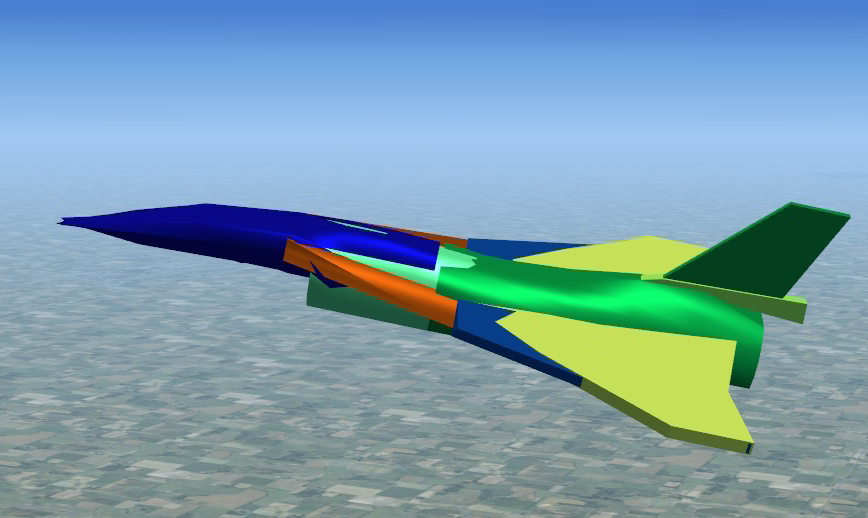



Just wait until you're detaching groups of polygons (even individuals).. and then dividing them.. and sewing the patches into place (all the while keeping a material mapping in mind)

 , I'm so good I made it in 2 minutes ::)
, I'm so good I made it in 2 minutes ::)


 ;D KIIIIDING! Shane LOL , This is one of the adopt design Gmax models I find somewhere (is not In simv ) But If you want it I can send you the zip so you can get familiar with the F-16 shape ,Other thing I will Look up for the DC-3 sample ,Is one of the best tool to know how to work with the material maps ,But we will leave it for latter ,TOO MUCH INFORMATION IS NOT GOOD YOU'LL GET OVER LOAD ,take your time and go easy ,There are too many things One by one ..
;D KIIIIDING! Shane LOL , This is one of the adopt design Gmax models I find somewhere (is not In simv ) But If you want it I can send you the zip so you can get familiar with the F-16 shape ,Other thing I will Look up for the DC-3 sample ,Is one of the best tool to know how to work with the material maps ,But we will leave it for latter ,TOO MUCH INFORMATION IS NOT GOOD YOU'LL GET OVER LOAD ,take your time and go easy ,There are too many things One by one ..

























Return to Aircraft & 3D Design
Users browsing this forum: No registered users and 177 guests