
Simviation Forums
Flight Simulator and other chat



A new pc for x-mas ::) you must be a REALLY good son it dont :'( goodbye pc, u know no 3 gils at the same time, no more metal until midnight and things like that ;)

si quiere yo le puedo mandar unas que tengo.


 seria hasta bacano hacer todo el material de museo pero ::) como mucho trabajo ::) sobre todo en aviones como el p-47d-30 y el f-86f que son aviones muy conocidos y de los que se espera mucho, pero = deprondo algun dia me de la locura y me anime a hacerle, cualquier ayuda es bien recibida
seria hasta bacano hacer todo el material de museo pero ::) como mucho trabajo ::) sobre todo en aviones como el p-47d-30 y el f-86f que son aviones muy conocidos y de los que se espera mucho, pero = deprondo algun dia me de la locura y me anime a hacerle, cualquier ayuda es bien recibida 


...que son aviones muy conocidos y de los que se espera mucho, pero = deprondo algun dia me de la locura y me anime a hacerle...
 eso cuando oscio, paciencia y tiempo estan en abundancia, buenos projectos de FS se logran
eso cuando oscio, paciencia y tiempo estan en abundancia, buenos projectos de FS se logran  jijiji
jijiji




I have no idea what ya talking about


I have no idea what ya talking about
but Berserk did ya get that eject/fuss problem sorted?
wozza
 sadly no yet, i dont know how use the conditions and i cant find something like a tutorial, however i'm looking if i can make the ejection with another sequence like rear cockpit, tailhook or concorde nose, moreover i would like make it with the main exit.
sadly no yet, i dont know how use the conditions and i cant find something like a tutorial, however i'm looking if i can make the ejection with another sequence like rear cockpit, tailhook or concorde nose, moreover i would like make it with the main exit. 
 make the catam's museum planes ::) that thing is in my head yet :P i would like make the sabre, but now i'm trying to make the kfir / mirage 5m.
make the catam's museum planes ::) that thing is in my head yet :P i would like make the sabre, but now i'm trying to make the kfir / mirage 5m.

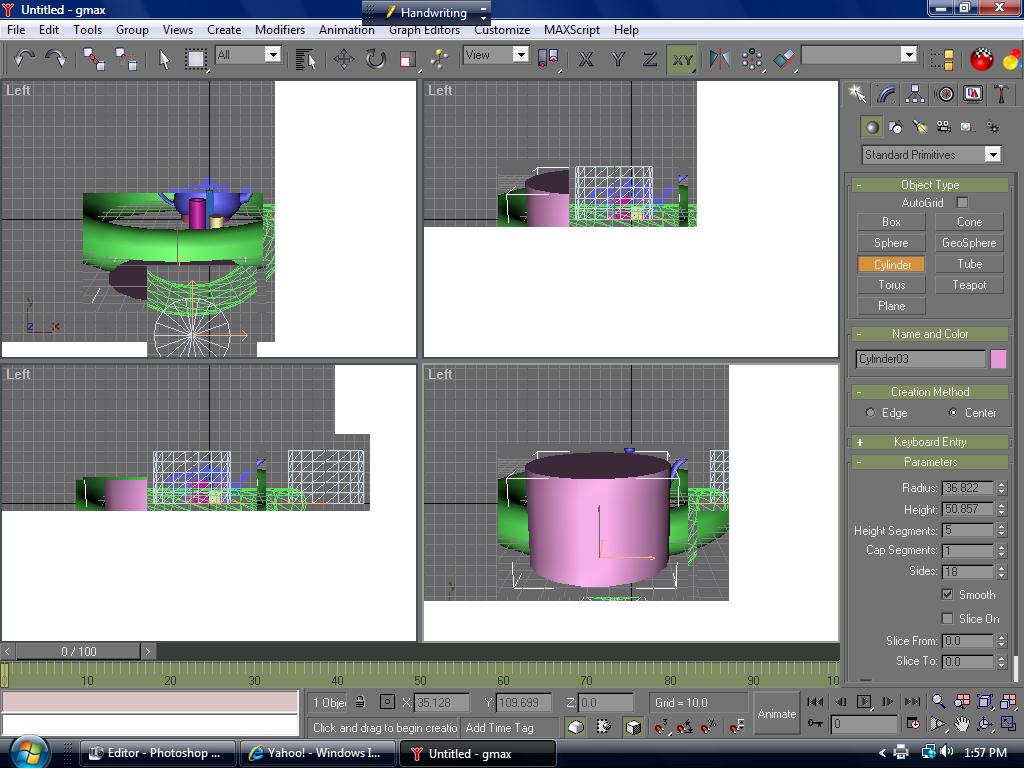

 .Oh yeah in order to get the water rudder to work you need to add
.Oh yeah in order to get the water rudder to work you need to add (assign a water rudder key stroke in fs9 to test if the gauge is going to be a prob for the time being:) )
(assign a water rudder key stroke in fs9 to test if the gauge is going to be a prob for the time being:) )

 a xml, i'm a fool, why i dont have think about it :(?? i'll try with the main and rear cockpit 'cause i dont know why the water rudder never works to my :'(, man you save me again ;)
a xml, i'm a fool, why i dont have think about it :(?? i'll try with the main and rear cockpit 'cause i dont know why the water rudder never works to my :'(, man you save me again ;)




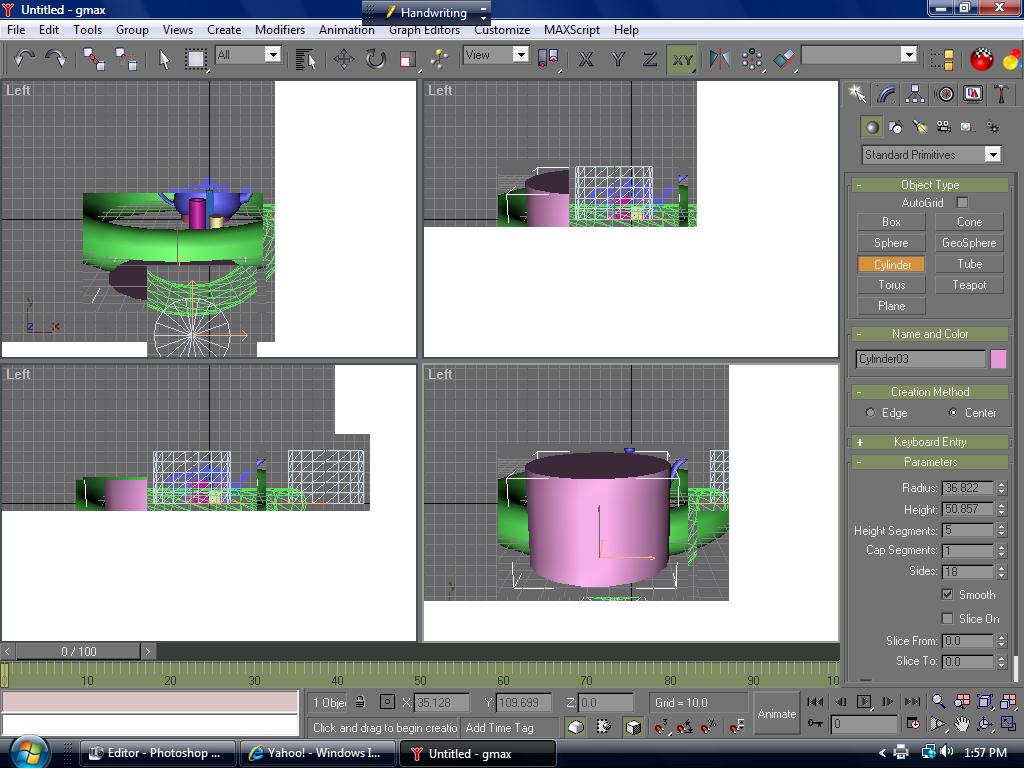

Return to Aircraft & 3D Design
Users browsing this forum: No registered users and 276 guests