To make a screenshot, go to this link:
http://www.download.com/IrfanView/3000- ... tag=buttonClick Download Now to get it and then install it as normal [that's the easy part]. The utility comes with Help files that show you how to take screenshots.
Take a screenshot of the error message and save it as a *.jpg file. Make sure that the file is less than 100k in size and no more than 800 pixels wide [forum rules].
Then, go to this link:
http://www.simviation.com/yabbupload.htmlScroll to the bottom and click browse to search and select the images to upload to SimViation. After uploading, copy the link below:
http://www.simviation.com/yabbuploads/yourpic.jpgThen do this while typing a reply to this thread:
Click on the little icon that resembles a framed picture and this should appear in the text: [img]URL[/img]
Replace the letters "URL" by erasing them and then paste the link you copied. Then erase the words "yourpic" with the name of the image you uploaded.
Post the reply after finishing and the image should work in SimV.









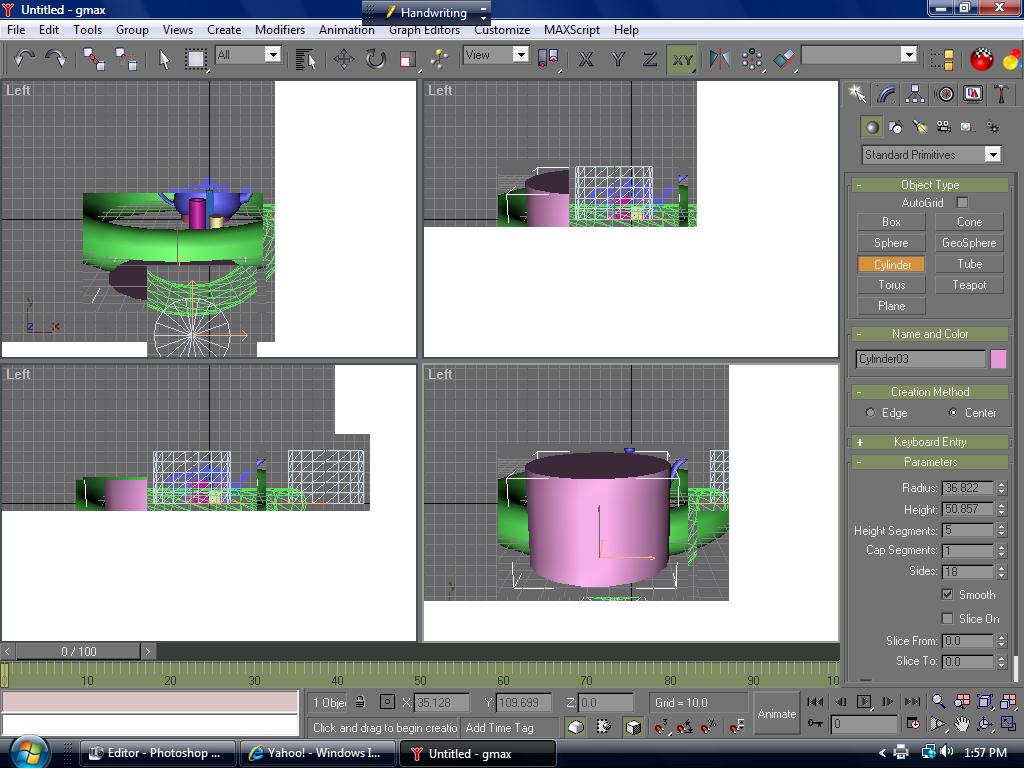

 but i will learn if i keep at it and keep comeing to simviation
but i will learn if i keep at it and keep comeing to simviation 







