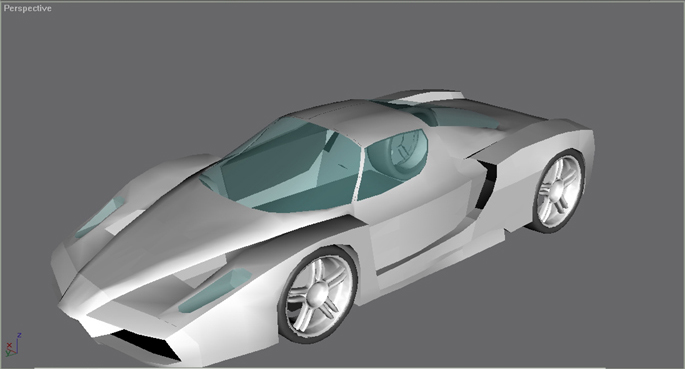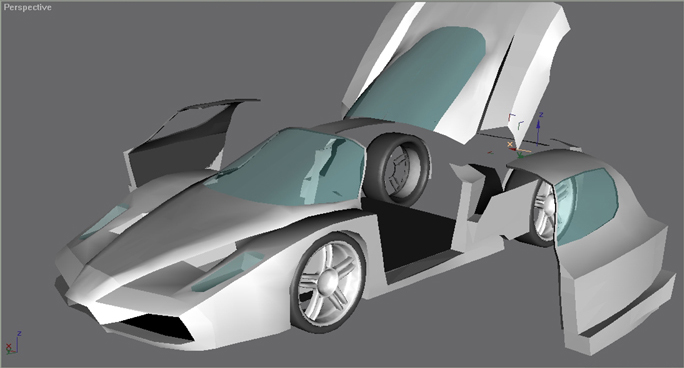I assumed that my screenies were removed simply because they were too big.

So, I have this nice screenie of my updated Porsche that is signifigantly smaller [about 25kb].
As you can see, I have been fiddling around with the contacts and I have aligned the navigation lights with the contacts in order to see the true locations of each contact.

This was only taken while I was in slew mode. After I deactivated the slew mode, the whole model just went bazzirk [as in flying wildly around the sky].
I have the engine COMPLETELY OFF, station loads ELIMINATED except the pilot's weight, I checked reduced engine performance to nothing, and I have increased the cars weight to that of a 747. I did all that just so that the darn car wouldn't go out of control again.
But regardless, the model just spins, flips, and flies wildly as if the specs weren't changed at all. And the contacts [as you can see in the pic] are in perfect posistion. What is causing alll this mayhem? Obviously, I have completely overlooked something. I even dampened the wheels in the [contacts] section to 1.0 value.
And as a side note, the visual model doesn't want to get any bigger [no matter what I do in Gmax]. You can tell that it's too small by looking at the pic. Also, the visual model doesn't appear on the "Select Aircraft" display wiindow [The name appears, but not the model].
Am I going completely losing my mind here?