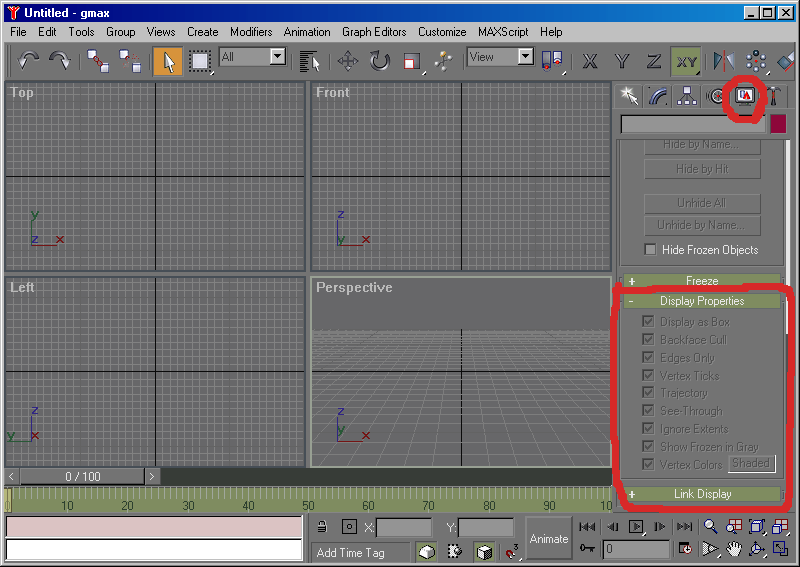by Greg Ebnit EApilot » Tue Sep 25, 2007 10:31 am
by Greg Ebnit EApilot » Tue Sep 25, 2007 10:31 am
Hey Falcon. what I would suggest is either go to the views tab in Gmax and turn on the vertex tics or even better.(see pic) Go to your files directory in windows take your important folders out of Gmax the ones you have your scenes images plugins and whatever other saved data in. Then uninstall Gmax and delete the Gmax folder. Then reinstall gmax with a fresh install reset all your preferences close GMax. Go to the file directory delete the Gmax folders you are goin to replace with the folders you pulled out then copy paste those folders back into the Gmax Directory. They will automaticaly be arranged where they should be as long as the names are correct. Just be sure to have all your important folders saved somewhere.
Every ounce in a while Gmax goofs up and this is ths way I reinstall it. I have the Gmax 1.2 run file saved to my computer so all I have to do is uninstall then reinstall and you dont have to mess around with getting a new admission code.
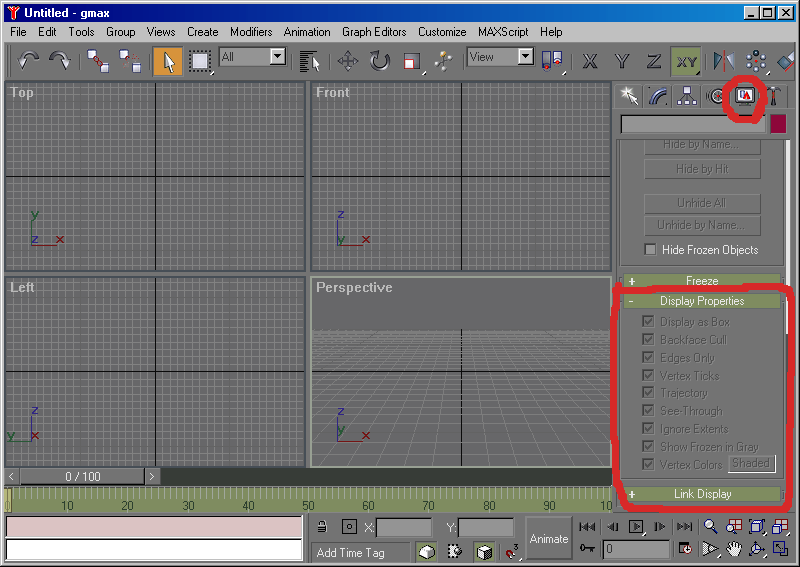
(AN ODE TO GMAX) OOOOOOOOOOOHHHHHHHHH GMAX! How I sometimes want to hug and kiss it. And other times want to smash, berate, and delete it. Gmax how I love and loathe thee. The crashes the errors the reinstalls. Gmax you are the whomb of my a