Hi
I am currently scaling down a tail in Gmax. Do you know how you would use Gmax size tool to view the dimensions as I don

Simviation Forums
Flight Simulator and other chat
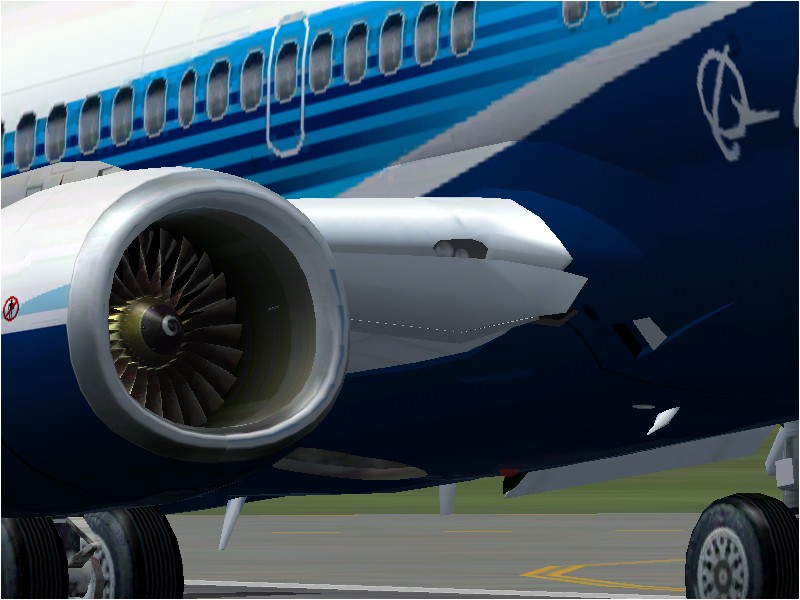





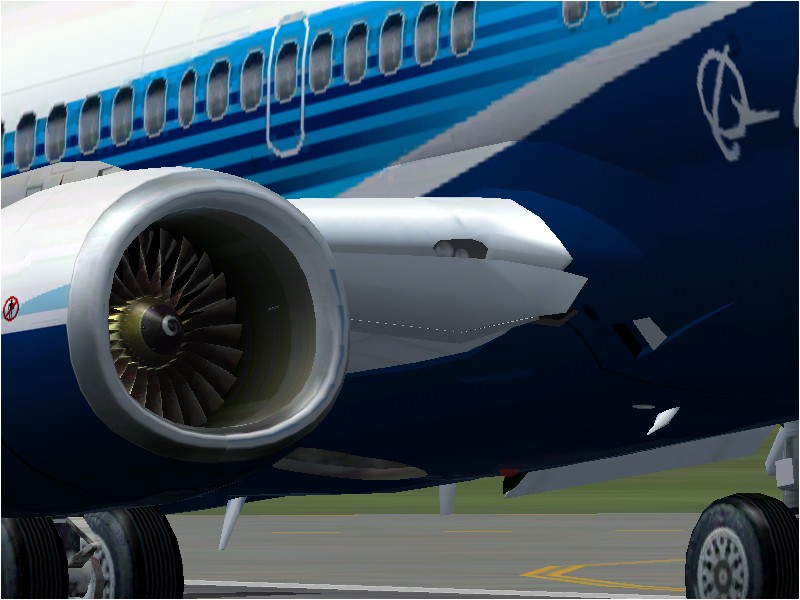




Return to Aircraft & 3D Design
Users browsing this forum: No registered users and 334 guests