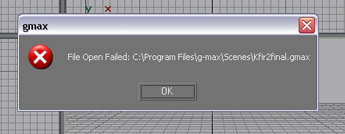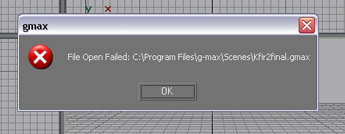by Milton » Fri Feb 24, 2006 7:56 pm
by Milton » Fri Feb 24, 2006 7:56 pm
I am curious about what Windows version you are running and if it is up to date. We had this issue back in 2002 and again in 2004 between some updates. There should be plenty of hits on this in the archives.
Also, I recommend doing saves after each milestone or 30 minutes with a version, date and incremental number. This will minimize losses.
Gmax will do auto backups for you every nnn minutes as one solution. Secondly, try creating a new scene and then merge you scene into it to clear out extraneous materials.
Hope this helps.
Milton
Dash 7, Aero Commanders, Howard 500, D18S, Spartan, XP47J, Beechcraft A28 (Grizzly)