 Seriously I forgot after 4 or five years I can't even remerber if I knew how to do it...
Seriously I forgot after 4 or five years I can't even remerber if I knew how to do it... 
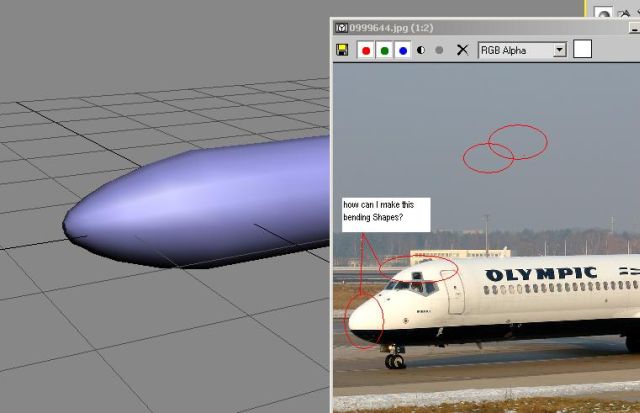
 Seriously I forgot after 4 or five years I can't even remerber if I knew how to do it...
Seriously I forgot after 4 or five years I can't even remerber if I knew how to do it... 
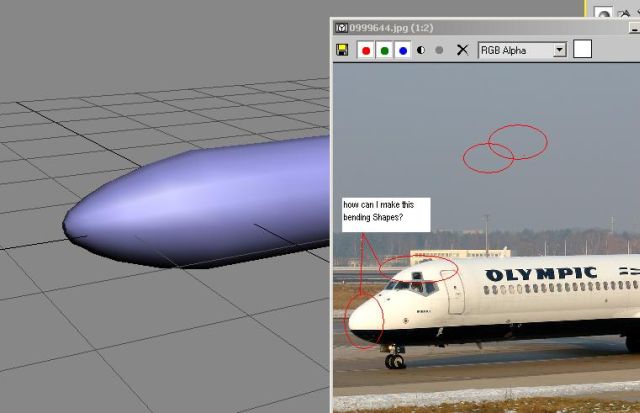












Check this link, this explains the Loft method which is extremely usefull for useing cross-selections of fuselage formers etc. This method is very accurate in designing nose sections, fuselages and alot of surfaces that may consist of a constant curve.
http://www.fsalpha.com/gmaxFSvideo/produced/flash_videos/nose_cone.shtml


 I can record it,i don't have internet at home i wont be able to remember this very helpful video
I can record it,i don't have internet at home i wont be able to remember this very helpful video 



Return to Aircraft & 3D Design
Users browsing this forum: No registered users and 327 guests