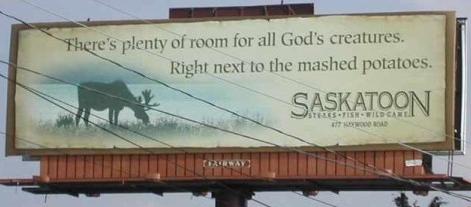I've a Mohawk I've been tweaking a bit; it was already great I just added weight to the controls. Now I have one little problem: the autopilot overcorrects on the rolling axis. This is due to the decreased aileron size and increased roll inertia required to 'heavy' up the airplane. The result is that until the aircraft reaches around 250kts; she rolls continually through approx. 40 deg. total.
I'd like to eliminate this roll. I can do it by increasing stability or aileron effectiveness; but then that affects aircraft control, of course.
Is there a way to tweak the autopilot settings in the aircraft.cfg so that it compensates for the increased inertia?
Thanks.