When you open with My Computer, you should look for an *.exe file called fs2004_sdk_gmax_setup. Click it, when finished a folder should appear named fs2004.
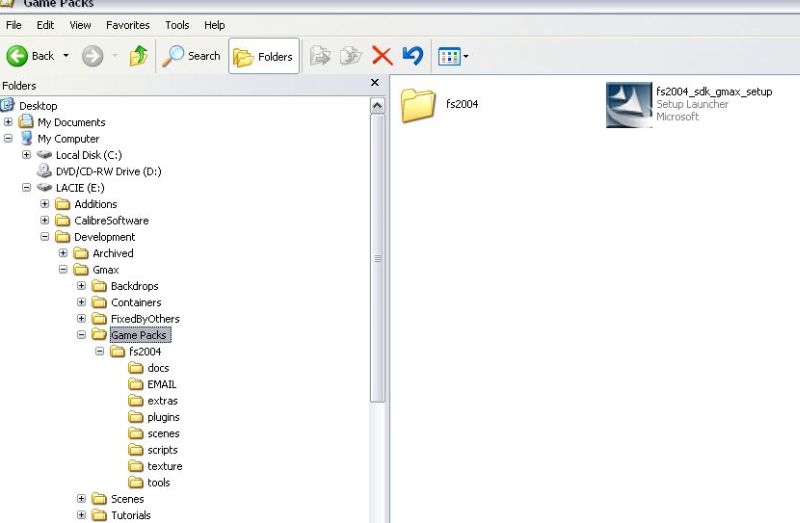
Drag and drop the fs2004 folder and to the Gmax > gamepacks subfolder.
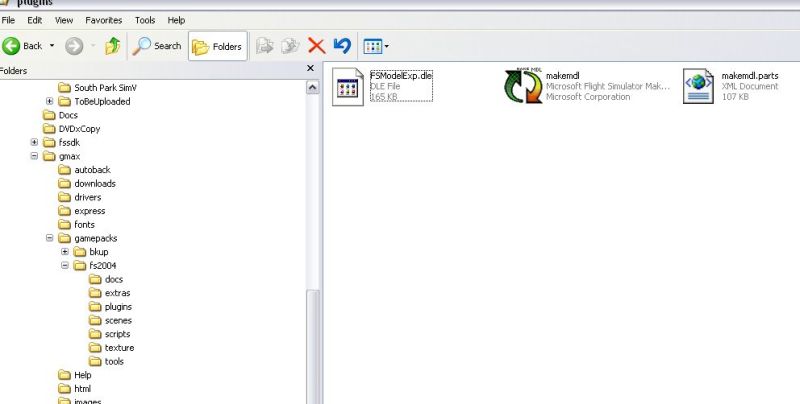
That's it. Load up Gmax and, as you export a model, your options in the "Save as type" field should have expanded.
I hope this helped. For information on how to install and use Middleman and Mdlcommander, ask someone else because I forgot the site in which they are posted.




