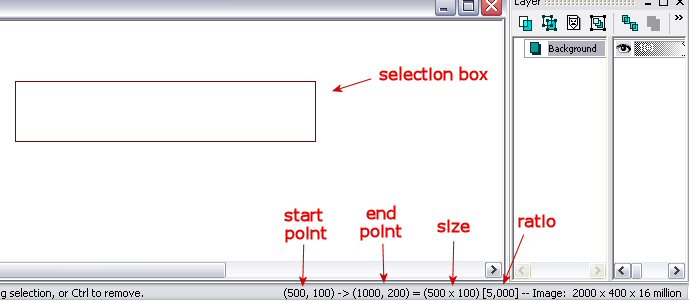I am using paint shop pro 8, to get the coordinates to postion my gauges for my virtual cockpit.
I am a bit confused as to what numbers at the bottom of the screen should be placed in my panel config.
Here is a picture.

I am using the crop tool, is that the correct tool to use? and what number in the image should go into my panel config
Thanks
Rhys