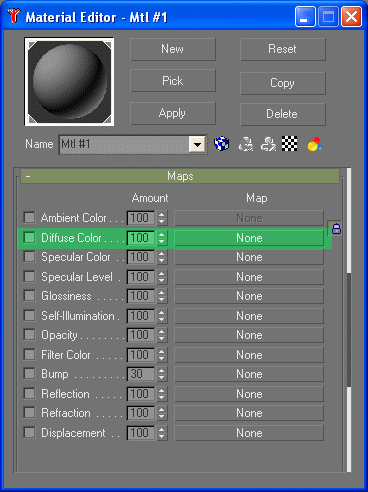What I am trying to do is construct the slingsby 67C aircraft (used by the airforce for trainning). I need to find out several things. Does the model you make effect the way the aircraft flys? Or is it only the aircraft.cfg file?
Also does anyone know what airfoil is used in a slingsby T67?