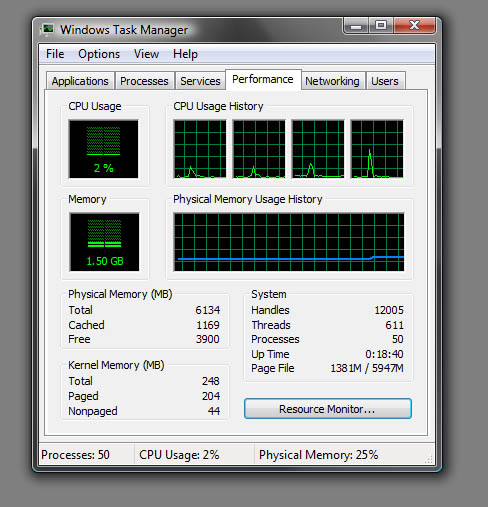
I am trying my best to make sense of these memory numbers in the task manager. I'm running x64 if it makes a difference.
1. I have completely removed all the page files in my system including deleting the pagefile.sys files myself. Why is it still showing a page file?
1b. Why is so much of it being used?
2. I have superfetch and prefetch set to only cache boot files, so why is so much of my cache being used after boot and why does it steadily grow for about 10 minutes after boot?
2b. I'm considering turning of pre and superfetching, what are your thoughts on this?
3. Why the hell is so much Physical Memory being used? I have minimal processes and services running and can only account for about 500-600mb from those. My vista installation on my laptop with a similar setup only uses about 500mb on 1gb of RAM.
Thanks in advanced



