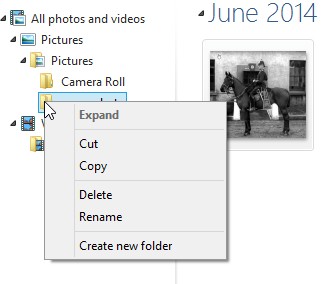PhantomTweak wrote:To put a shortcut to something on your desktop, rclick on the item, click SEND TO from the pulldown, then from
that pulldown click DESKTOP (Create Shortcut). Bada-boom, bada-BING! thar she be

I don't know for sure if that's 1) what you were asking, and 2) what Paul was trying to say, but that's how *I* do it...Hope it helps a little teensy bit!

Pat☺
Yep....

...!
That's the sort of thing we were both trying to put over...

...!
Maybe each computer and OP System has a different way of showing "things" on the Desktop after boot-up.
With my Advent Tower BIOS, Windows 8.1, and Pale Moon* Browser, it automatically puts all sorts of Icons on my Desktop, including a "Windows C short-cut", and a "This PC short-cut" which gives me quick access to various Folders, from which I can create additional short-cuts to my Desktop using the right-click process...

...!
It takes a long time to get used to Windows 8....after the simple and trusty Windows XP!
Paul...being cut short!...

...!
*....."Pale Moon": A simplified and quicker version of the Firefox browser...(Thanks Webb!)

 ...!
...!