
Simviation Forums
Flight Simulator and other chat




Fozzer wrote:"This PC" Icon on the Desktop > Pictures > Right click > Create Shortcut....
Places the "Pictures" Shortcut on your/my Desktop
Paul.






OldAirmail wrote:Sorry for the bad news, Steve.
Is the hard drive TOTALLY dead, or just no longer booting?
If it just won't boot you could add it to your new machine and save some files.
I used to use a small program about 15-16 years ago to recover hard drives, and/or data. But once I left that company I've never needed it again.
And I know for a fact that I no longer have a copy of it.
You do know that you can order Windows 7 Pro?
Anyway - Good luck







Presently, VirtualBox runs on Windows, Linux, Macintosh, and Solaris hosts and supports a large number of guest operating systems including but not limited to Windows (NT 4.0, 2000, XP, Server 2003, Vista, Windows 7, Windows 8 ), DOS/Windows 3.x, Linux (2.4, 2.6 and 3.x), Solaris and OpenSolaris, OS/2, and OpenBSD.








PhantomTweak wrote:To put a shortcut to something on your desktop, rclick on the item, click SEND TO from the pulldown, then from that pulldown click DESKTOP (Create Shortcut). Bada-boom, bada-BING! thar she be
I don't know for sure if that's 1) what you were asking, and 2) what Paul was trying to say, but that's how *I* do it...Hope it helps a little teensy bit!
Pat☺
 ...!
...!

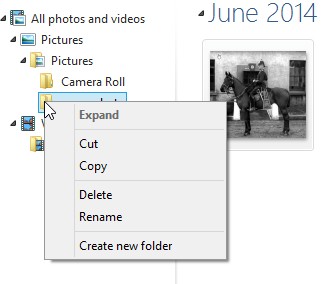














Return to Computer Games & Software
Users browsing this forum: No registered users and 221 guests