Page 1 of 2
Going to start small LOL

Posted:
Tue Mar 31, 2009 5:09 pmby sonic
I am trying to get into the cockpit thing but going to start small.. Has anyone done the keyboard emulation thing?
Getting a piece of thin wood and drilling holes and placing switches, then taking apart a keyboard and following the etch to the keyboard card. THen placing the wires to the switches. I would really like to set something like this up...
I have 2 questions however'
1. Can I use any keyboard I have several standerd hook up ones. Or do I need a USB.
2. Switches A web site I looked at said he built his for 12 bucks I cant find switches for less than 2 bucks a piece. What swithes are best to use.
Thanks Mike
Re: Going to start small LOL

Posted:
Tue Mar 31, 2009 5:48 pmby Romflyer
Well I have been using a similar concept to what your thinking, only I've been leaving the keyboard in one peice, just mounting it behind a panel. I use one for combat sims, and one for FS
As for the usb thing, I got a ps2 to usb adapter for about $20 that way you can use a cheap and simple (old)keyboard, which are getting hard to find(new)



Re: Going to start small LOL

Posted:
Tue Mar 31, 2009 6:29 pmby sonic
Looks a little easier than digging into keyboards.
I am mainly looking for something that will work with airliners and ga stuff.
I noticed the bottem one was more like I was looking for. How did you get the flaps lever like that? I was considering something like this but couldnt fiqure out how to align everything with the keys.
Did you drill out holes and glue etc.. pieces.
You wouldnt by any chance have instructions would you LOL
Re: Going to start small LOL

Posted:
Wed Apr 01, 2009 10:43 amby Romflyer
Drill and glue is pretty much exactly how I did this, attached is a sectional of how I made the flap switch(and trim wheel/pivot)
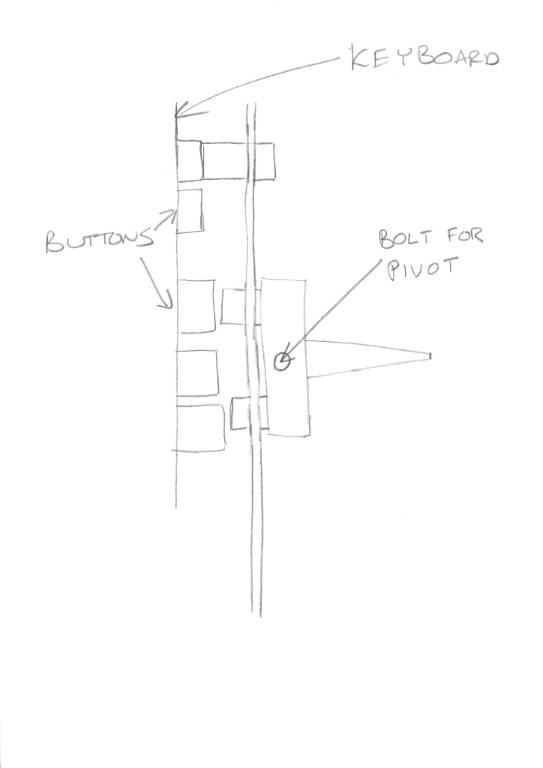
I dont really have any instructions but this is a picture of where I started....I made the base and stood up the keyboard which gave me a chance to use stickers as labels and plan out the mapping of the buttons

It is only a matter of time before I redo both of these projects and incorporate some actual switches and dials, even a dedicated gauges monitor.....but until life stops getting in the damn way

these little units make my simming a little more........fun
I got the original idea from this
http://rogerdodger.net/diyflightsims.html
Re: Going to start small LOL

Posted:
Wed Apr 01, 2009 11:42 amby sonic
Thanks that helps alot, so the front piece isnt actually touching the keyboard but its close right.
Also the square switches what material did you use for them. Did you glue them to keys..
One more question sorry, What is the face made from wood, plastic, metal.
Thanks Romflyer you have been very helpful..
Re: Going to start small LOL

Posted:
Wed Apr 01, 2009 12:19 pmby Romflyer
The front peice of 1/8" painted MDF is close to the keyboard but not touching it. The buttons on the FS panel were made with 3/4" MDF stock milled down to 3/4"x 3/4" x 3/4" cubes then painted......on my second panel (combat sim panel)I used 1/2" doweling and cut it down into 3/4" pieces then painted them, this was a much easier solution, and it made the holes in the front panel MUCH easier (5/8" drill)
Re: Going to start small LOL

Posted:
Wed Apr 01, 2009 12:46 pmby sonic
Just a few more questions I promise, Are they glued to the keyboard?
and finally Did you have enough room to use two keyboard buttons side by side or did you have to skip one in between.
I may substitue the square buttons with round just becuase its easier to drill than cut squares.LOL
Re: Going to start small LOL

Posted:
Wed Apr 01, 2009 12:55 pmby Romflyer
I would definately suggest dowels. I used silicon to attach the buttons to the keyboard buttons. the keyboard buttons are 3/4" so you can use them side by side
Re: Going to start small LOL

Posted:
Wed Apr 01, 2009 2:21 pmby sonic
What do you have the up and down arrows assigned to . The ones about the swap, nav, com buttons.
Is your nav, com buttons set to ident. or select.
The reason I ask is I cant seem to find anything in fs to adjust altitude, or airspeed in AP. I have to adjust it by using the mouse with the radio stack.
Re: Going to start small LOL

Posted:
Thu Apr 02, 2009 10:26 amby Romflyer
The two buttons above the nav com buttons are the stock zoom + -, they also work (sometimes) to increase or decrease the selected nav or com frequency which are right below them. As you can see on my prototype version I was hoping to be able to adjust alt hold settings :-?, and for that matter speed hold settings, these were just wishfull thinking and they never made the final cut......this was exactly the reason I showed you that picture, make sure you do something similar before you start making final plans because you have the option to completely relayout the button assignments and this takes a bit of trial and error.
If you dont mind me asking......what are you planning ;)
Re: Going to start small LOL

Posted:
Thu Apr 02, 2009 10:31 amby JBaymore
Clever simple approach there, ROMflyer. Thanks for sharing the explanations and diagrams.
best,
..................john
Re: Going to start small LOL

Posted:
Thu Apr 02, 2009 11:55 amby sonic
Hey Rom, thanks again I am still in the designing phase LOL, But I will for sure post a pic when I get the layout done to get your input on what I should change, remove, add etc...
Re: Going to start small LOL

Posted:
Wed Apr 21, 2010 11:01 amby Romflyer
Well I recently did some upgrading to my little minipit, and thought I should share..

Re: Going to start small LOL

Posted:
Wed Apr 21, 2010 5:34 pmby JBaymore
Nice the see the yoke there.
best,
.............john
Re: Going to start small LOL

Posted:
Tue May 04, 2010 2:35 amby PilotGonzo
Excellent work! A+
Great improvisation.



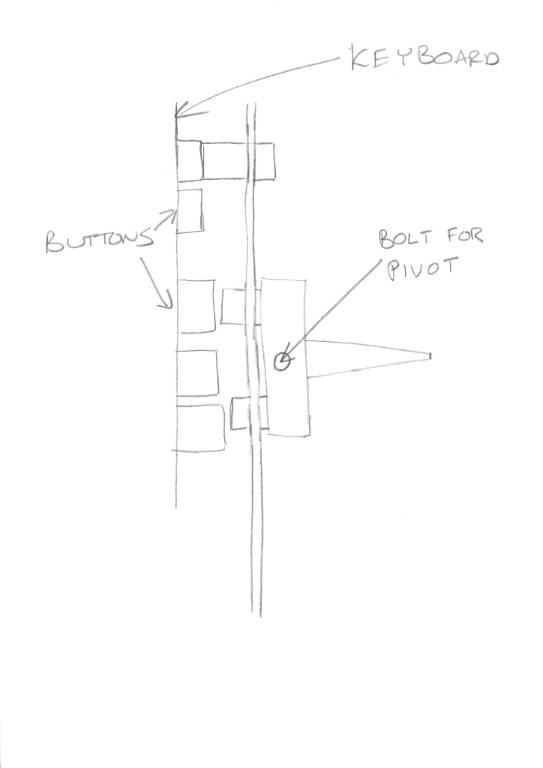

 these little units make my simming a little more........fun
these little units make my simming a little more........fun