Page 1 of 3
Custom Autopilot Panel

Posted:
Sat Mar 08, 2008 5:10 pmby BTilson
Tell me what you think about this... I am definitely not going for a replica of any "real" AP panel, but instead more for a functional generic panel for a basic GA autopilot. I generally prefer the low and slow flying of a basic 172, so this panel should suit me from now on. (Theoretically)
Anyway, here is the screen shot, designed with Front Panel Designer (link available on this forum)
This will be made from 2mm anodized black aluminum stock, professionally CNC machined. Dimensions are 6" x 3". Price for this panel: $47.37.
Not too bad if you ask me.
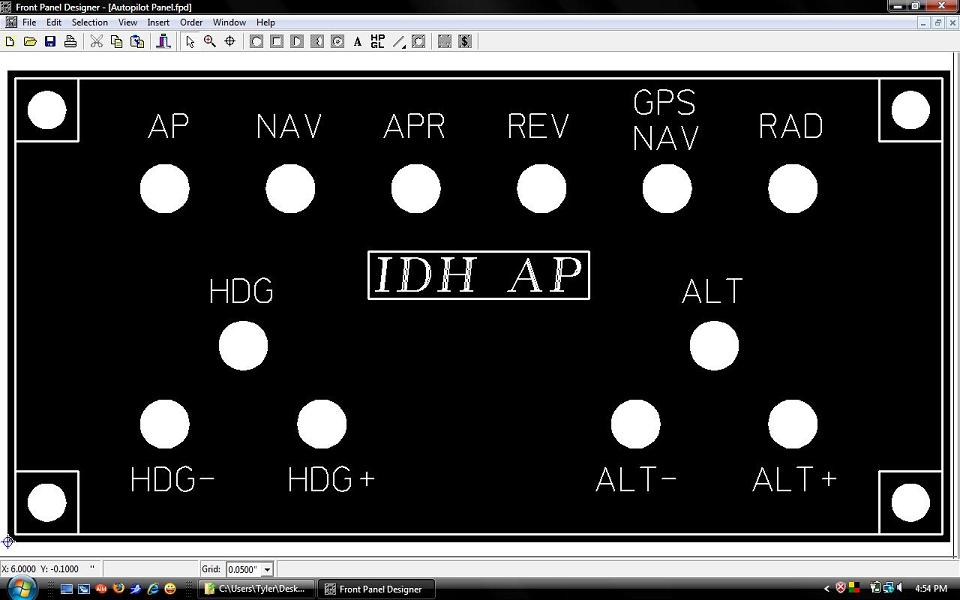
Re: Custom Autopilot Panel

Posted:
Sat Mar 08, 2008 5:15 pmby RitterKreuz
i like it ;)
Re: Custom Autopilot Panel

Posted:
Sat Mar 08, 2008 5:42 pmby JSpahn
sweet

no turning back now


Re: Custom Autopilot Panel

Posted:
Sat Mar 08, 2008 8:38 pmby JBaymore
BTilson,
Glad you found that Frontpanel Designer link I posted. Looks good. Real metal is nice....pricey but nice. Are you sure about the 2mm? That is THIN. It'll have to have a backing plate.
Well... you are on your way to bankruptcy and depravity. ;)
best,
..................john
Re: Custom Autopilot Panel

Posted:
Sat Mar 08, 2008 11:19 pmby BTilson
Actually 2mm was a rather arbitrary choice now that you mention it. I'm glad you brought that to my attention. Increasing thickness should contribute a good deal to stability, and only shoots price up marginally. I intend to use this with the joystick I ripped apart. I've already got all my momentaries wired up to the joystick PCB and have tested it out completely, and it's all still functional. All those pretty buttons just need a home now, so I figured the first logical step for me would be to building something that a) I could fully support with the built in FS controls and b) that I used a lot. The natural choice was a generic autopilot panel. I do suppose that I shall eventually upgrade to one of the GoFlight modules or something similar, but I think this should do me just fine for a long time to come.
Re: Custom Autopilot Panel

Posted:
Tue Mar 11, 2008 8:14 amby BTilson
Update!
I discovered that you can do a true to scale print out from the panel designer program, so my first thought was PROTOTYPE! I cut out a piece of plexiglass the appropriate size, then marked all the holes and such. I then drilled them all out with my drill press and used my sons glue stick to just glue the printout to the back of it. I cut out the switch holes in the paper with scissors. I then put in all my switches and tightened them all down. It doesn't LOOK very pretty, being a (rather poorly) printed panel backing a piece of rather beat up plexiglass.
BUT... it WORKS. Only thing left to do is program a macro for the AP altitude + and - adjustments since those aren't available in default FS controls. I still need to build an enclosure so there are a bunch of wires all over my desk at the moment, but it WORKS. I have built my first piece of real sim hardware! A fully functional AP panel.
It's amazing just how much more immersive it makes everything feel just by that one little addition. Now to engage any of the AP modes, or to adjust my heading bug, I can just use the panel I made. No more mouse clicky clicky for me. (At least not for AP functions!
Re: Custom Autopilot Panel

Posted:
Wed Mar 12, 2008 12:48 amby gokhotit
I am also creating a custom autopilot panel, using light up korry style switches (which I got for free 8-)), and othe various light up annunciators and switches. Its still a work in progress as far as the layout, and the labels will not be on the panel but on the switches. Let me know what you think.

Re: Custom Autopilot Panel

Posted:
Wed Mar 12, 2008 5:58 amby BTilson
I like that very much, a very cool layout. Are the drilled holes going to be for encoders? I am guessing so since they're under the buttons that have an adjustable value (CRS, HDG, ALT)
If you are going with encoders, what kind are you planning on using?
Re: Custom Autopilot Panel

Posted:
Wed Mar 12, 2008 8:35 amby gokhotit
I havent gotten that far as far as deciding which encoder to use, and yes the drilled holes are for encoders.
Re: Custom Autopilot Panel

Posted:
Wed Mar 12, 2008 10:37 pmby JSpahn
any 2 bit "grey scale" encoder should work fine

Re: Custom Autopilot Panel

Posted:
Thu Mar 13, 2008 11:23 pmby gokhotit
will potentiometers work?
Re: Custom Autopilot Panel

Posted:
Fri Mar 14, 2008 6:48 amby JSpahn
for the altitude, vert speed, heading, and nav a pot isnt what you need. Encoders send momentary key pulses and allow you an unlimited range. Pots basically offer a set range of resistance example 100k ohm is 0-100k ohms of resistance as you move the dial.
To be honest I dont think you can setup a pot for that application. If you are looking for an encoder opencockpits has them

Re: Custom Autopilot Panel

Posted:
Thu Mar 20, 2008 12:18 amby gokhotit
actually a pot will work. I took one of my mixture levers (a slider pot) and configured it for the autopilot altitude selection. Works like a charm from 0 to 49688 feet.
Re: Custom Autopilot Panel

Posted:
Thu Mar 20, 2008 5:57 amby JSpahn
cool

Re: Custom Autopilot Panel

Posted:
Thu Mar 20, 2008 5:59 amby BTilson
Care to elaborate on how you did that exactly? Did you do it through FSUIPC or something similar or did you use default FS controls somehow? I have a bunch of pots at home wired up but not currently in use, and I would like to assign one of them to the AP altitude thing like you mentioned.
I guess it is also relevant, what FS do you use? FS9/FSX?
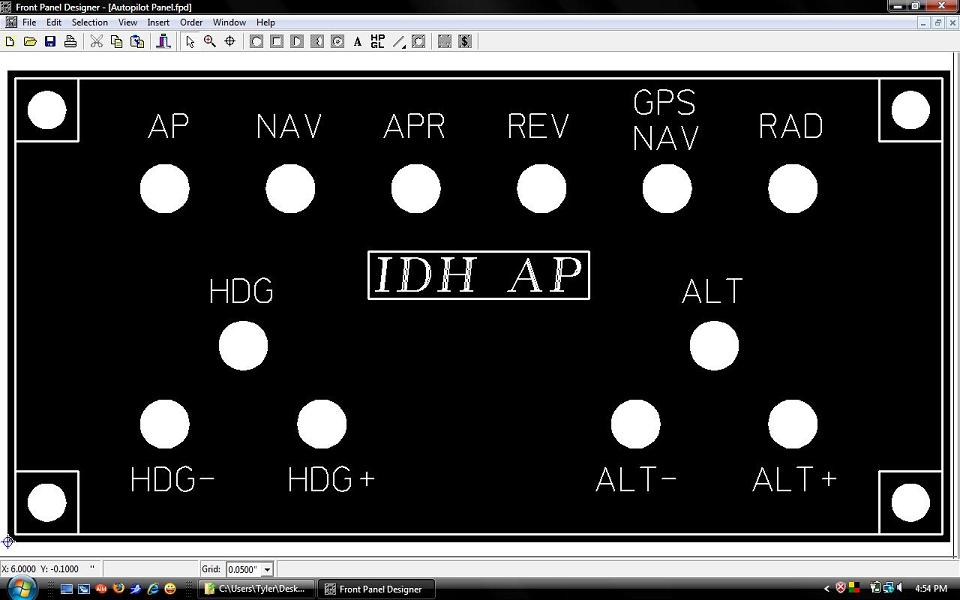
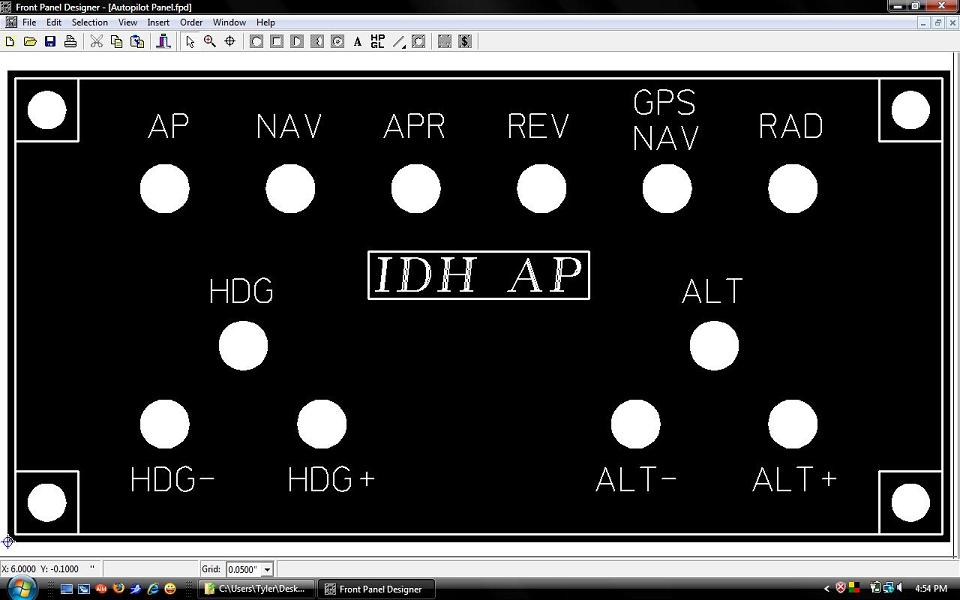
 no turning back now
no turning back now 