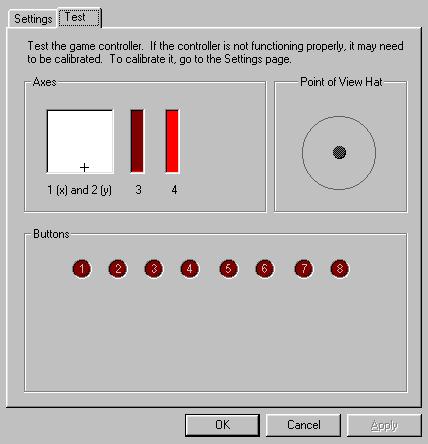Page 1 of 1
wiring digram

Posted:
Sun Oct 03, 2004 10:26 pmby Rob2
Gday All, New Here :D
I need to wire my pov switch To A Radio Shack
USB game port adaptor. Could some one point me
to a wiring digram
Rob
Re: wiring digram

Posted:
Mon Oct 04, 2004 7:17 amby chuckcrc
Hi Rob
welcome to the forum. I would need to know some more details about the pov switch and how you propose to interface it. The USB / Gameport adaptor is used to connect a Gameport device (joystick) into the USB bus. The pov switch would be built into the Gameport device and would be captured by the Flight sim software. I don't think you can connect a pov switch directly unless it is a 4 way analog type setup as per the Thrustmaster standard.
The Gameport I think can only support two X/Y joysticks (total of 4 axis)with 4 ?? buttons each.
Is it an 8 way pov or a 4 way you are using?
cheers
chuckcrc
Re: wiring digram

Posted:
Mon Oct 04, 2004 10:16 amby JBaymore
Rob,
Just wanted to welcome you to the "Homebuild Cockpits Forum" here on SimV.
Re: wiring digram

Posted:
Mon Oct 04, 2004 10:37 amby Rob2
Thanks for the welcome
As you can see from the Jpg the USB adaptor is not
like the stander game port. My pov switch will be simple
push bottoms. That why I was looking for a Wiring
digram of the USB adaptor and how to wire the switch's to it. Rob
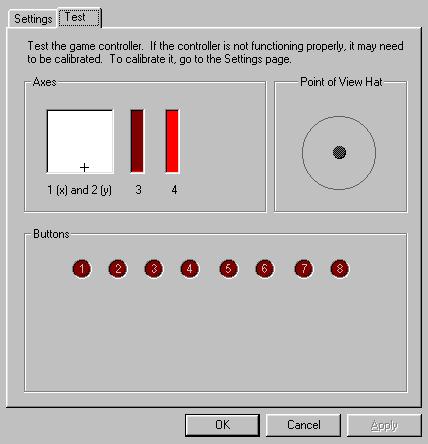
Re: wiring digram

Posted:
Sun Oct 24, 2004 12:01 pmby Rob2
Hi Again
I thought I seen info on USB adaptor sum where,
Well I found it and has 5 analog axis, 12 button, 1 digital POV. Thought I post, it in case some one would like to build one ;)
Rob
http://www.betainnovations.com/
Re: wiring digram

Posted:
Sun Oct 24, 2004 12:55 pmby JBaymore
Rob,
Thanks for the update.
BetaInnovations is a great resource for simpit builders... but I just checked the link and all but the Plasma V2 is now officially "out of stock". Which is too bad.
Maybe demand is exceeding manufacturing capabilities of a small operation?
The Plasma V2 is a good unit from what I can see.
best,
....................john