Some more advice:
Heat the work, not the solder... touch the solder to the work and when the work is hot enough to melt the solder, it should make a good joint. Otherwise, you have a blob of usually- overcooked solder stuck temporarily to the cold work... a "cold solder". It will fail soon.
A solder joint is good when it is shiny after cooling; dull look means "cold"; or you've overdone it and boiled so much of the good metal out of the solder that it may fail or not conduct well.
Keep a wet sponge (or wet rag or paper towel) handy to wipe off the tip intermittently. Just dab it. Keeps the sludge to a minimum, which is important. You don't want to introduce some impure old solder that's been cooking on the tip into a fresh solder joint. Don't worry about getting imputrities from your sponge or rag onto the tip- is it is dripping wet with water, at 700 degrees you'll get a nice steam-cleaning action each time you wipe. Works great.
Beware of using tools as heat sinks (if you're grasping an uninsulated part)- it's easy to draw too much heat away from the joint. Winds up taking too long, and the temptation to heat the solder becomes great.
Tweezers or very light pliers are best. I've been soldering professionally in the field and shop for ages and rarely use anything but my fingers. Sometimes the wires, etc get a bit hot- especially soldering 10AWGspeaker wire, which sadly I still have to do sometimes... but it's not too bad.
If you have girly "IT guy" hands, maybe you should wear gloves for stuff like that.


Less is more. Do not count on big blobs of solder to provide mechanical strenghth, or to bridge gaps. Even plumbers don't solder like that.


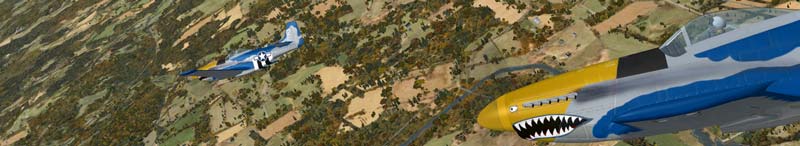


 Intel i7 960 quad 3.2G LGA 1366, Asus P6X58D Premium, 750W Corsair, 6 gig 1600 DDR3, Spinpoint 1TB 720
Intel i7 960 quad 3.2G LGA 1366, Asus P6X58D Premium, 750W Corsair, 6 gig 1600 DDR3, Spinpoint 1TB 720





