EFIS Panel Wired InThis evening I moved on to routing the cables from the EFIS panel I wired this afternoon to get them running to the second Hagstrom Keyboard Encoder (KE-72) that is located on the #3 computer that runs the FreeFD ND display.
Below you can see the Hagstrom KE-72 awaiting all the wiring connections. I have already programmed the connections into the software for the unit for the first 24 of the 72 available inputs. This is done right through the keyboard cable into the Hagstrom unit with a program that comes with the unit.
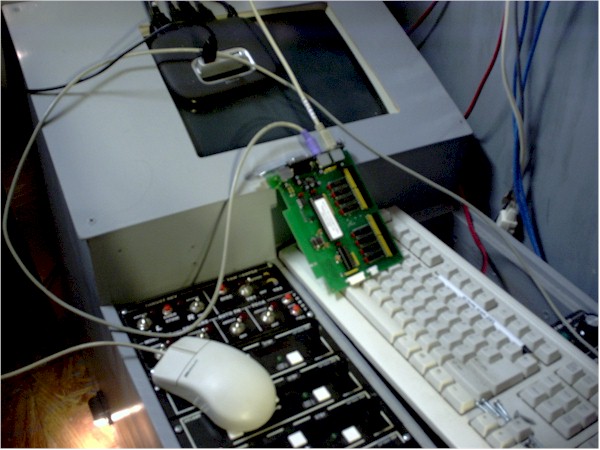
Below you can see the mass of wiring that is routed through the glareshield. In general, the blue cat 5 cable is for switches/inputs, the white cat 5 cable is for led annunciators, the black cables are usb, and the red and black wires are 12V regulated DC.
While I was in there with all the panel facings taken off anyway......, I added cabling for all of the remaining items on the glareshield.....which mainly are about three more switches on the EFIS, the led annunciators on the left side of the glareshield, and the master caution and master warning switches/lights.
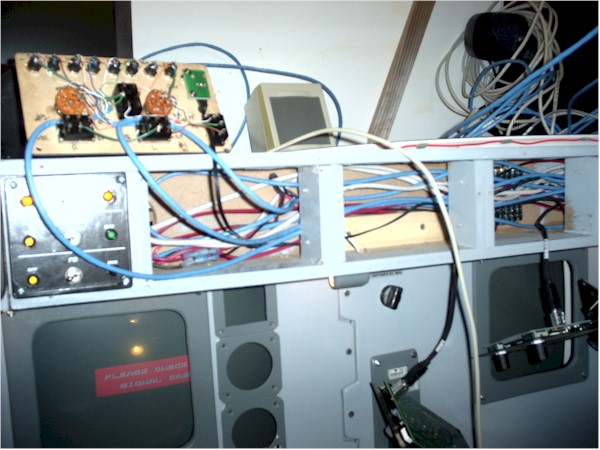
So after all this "non-flying activity"...... I fired up the sim.... and it works perfectly! ;D
For example, push the TACAS button on the EFIS panel on the glareshield and you see all the surrounding traffic on the ND. Flip the Arc / Rose switch and get the appropriate display. Adjust the range from 10 nm to 360 nm with the twist of a rotary switch. Go to Approach mode... and you see the necessary information. And so on.
I now control the captains right ND display from the EFIS panel. Bye-bye to another keyboard ;).
Geeeeeezzzze.... this hobby is addicting :o


.
best,
....................john

 Intel i7 960 quad 3.2G LGA 1366, Asus P6X58D Premium, 750W Corsair, 6 gig 1600 DDR3, Spinpoint 1TB 720
Intel i7 960 quad 3.2G LGA 1366, Asus P6X58D Premium, 750W Corsair, 6 gig 1600 DDR3, Spinpoint 1TB 720
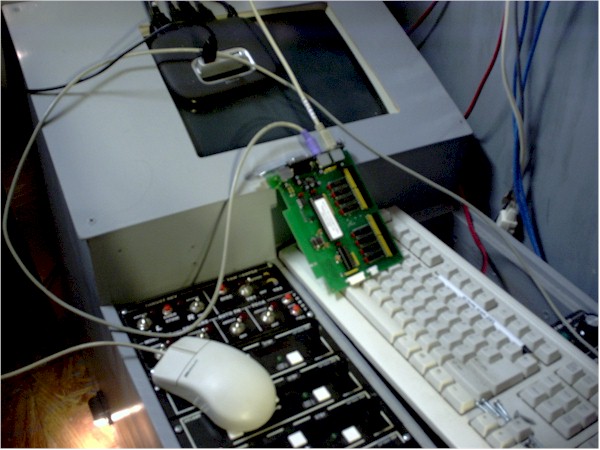
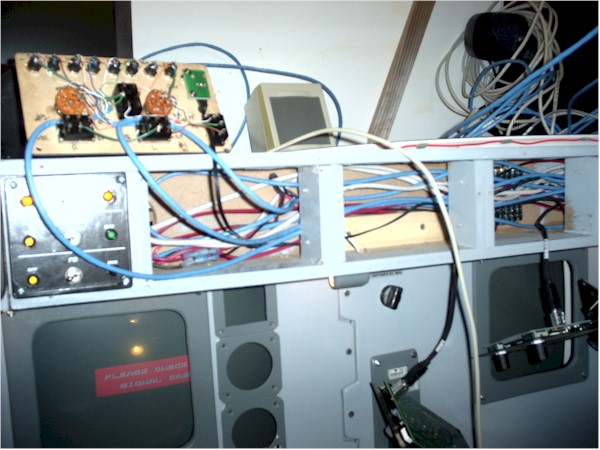

 .
. Intel i7 960 quad 3.2G LGA 1366, Asus P6X58D Premium, 750W Corsair, 6 gig 1600 DDR3, Spinpoint 1TB 720
Intel i7 960 quad 3.2G LGA 1366, Asus P6X58D Premium, 750W Corsair, 6 gig 1600 DDR3, Spinpoint 1TB 720


 Intel i7 960 quad 3.2G LGA 1366, Asus P6X58D Premium, 750W Corsair, 6 gig 1600 DDR3, Spinpoint 1TB 720
Intel i7 960 quad 3.2G LGA 1366, Asus P6X58D Premium, 750W Corsair, 6 gig 1600 DDR3, Spinpoint 1TB 720