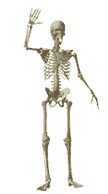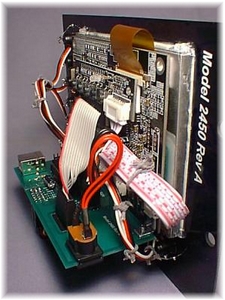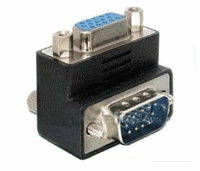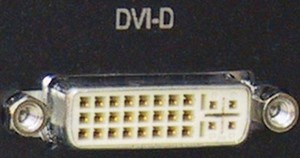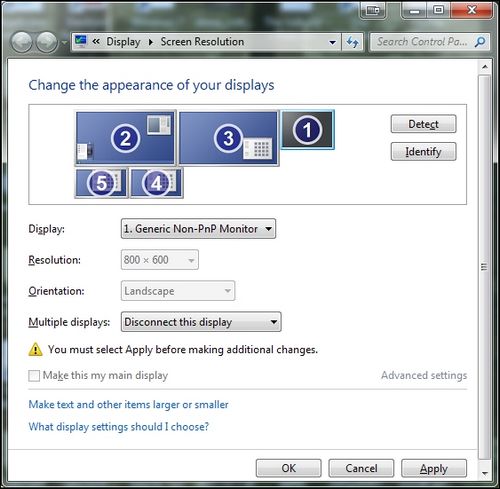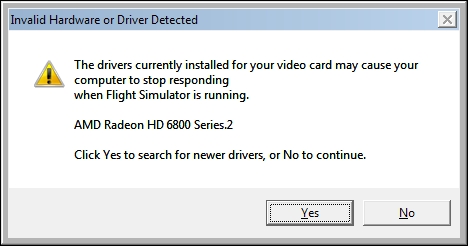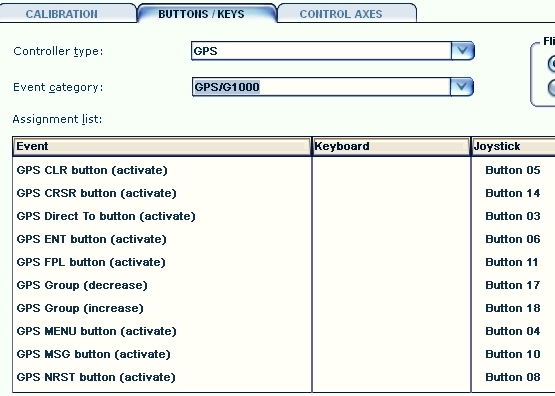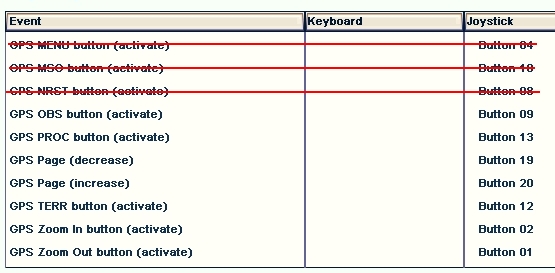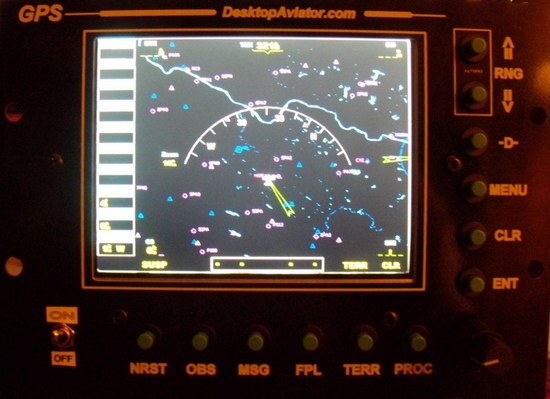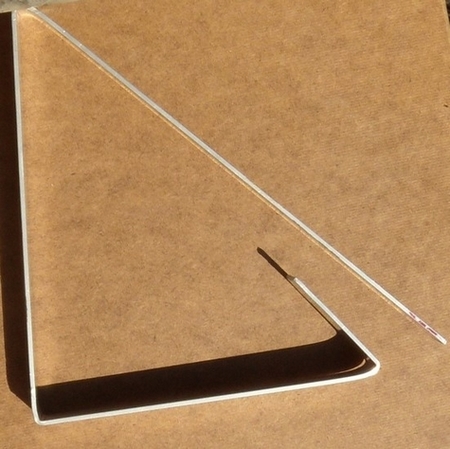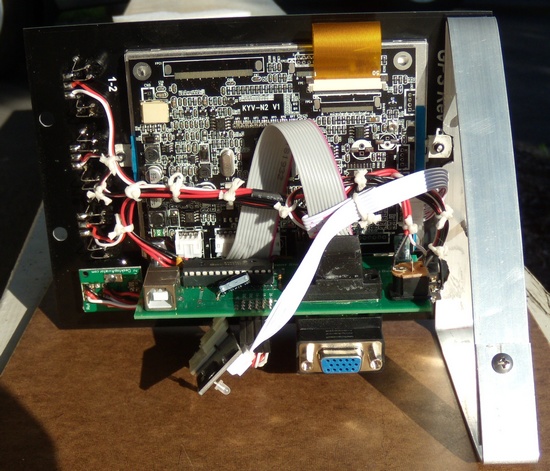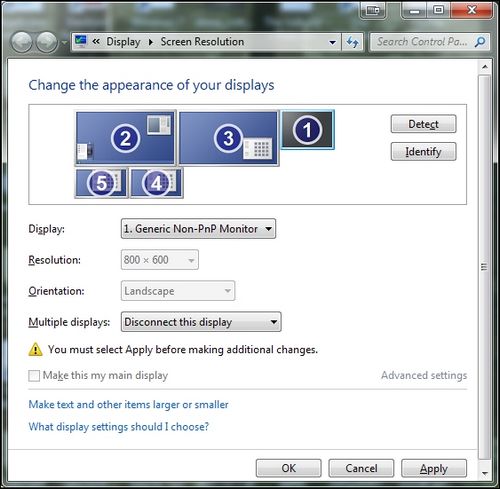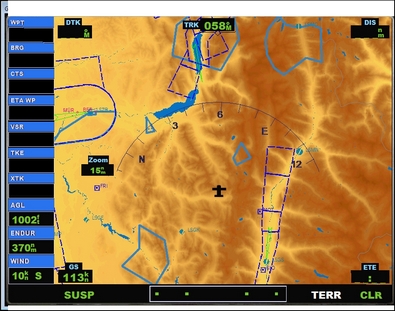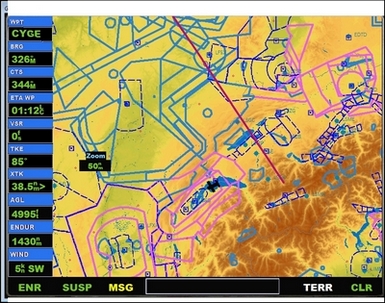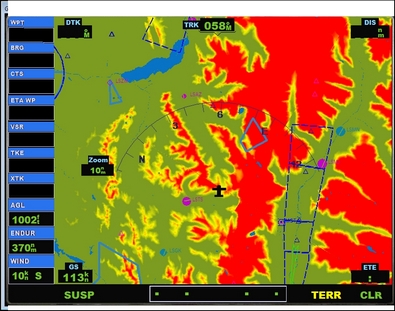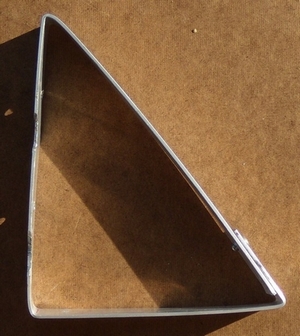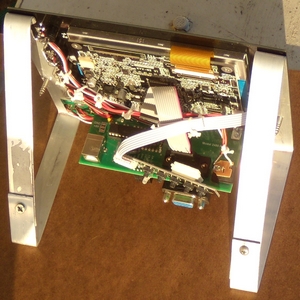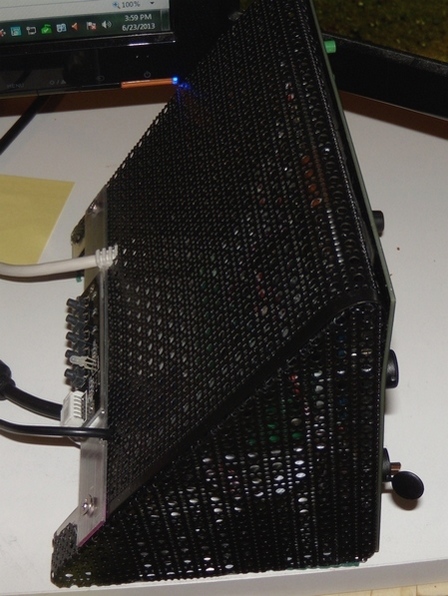This isn't going to excite any of the jet-sons around here, but for those who like flying -
Cessna

Mooney

or many of the other GA planes that use a push/pull system This is the TPM for YOU!
I have to admit this was pretty low on my "Want" list. Most of the planes that I fly use a lever throttle quadrant. The ones that don't will respond to a lever throttle quadrant anyway so why bother.
The reason is because it adds a lot more realism.
This is not like the other Saitek units except for the height and width of the front panel. The depth of the box is almost 4 ¾ inches deep. Seven and a half inches measured from the end of the throttle knob to the back of the box. Ten and three quarters when the throttle is pulled all of the way out!!!
As you can see from the first picture, the top is tapped incase you want to screw one, or more, of the other Saitek panels to the top.
And, as shown in another post, it's a great place to put a mini keyboard so that it'll be easy enough to reach for those times where you just have to type something.

There are a few things to note;
When I started using this with FSX, the "MIXTURE" knob was working the rudder; "PROP" was working the elevator! Check your flight sim to be sure, what's' what.
And don't forget to un-check the "Auto Mixture" box in the FSX settings or the Mixture knob will do nothing! When you pull it back so far that the flow becomes too lean and the engines die THEN you know you have it right.
About the switches - When you flip them down they make a contact. That contact can be assigned an action. Fine so far. BUT flipping it up doesn't make a contact and I don't think that FSX has any way of registering that a contact was broken.
In other words, if you assign the #1 button to the landing light it will turn it on when you flip it down. Flipping it up does NOTHING. No contact. Nice going Saitek. Flip it down (again!) and it makes contact again and the landing light goes out. Great, just what we need - a switch that you have to flip twice. AND THEN you leave it there. Nice going Saitek.
This can easily be corrected with FSUIPC. It's not rocket science. You just assign an action (such as "Lights Off") when that switch LOOSES contact.
Again - BE SPECIFIC! Don't just assign "Lights" to the switch. Assign "Lights ON" to the down (contact) position and "Lights OFF" to the switch ***loosing contact*** when it's moved upward.
So I'll be specific here -
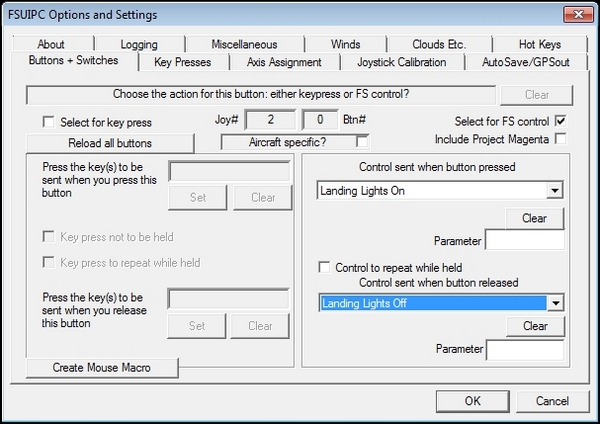
And while I'm being specific, let me mention something for those who haven't bought a copy of FSUIPC. When you click on the [Buttons + Switches] tab, all you have to do is to click on one or the other, and FSUIPC will recognize the "joystick" and the button on the "joystick" that you pressed.
When I say that you REALLY need FSUIPC to get the most out of your simpit toys, I really do mean it.
It's more than worth the money and it's so easy to use.
I don't know how to use one tenth of it's capabilities. But look what a simpleton, like me, can do by flipping a switch and selecting a couple of items from a list of options! How much simpler do you want it?
Now, just like the last time, I'm going to recommend another website article - Saitek TPM teardown....