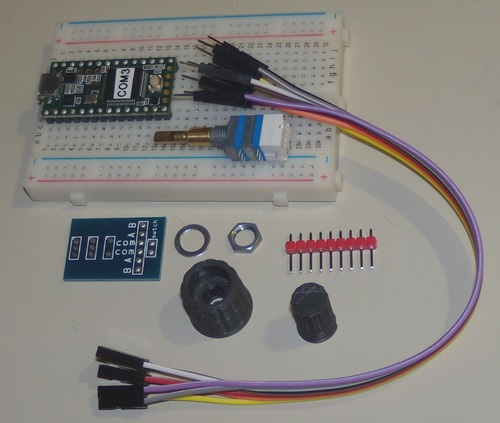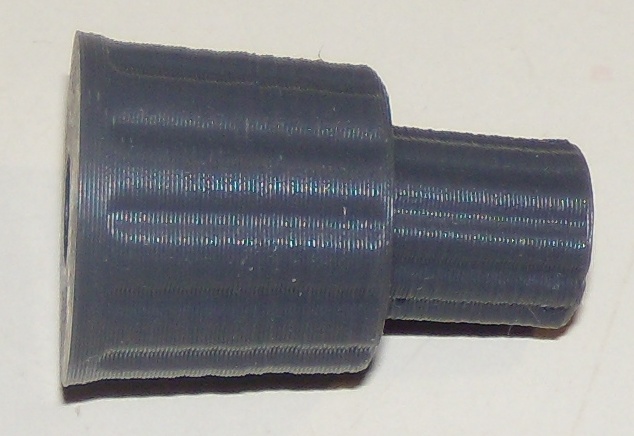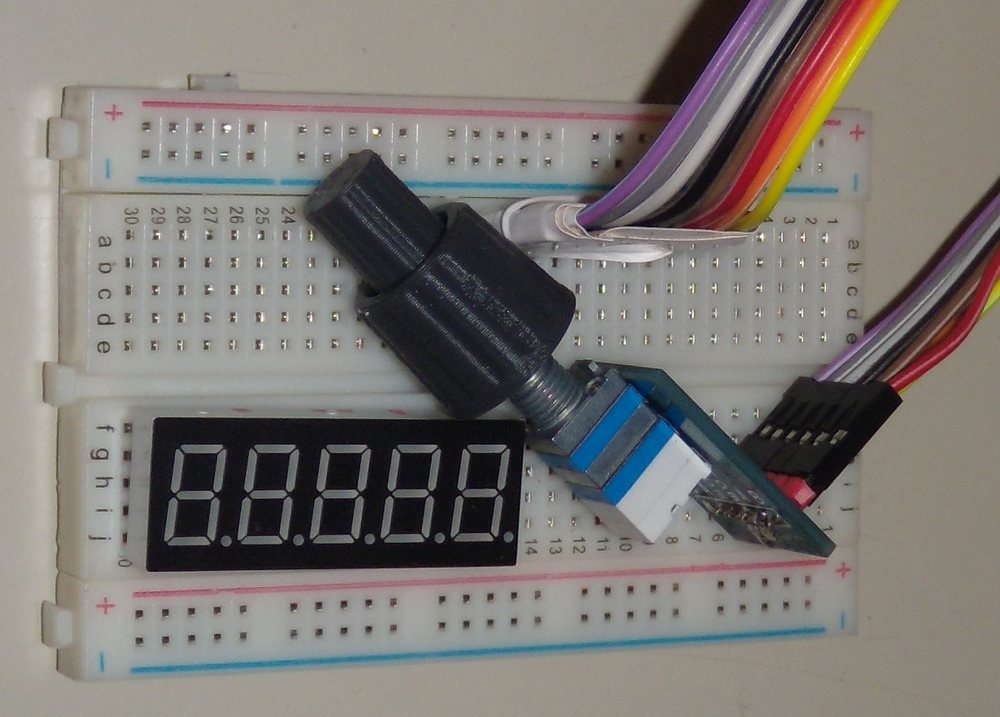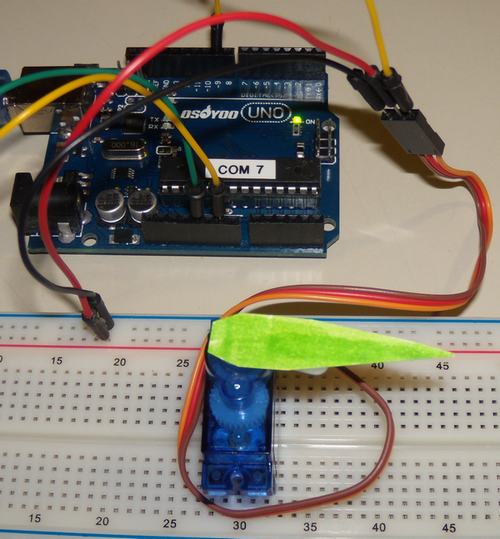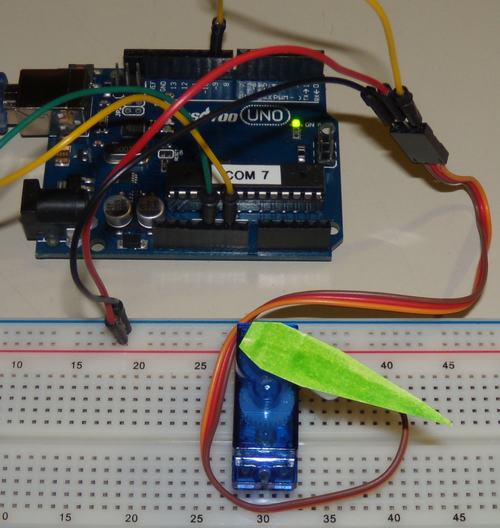/* Buttons to USB Joystick Example
You must select Joystick from the "Tools > USB Type" menu
This example code is in the public domain.
*/
#include <Bounce.h>
// Create Bounce objects for each button. The Bounce object
// automatically deals with contact chatter or "bounce", and
// it makes detecting changes very simple.
Bounce button0 = Bounce(0, 10);
Bounce button1 = Bounce(1, 10); // 10 = 10 ms debounce time
Bounce button2 = Bounce(2, 10); // which is appropriate for
Bounce button3 = Bounce(3, 10); // most mechanical pushbuttons
Bounce button4 = Bounce(4, 10);
Bounce button5 = Bounce(5, 10);
Bounce button6 = Bounce(6, 10);
Bounce button7 = Bounce(7, 10);
Bounce button8 = Bounce(8, 10);
Bounce button9 = Bounce(9, 10);
void setup() {
// Configure the pins for input mode with pullup resistors.
// The pushbuttons connect from each pin to ground. When
// the button is pressed, the pin reads LOW because the button
// shorts it to ground. When released, the pin reads HIGH
// because the pullup resistor connects to +5 volts inside
// the chip. LOW for "on", and HIGH for "off" may seem
// backwards, but using the on-chip pullup resistors is very
// convenient. The scheme is called "active low", and it's
// very commonly used in electronics... so much that the chip
// has built-in pullup resistors!
pinMode(0, INPUT_PULLUP);
pinMode(1, INPUT_PULLUP);
pinMode(2, INPUT_PULLUP);
pinMode(3, INPUT_PULLUP);
pinMode(4, INPUT_PULLUP);
pinMode(5, INPUT_PULLUP);
pinMode(6, INPUT_PULLUP); // Teensy++ LED, may need 1k resistor pullup
pinMode(7, INPUT_PULLUP);
pinMode(8, INPUT_PULLUP);
pinMode(9, INPUT_PULLUP);
// Please be aware the X, Y, Z, Zr and Slider axes will have default
// settings, if you only use the buttons. This can give the appearance
// of the buttons interfering with the axes, if your PC software shows
// different default assumed values before your first button press.
// More details here:
//
https://forum.pjrc.com/threads/29320-Te ... #post80275}
void loop() {
// Update all the buttons. There should not be any long
// delays in loop(), so this runs repetitively at a rate
// faster than the buttons could be pressed and released.
button0.update();
button1.update();
button2.update();
button3.update();
button4.update();
button5.update();
button6.update();
button7.update();
button8.update();
button9.update();
// Check each button for "falling" edge.
// Update the Joystick buttons only upon changes.
// falling = high (not pressed - voltage from pullup resistor)
// to low (pressed - button connects pin to ground)
if (button0.fallingEdge()) {
Joystick.button(1, 1);
}
if (button1.fallingEdge()) {
Joystick.button(2, 1);
}
if (button2.fallingEdge()) {
Joystick.button(3, 1);
}
if (button3.fallingEdge()) {
Joystick.button(4, 1);
}
if (button4.fallingEdge()) {
Joystick.button(5, 1);
}
if (button5.fallingEdge()) {
Joystick.button(6, 1);
}
if (button6.fallingEdge()) {
Joystick.button(7, 1);
}
if (button7.fallingEdge()) {
Joystick.button(8, 1);
}
if (button8.fallingEdge()) {
Joystick.button(9, 1);
}
if (button9.fallingEdge()) {
Joystick.button(10, 1);
}
// Check each button for "rising" edge
// Update the Joystick buttons only upon changes.
// rising = low (pressed - button connects pin to ground)
// to high (not pressed - voltage from pullup resistor)
if (button0.risingEdge()) {
Joystick.button(1, 0);
}
if (button1.risingEdge()) {
Joystick.button(2, 0);
}
if (button2.risingEdge()) {
Joystick.button(3, 0);
}
if (button3.risingEdge()) {
Joystick.button(4, 0);
}
if (button4.risingEdge()) {
Joystick.button(5, 0);
}
if (button5.risingEdge()) {
Joystick.button(6, 0);
}
if (button6.risingEdge()) {
Joystick.button(7, 0);
}
if (button7.risingEdge()) {
Joystick.button(8, 0);
}
if (button8.risingEdge()) {
Joystick.button(9, 0);
}
if (button9.risingEdge()) {
Joystick.button(10, 0);
}
}


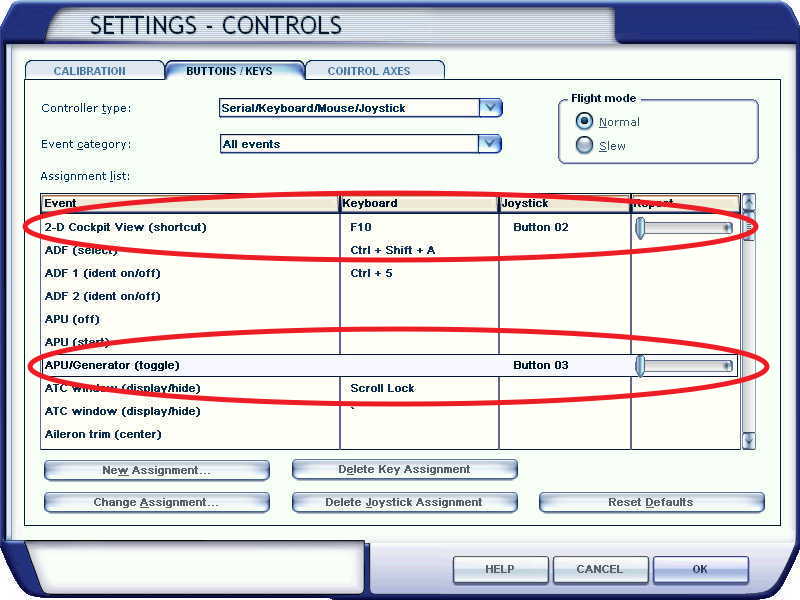

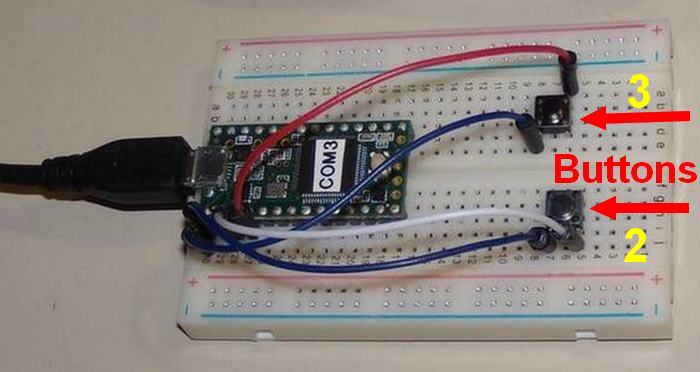







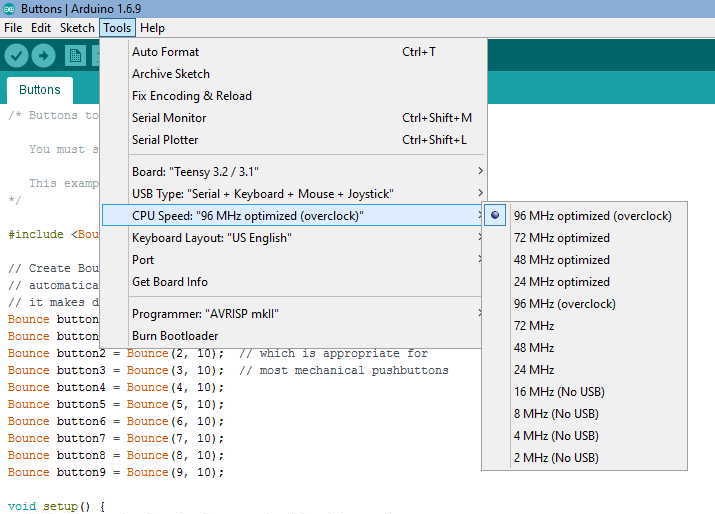
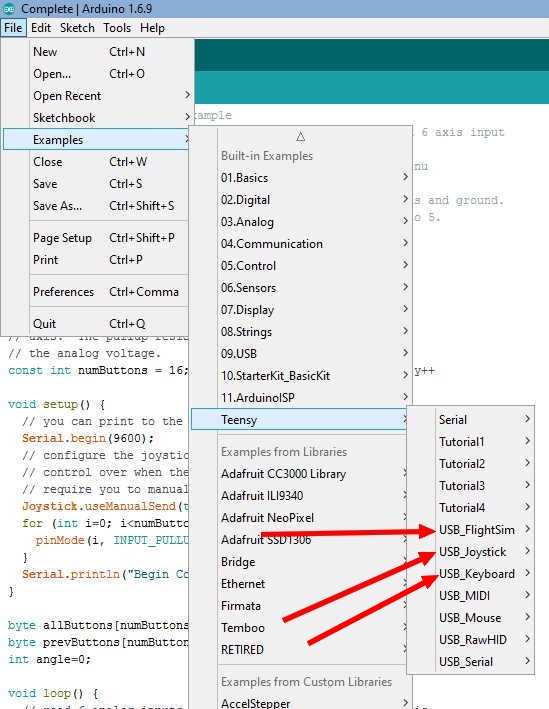


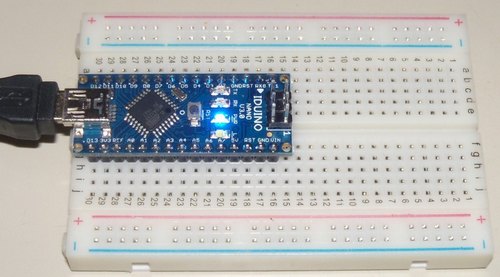


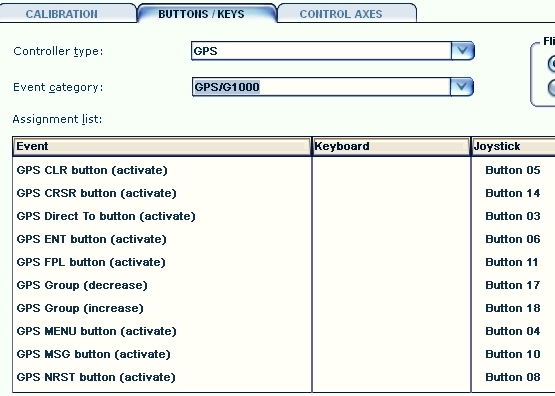
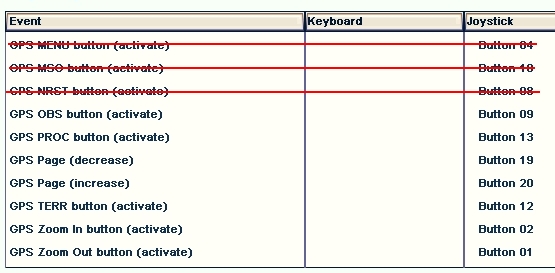

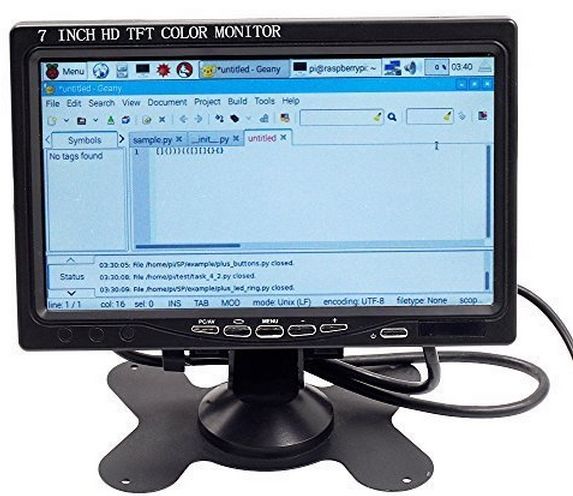

 I will definitely have a go at the GPS and also add some trim controls to my old yoke. I’ve got a load of buttons and encoders on order from China so it will be a nice winter project for me. I will try to put everything into the yoke so it’s all contained in one compact unit. I suspect it will require another USB lead to be added to the yoke, but that’s no big deal.
I will definitely have a go at the GPS and also add some trim controls to my old yoke. I’ve got a load of buttons and encoders on order from China so it will be a nice winter project for me. I will try to put everything into the yoke so it’s all contained in one compact unit. I suspect it will require another USB lead to be added to the yoke, but that’s no big deal.