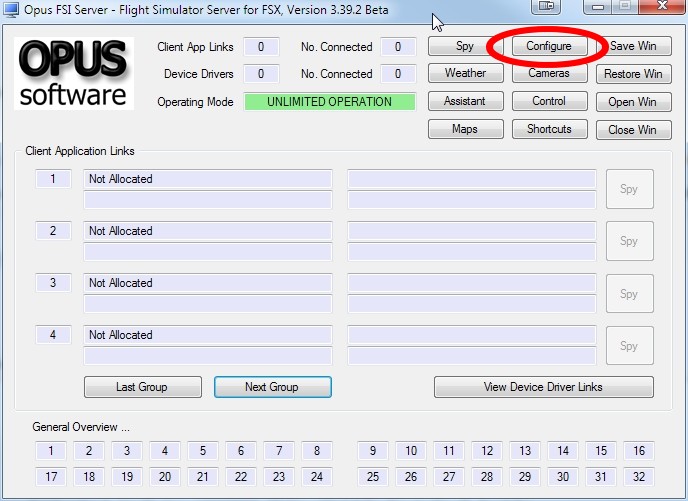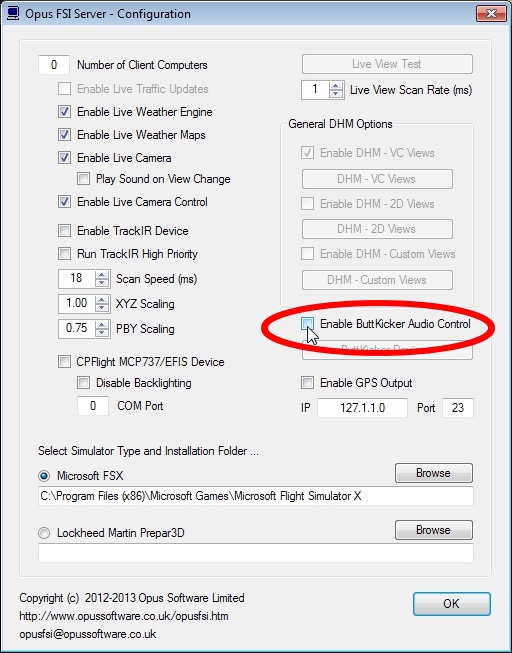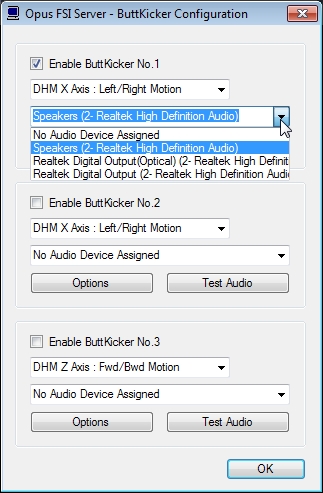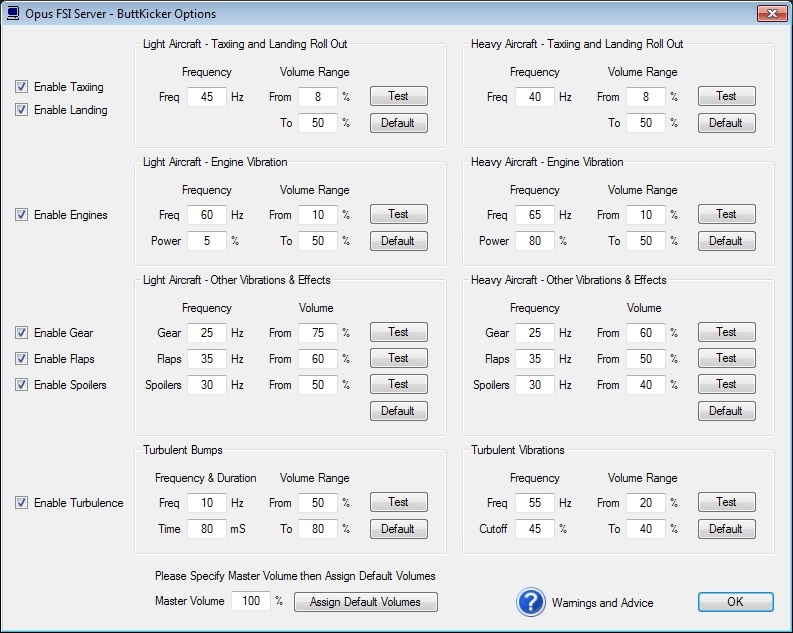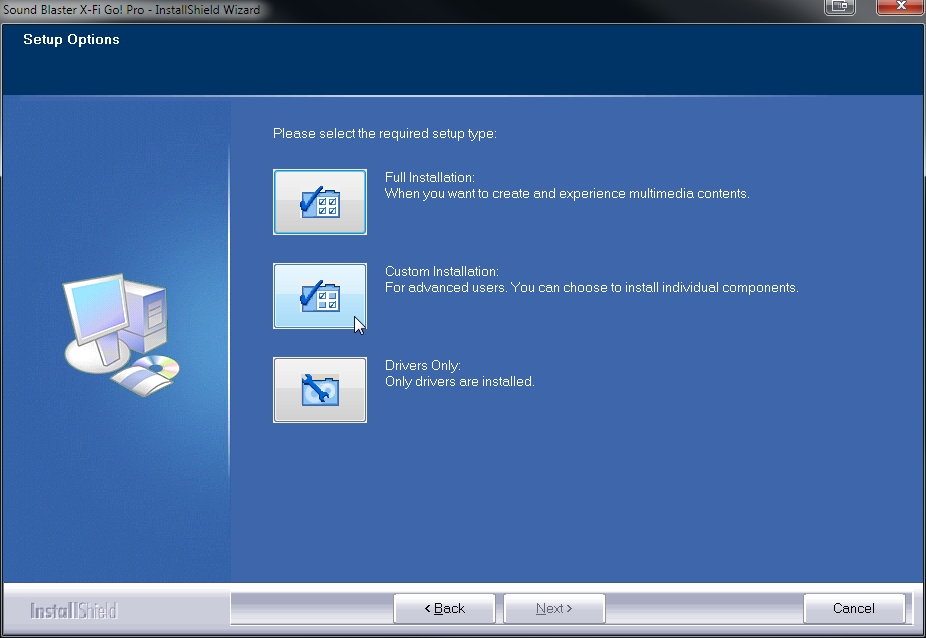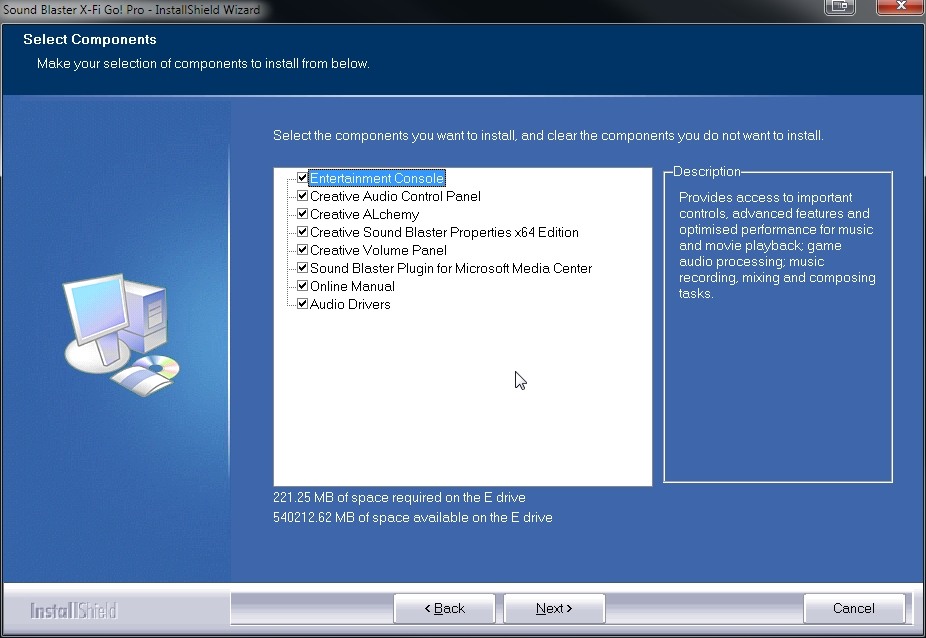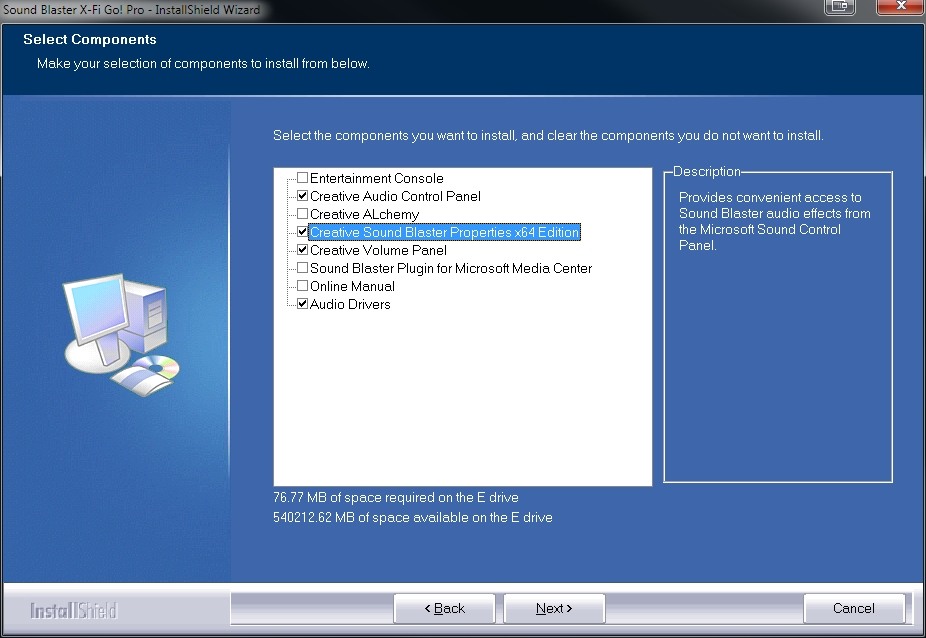A minor update on the Plugable USB to VGA adapter.I ran into some problems and had to replace the adapter/cable.
Just for the heck of it I counted all of the USB devices plugged into my system. The answer - a total of 17! And once I thought that 2 were enough.

As you might guess, it's a rats nest back there.
So when I say that I
THOUGHT that I had the Plugable adapter plugged into the USB 3.0 port, you can understand why I might have been a little off.

As it turns out that cable never did work with the DeskTop Aviator when it was finally plugged into a USB 3.0 port.
To make a long story short, Plugable Technologies spent more than a little time in tracking down the problem. Actually 2 problems.
For anyone who has an Asus Sabertooth P67 mother board, OR ANY motherboard that has a
Renesas USB 3.0 host controller in it. If the driver isn't very new then you might not have fully functioning USB 3.0 ports.
Plugable had suggested that I update the Renesas drivers, so I went to the Renesas website and did so with the latest drivers on their site. But before that I also updated the Sabertooth's BIOS (Asus makes that extremely easy, and so long as the power doesn't get cut, it's VERY safe.)
Well, it turned out that the Driver on the Renesas website
wasn't the newest by far. So the Plugable people found a much newer one on an Intel website
HERE. Not only did their adapter/cable work after that, but I think that I noticed some of my USB devices working a little faster.
The other problem is, I think, unique the manufacturer of the monitor built into the DeskTop Aviator GPS.
Most monitors generate an ID that Windows uses to control just what goes on each screen. That's how I understand it anyway. At any rate, each monitor should have an EDID. The DeskTop Aviator GPS wasn't generating an EDID that my original Plugable adapter could detect, or deal with.
I returned the one that I wrote about to Amazon, and Plugable Technologies sent me the next version up. The
Plugable UGA-3000 USB 3.0 / 2.0 to VGA / DVI / HDMI Adapter for Windows and Mac.

The Price difference between the two is only $10 more, but the actual difference is much greater. The UGA-3000 adapter uses the newer DisplayLink DL-3100 chipset. If you're interested, you can go to the
DisplayLink DL-3100 website to read about it. I find it interesting, anyway.
What it comes down to, as far as I'm concerned, is that the UGA-3000 adapter is a MUCH better choice for anyone who wants to, or like me, NEEDS to go the USB to (whatever) monitor route.
Aside from the UGA-3000 adapter being much faster with the newer DisplayLink chipsets, it also comes with adapters to connect it to VGA, DVI, or HDMI. More than likely any monitor you'll buy in the next few years will have one of those connectors.
Did I say that it's fast? I plugged the UGA-3000
into a USB 2.0 port and watched a wide screen movie!
OK, if you have an old slow system with an outdated video card, you may not (
will not) have the same results. But if your system is fairly good, then the UGA-3000 adapter is more than good enough.
They have more expensive adapter/cables that probably do more. Someone who's interested in having the "fastest" system, may care. Not me, I'm more than happy with this one.
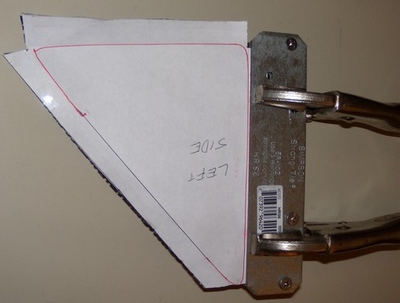 . .
. . 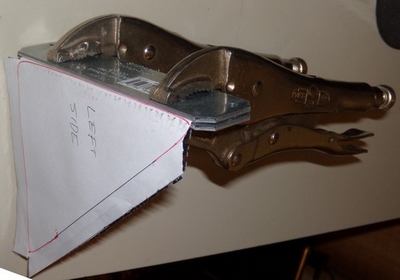




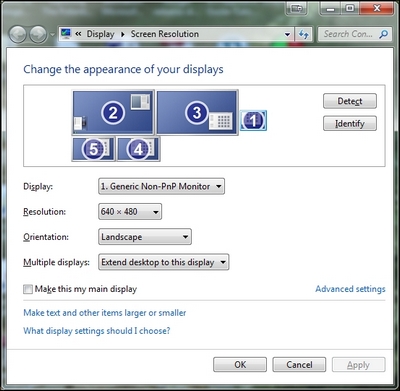 .
. 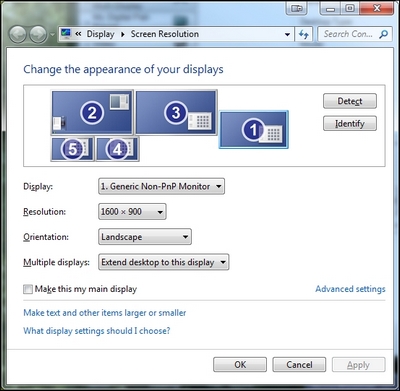
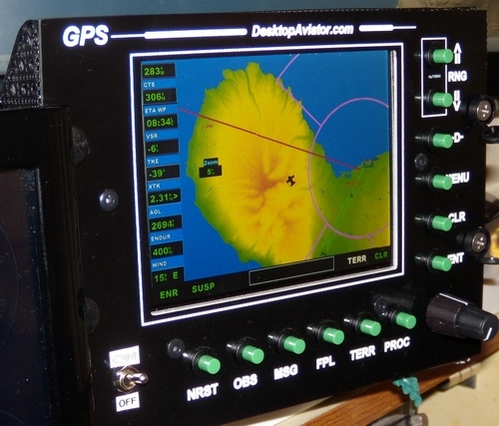



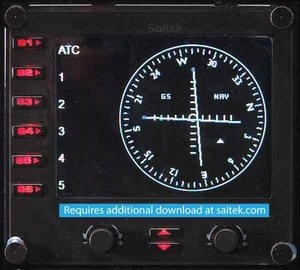

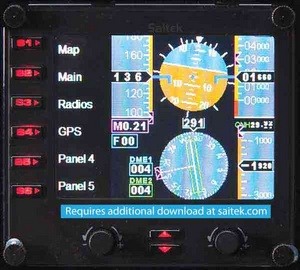
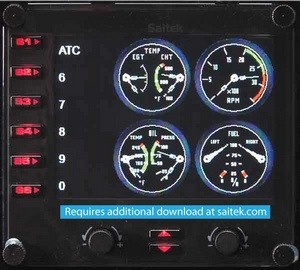
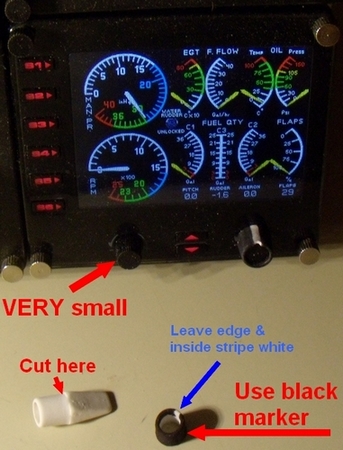






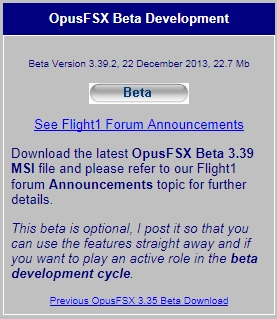
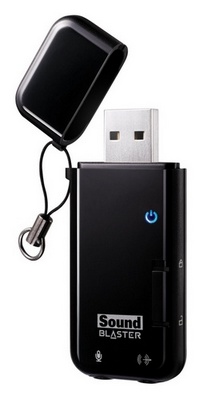 Cost? Only $25.
Cost? Only $25.