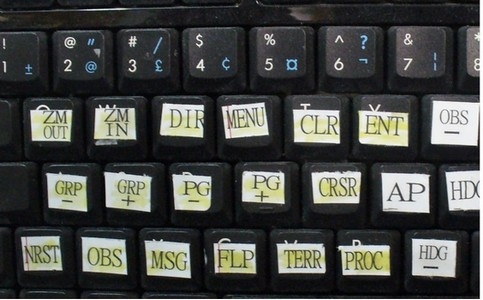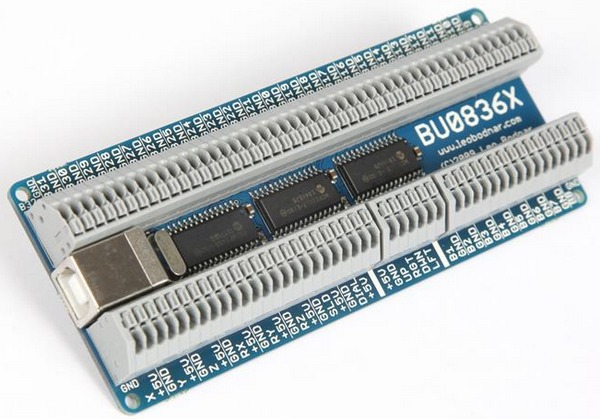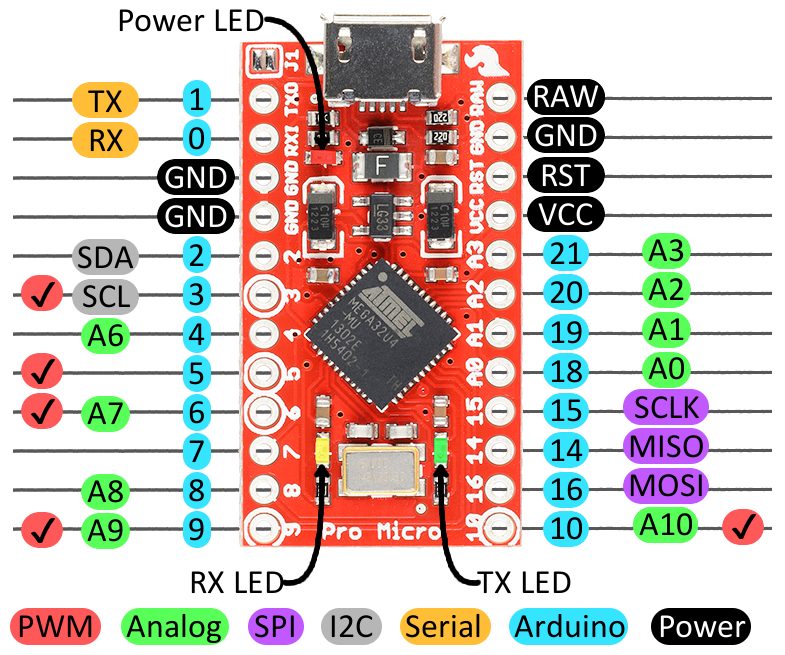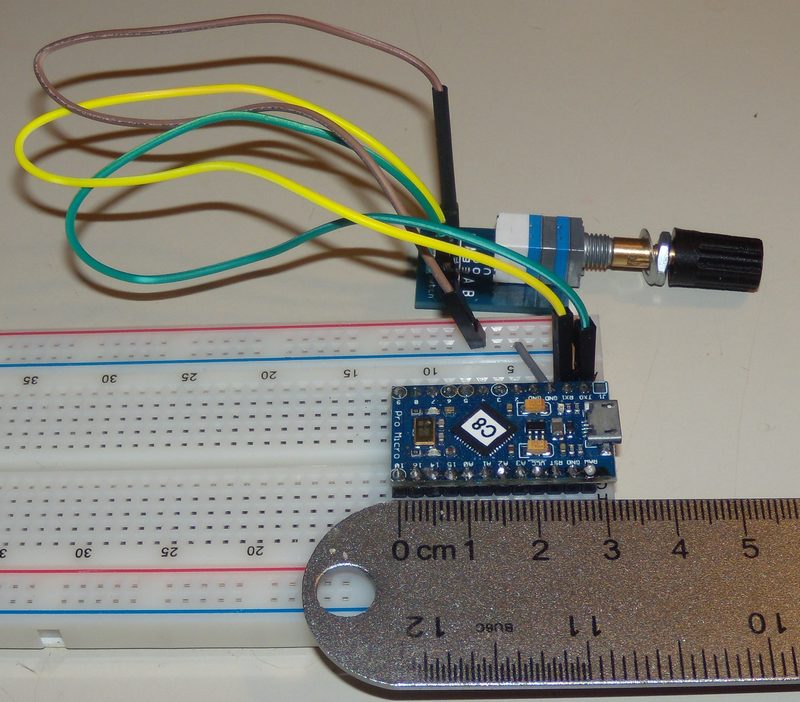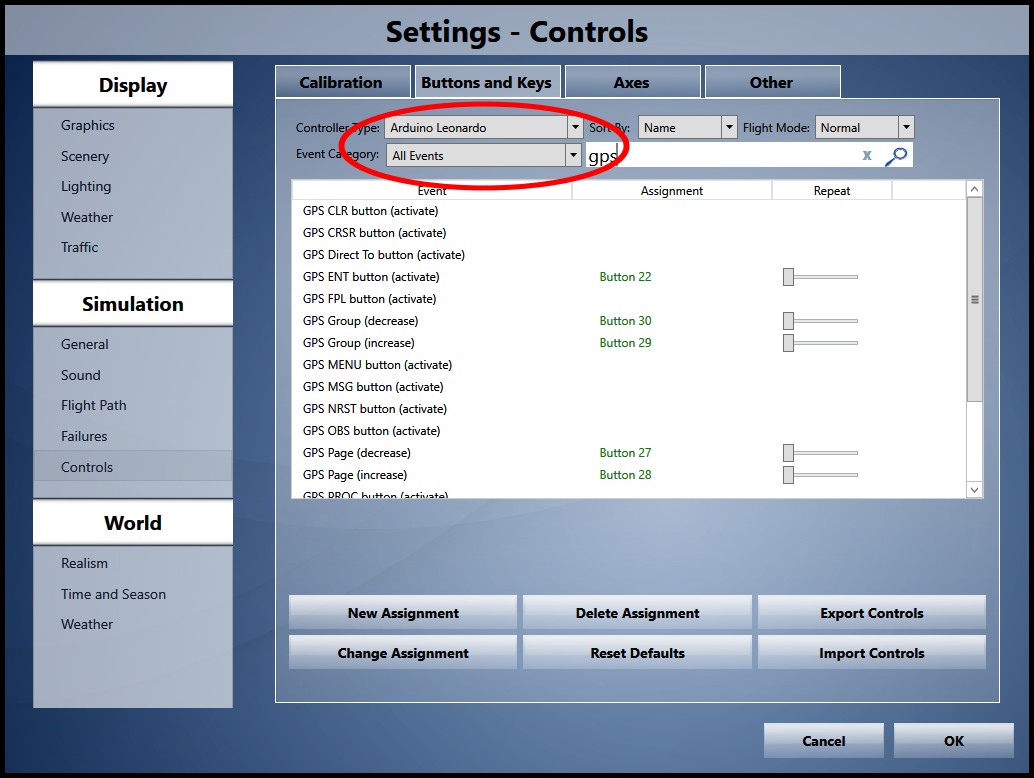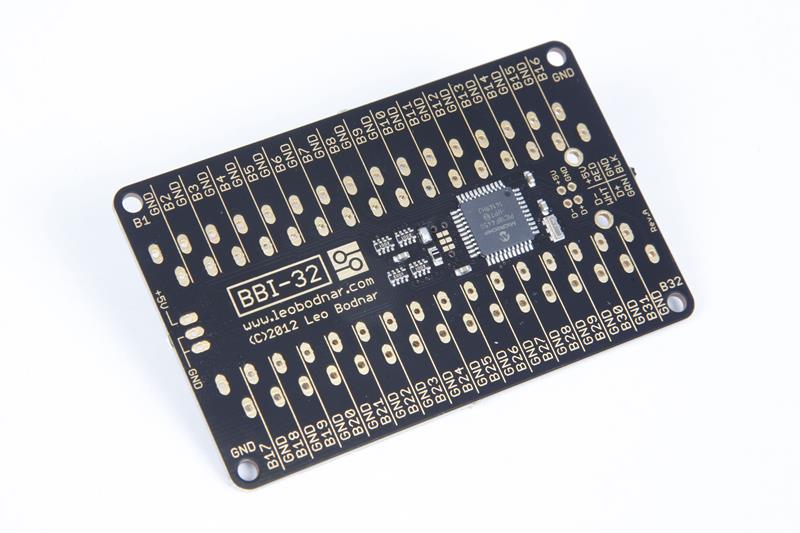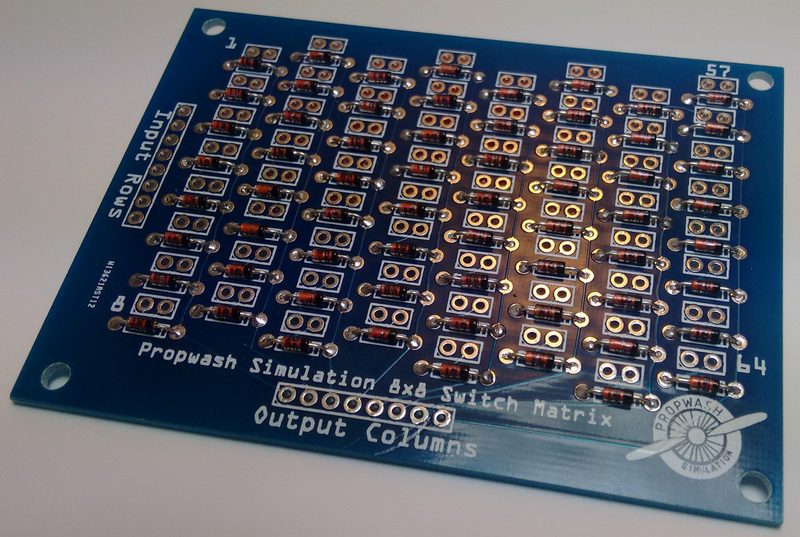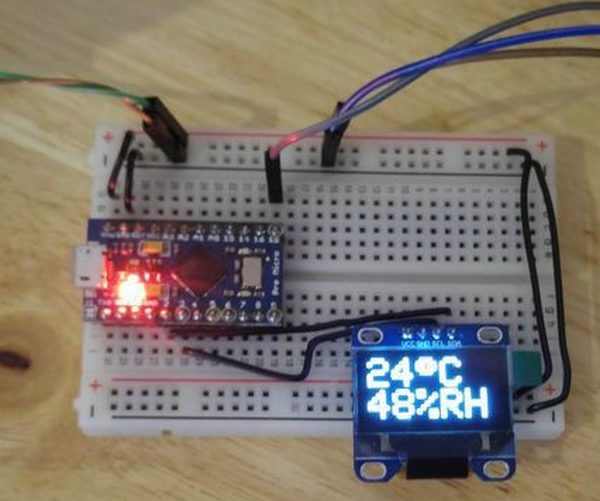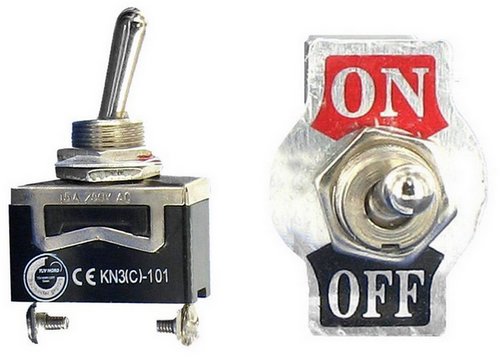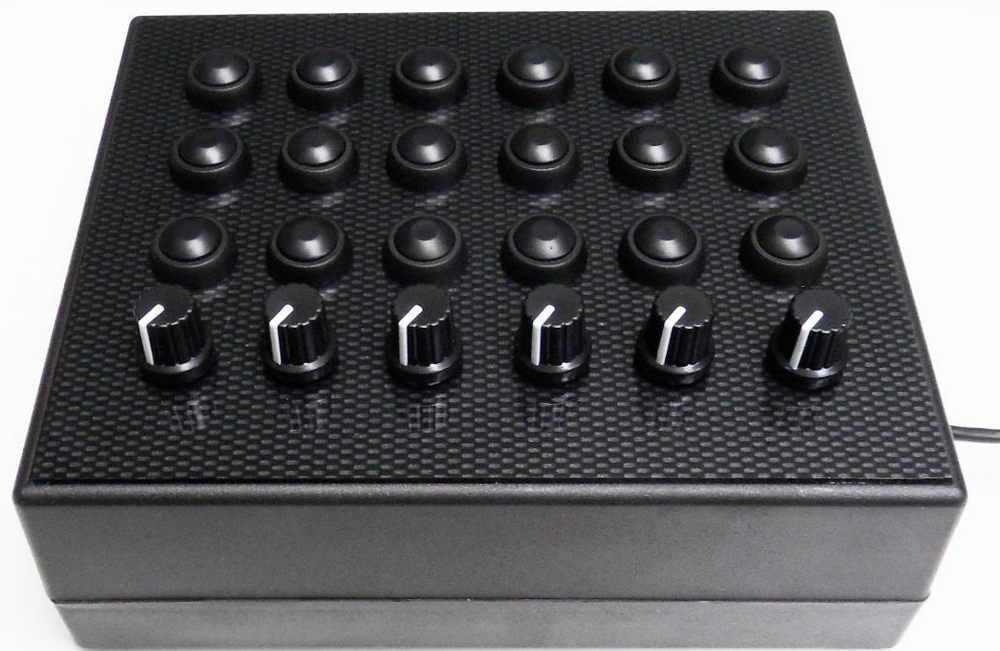Robin, don't take offence, this is going to be a long one because most people just don't know what's available. I sure as heck didn't until recently. In fact this is the first time that I've written about much of this.
The
BU0836X 12-Bit Joystick Board, at $64.33 USD, is, as you say, already programmed in the sense that all you have to do is to plug it in to a computer, and the computer will recognize it as a game controller.
The unfinished GPS above, was made with;$18.50 -
a project box$11.24 -
a bag of 20 buttons$39.98 -
a 7" barebones monitor$7.99 -
on/off switch$6.33 -
an Arduino Pro Micro controller (3 for $19)$9.50 -
Dual Concentric Encoders w/ push button switch (knobs included)$83.54 totalI'm used to using Amazon, but if you use eBay you can get the parts cheaper. For instance the Pro Micro controller can be bought for
$2.38I'm sure that the other parts can also be bought from eBay at a lower cost.
The Arduino system is an open source system that consists of
free software that runs on a number of different microprocessors.
In the open source Arduino system, the various microprocessors are mounted on small circuit boards of similar characteristics (per "brand" name).
So you'll have one group of boards with the same microprocessor and supporting chips called an Arduino UNO. Anyone is can make an Arduino UNO following the "standard" for the UNO. Or, if they want, they can create a new board with different characteristics, and call it an "Arduino" Something-or-other.
Simplicity, versatility, and the ability to be programmed by the Arduino software is the key.The software runs on Windows, Apples, and Linux.
Once an Arduino board is programmed it retains that programming after being disconnected from the computer. All it needs to work is a power source.
For our use, it needs to be plugged in to the computer.
But that's just to communicate with the flight sim. And, actually, you can set them up to use Wi-Fi or Bluetooth. But then you get back to the need for a power source. Batteries, whatever.
The Leo Bodnar boards are simply preprogrammed microprocessor boards, whose programming can't be changed by the user. Versatile, yes. But the actual functions available aren't reprogrammable by the user to any great degree.
What I will give them is that some of their boards have a great system for connecting the wires. Similar, if less elegant, zero force insertion options are available for Arduino boards.
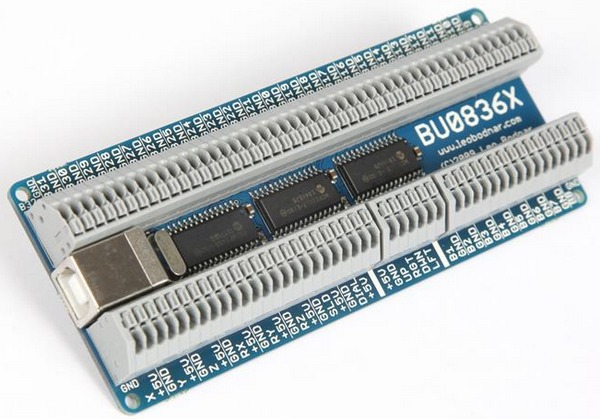
With Arduinos, the pins can be used for either input or output. They also have certain characteristics that you can control, or ignore.
Here's an example of the pin-out for the Pro Micro, showing the different characteristics of each pin.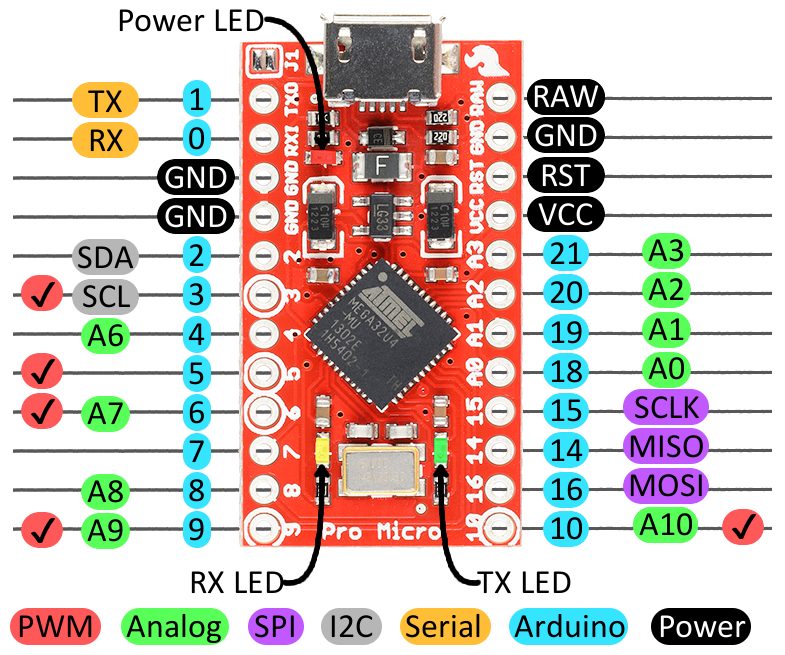
The picture makes it look more complicated than it is. In real life, you tell the controller what you want the pin to be, - input, output, read, write, etc. That's a bit oversimplified, but it gets the point across.
The actual size of the Pro Mini makes it suitable for repairing your favorite joystick too. 
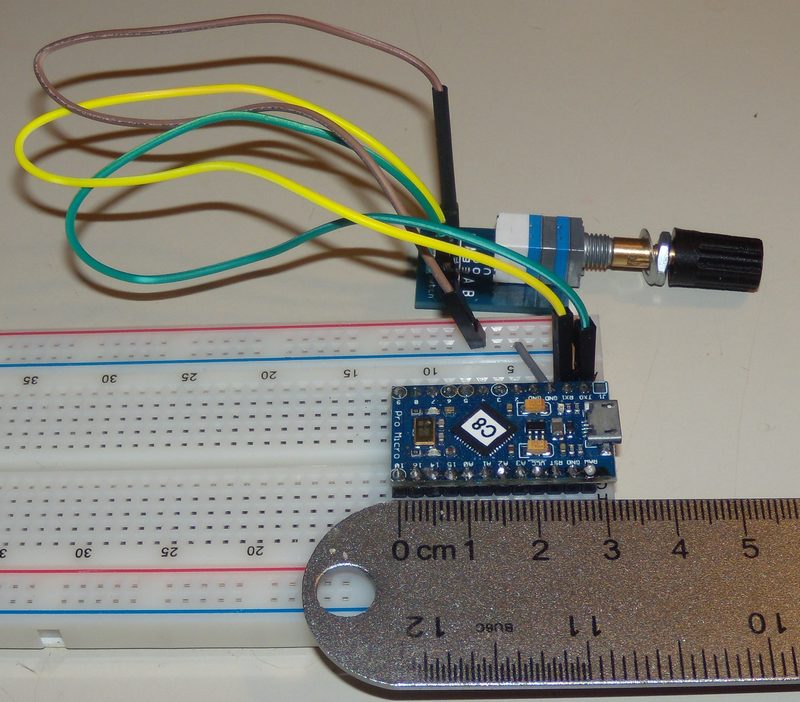
How capable are the Arduino boards? Well, they can be programmed to do anything that a Leo Bodnar board can do. But it can do what several of the Bodnar boards do,
on a single Arduino board.
As I mentioned, there are a variety of Arduino boards, and not all are USB/HID compliant. But for the ones that are, you just have to find a useable program, and download it into the controller.
That's what I did with the GPS that I made. The program itself isn't made for a GPS. It's just a general button/encoder program that lets me assign commands to the buttons, just as a Leo Bodnar board would. No different.
This is how Windows sees the programmed Arduino. This is how Prepar3d sees it, and how you tell the flight sim what to do with the Arduino "buttons".
This is how Prepar3d sees it, and how you tell the flight sim what to do with the Arduino "buttons".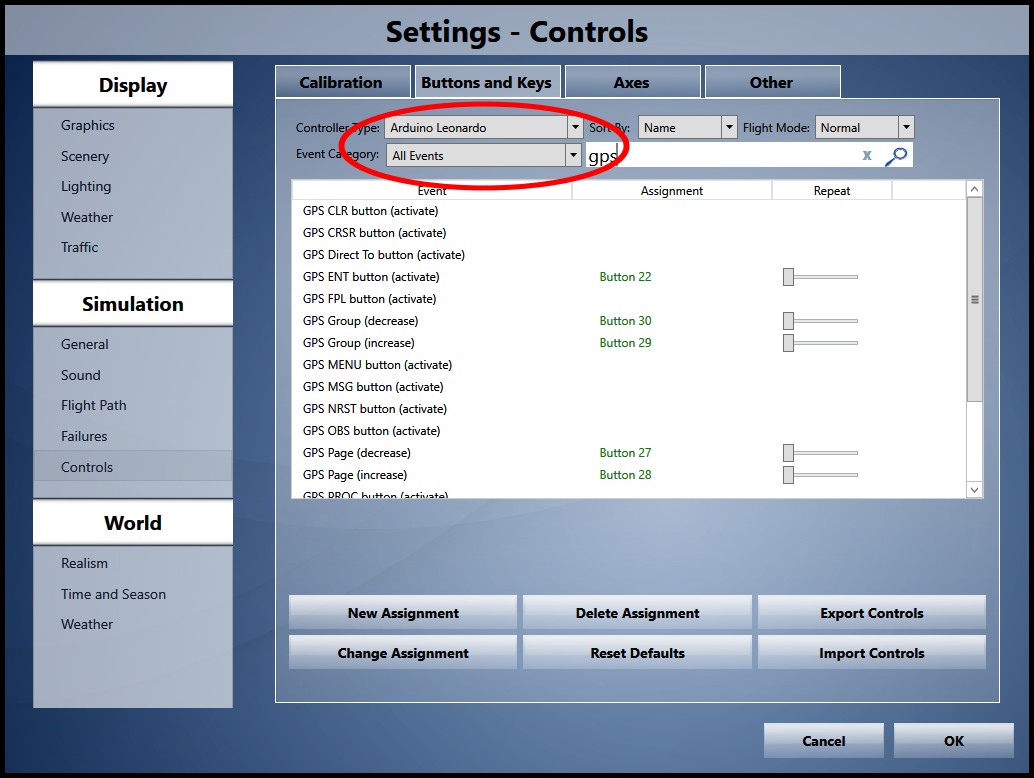
Does the Leo Bodnar boards look and program in the same way?
The Arduino can be set to use a button matrix to expand the number of buttons available. It can also be "daisy-chained" (one board after another) to extend the number of buttons available too.
Or, if you want to use the Leo Bodnar
BBI-32 Button Box Interface, $25.72 USD you can use that too.
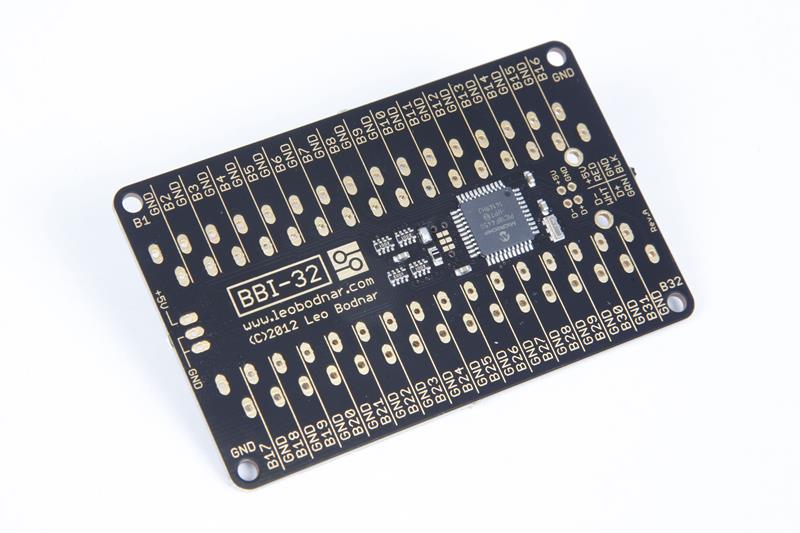
Need more buttons? Propwash Simulations has a 64 switch expansion board available -
8x8 Switch Matrix for $12.00 USD.
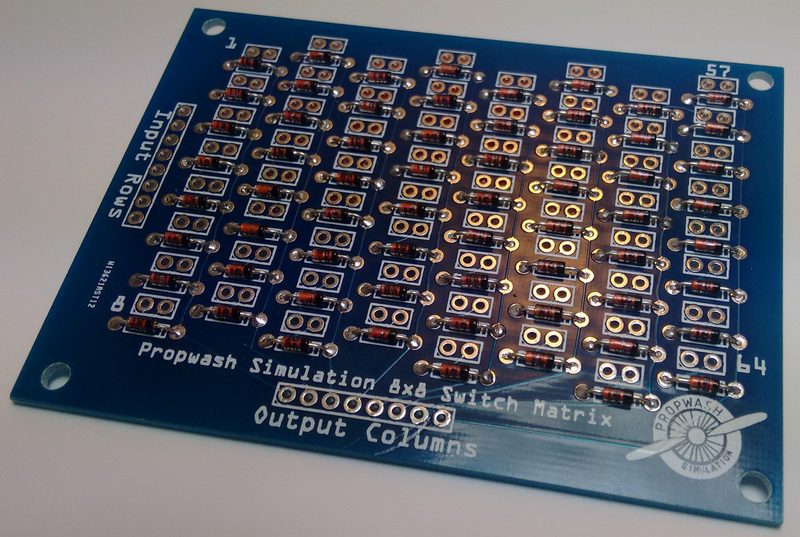
There's no need to go on. The Leo Bodnar boards do what they're designed to do, and do it in a relatively simple way. But there are other options.
The point of this post was to offer an option to those who don't want to "make it" themselves.
And there are LOTS of options. 
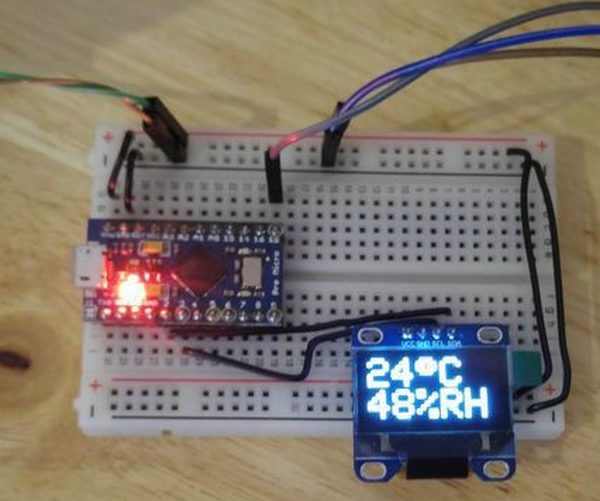 End note -
End note - One of the big objections to using an Arduino board is that you have to learn something that will be unfamiliar to most people. I enjoy that.
I'll never be very good at programming, I never was with any of the programming languages that I tried to learn. But there are enough good programmers presenting good code for the Arduino that all I need to know, in a practical sense, is how to change what I need to change. Why re-invent the wheel?