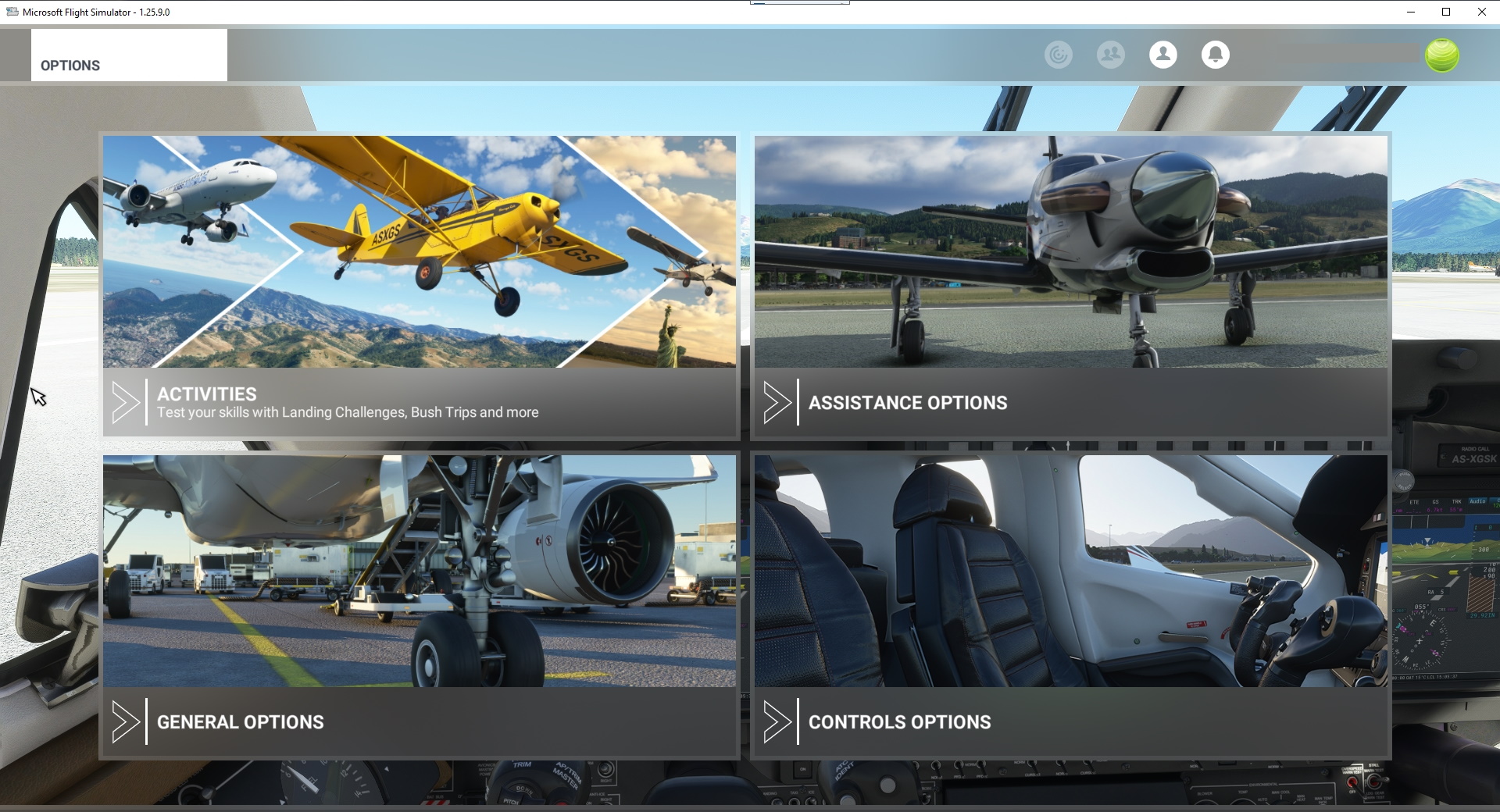There are no dumb questions, only dumb answers. And I'm pretty good at these

I had a similar issue once... then I realized the sim was running in windowed mode, and the window was actually kind of bigger than my screen. As a matter of fact, a part of the window was not visible, it was lower than the bottom of the screen, partly out of the screen, partly masked by the task bar.
When I resized the sim window, and moved it up a little, then I could see the bottom part which actually shows the options like "back to main menu", "resume", etc...
Also, clicking on the "expand window" button on the top right works as well, it will resize the window to actually fit the size of the desktop, so the bottom buttons become visible again.
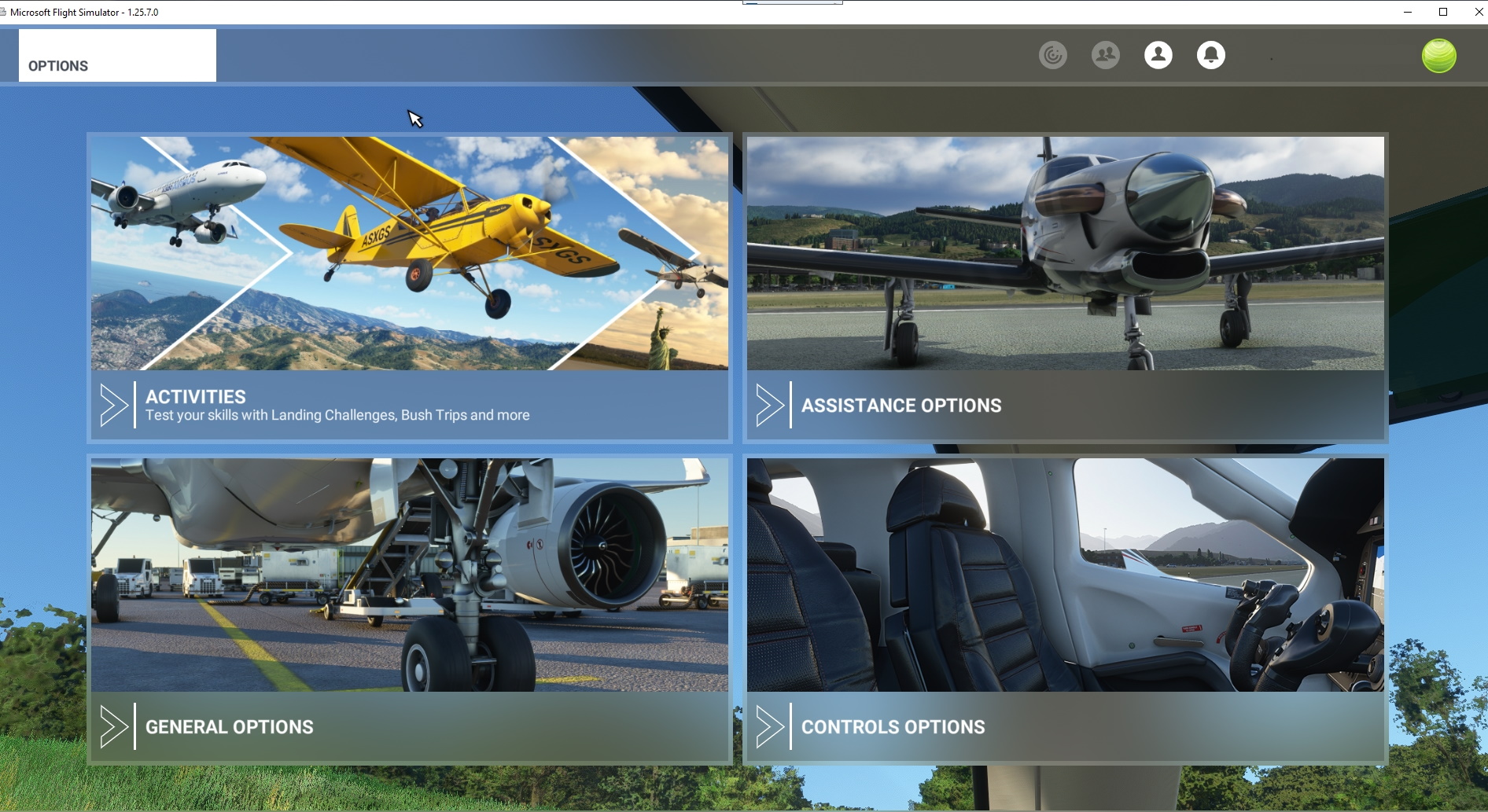
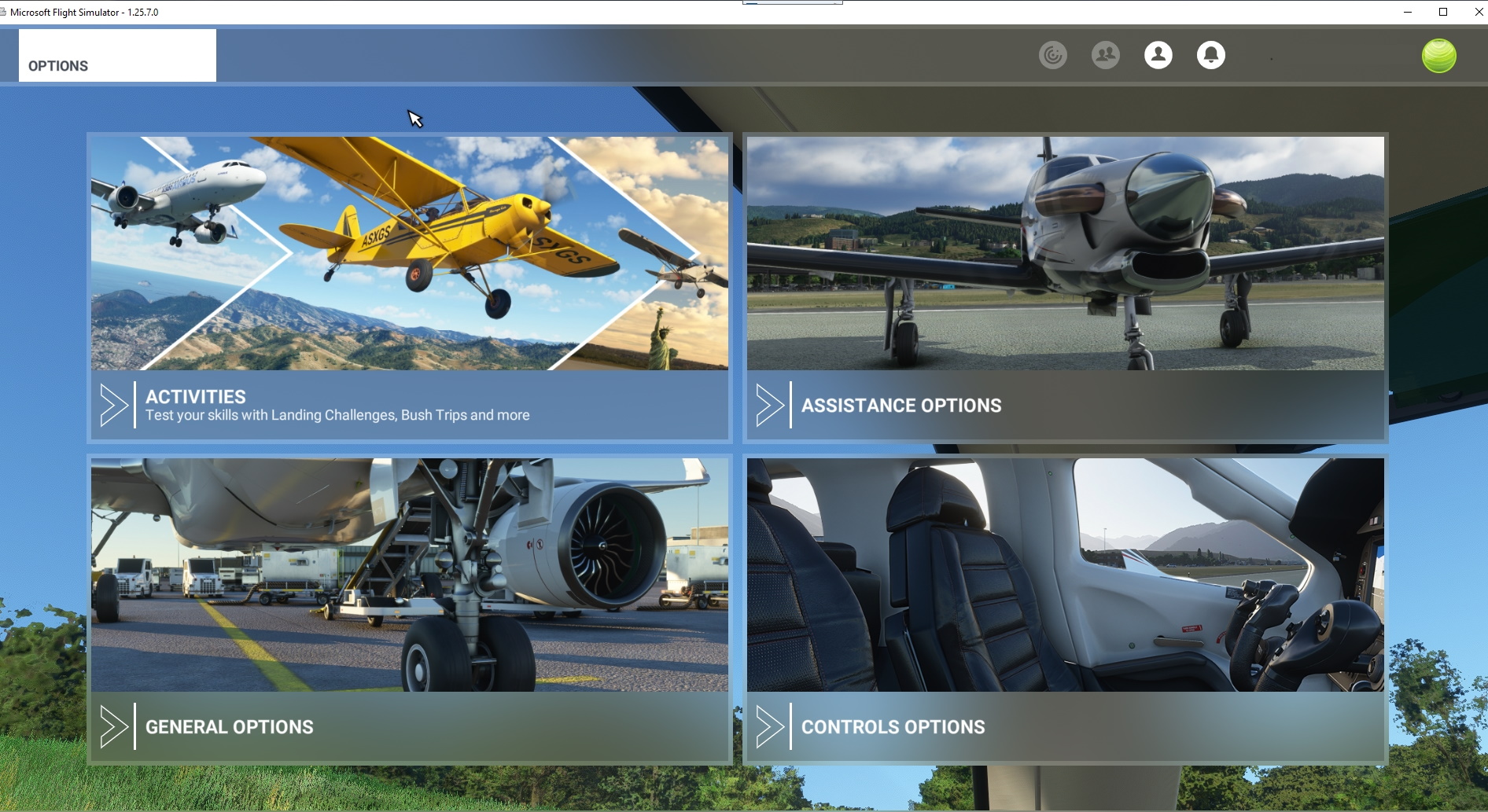


 ?? What am I not seeing/doing? Thank you!
?? What am I not seeing/doing? Thank you!