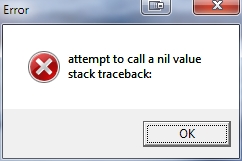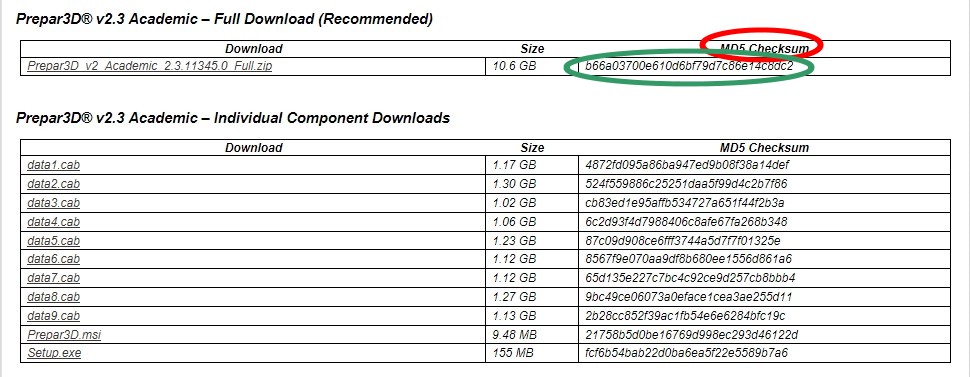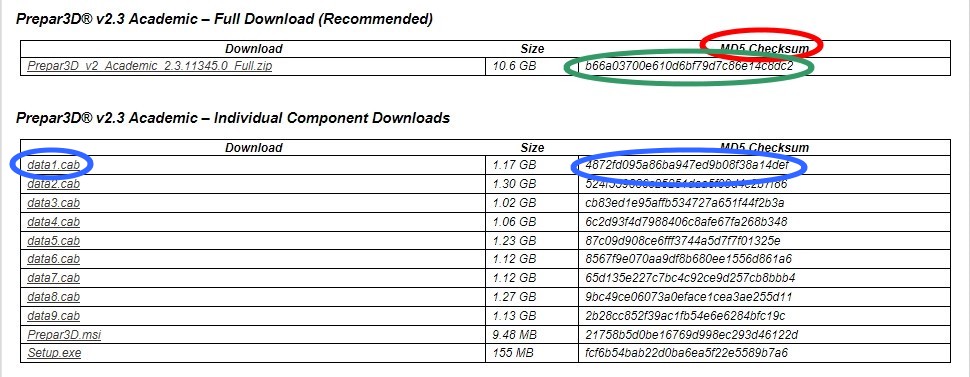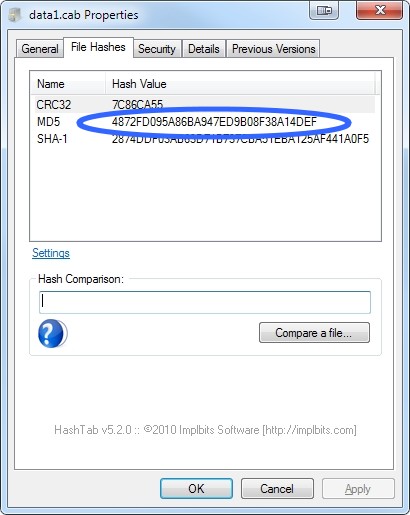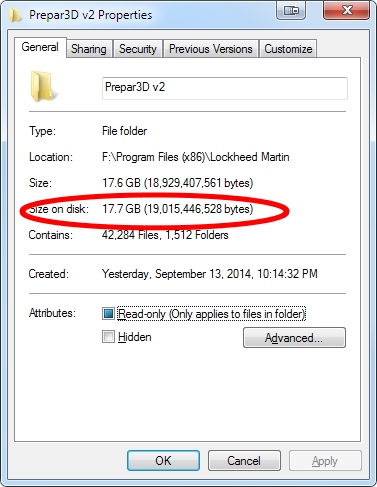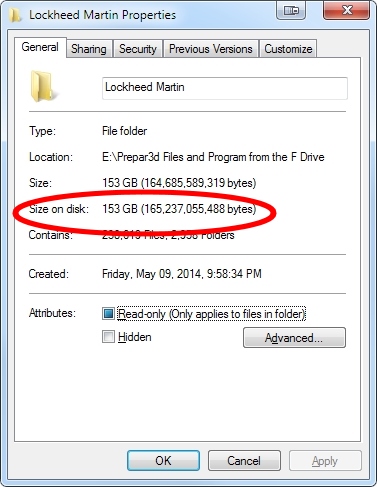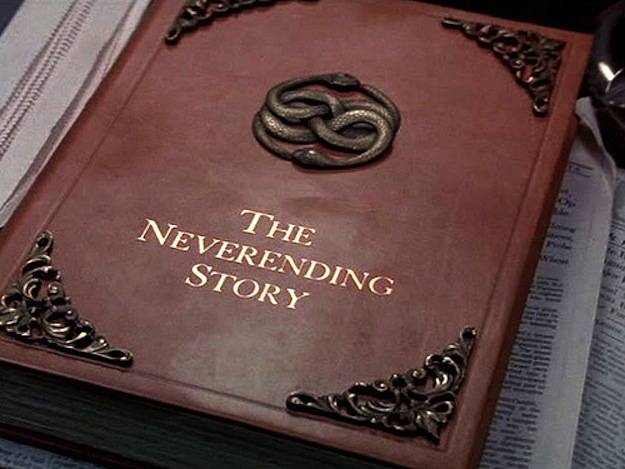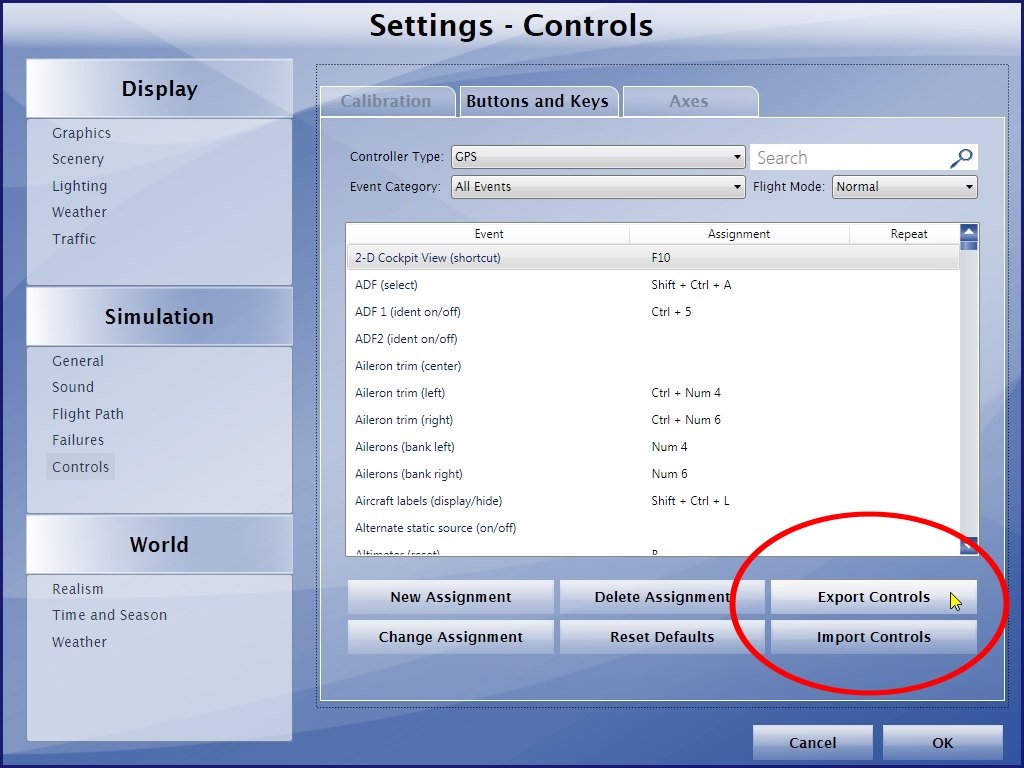This is something that I just learned today from G.K.
The original question was one that most people would overlook - How can I save panels on my monitor?
G.K. wrote:Another alternative is to get P3D. The monitor layout is saved with the flight.
I never knew!
So this isn't earth shattering news, and most people with just one monitor probably could care less.
Actually, depending on how you like to fly, you might like having one ot two instrument pop up in the EXACT same place all the time.
As far as I know, this will work for ANY aircraft panel that you can open on top of you screen.
I'll use the DesktopAviator GPS Panel w/Monitor as an example of how I'll use it.

The DesktopAviator GPS has a small monitor that displays the GPS from your aircraft. So to use it you need to open the GPS (no biggie), and then drag, drop, and position your aircraft GPS onto the monitor. Then you stretch it to fit.
None of this is hard to do. BUT to fully use your GPS add-on you have to do this every time! Again, it's not all that hard to do----But who wants to do it every time they want to fly?
If you have other monitors, drag & drop panels to the other monitor. When you have everything setup for a certain aircraft/flight simply save it. Next time you load that flight your other monitor will be set up.
So have fun and make up your own panels. Every time that you open the same "saved flight", your instruments will be there on the spare monitor, justas you lest them.
This could be fun with a large touch screen monitor.

This may not be a perfect solution to a full cockpit mock-up, but it is free and it is easy.
Good flying