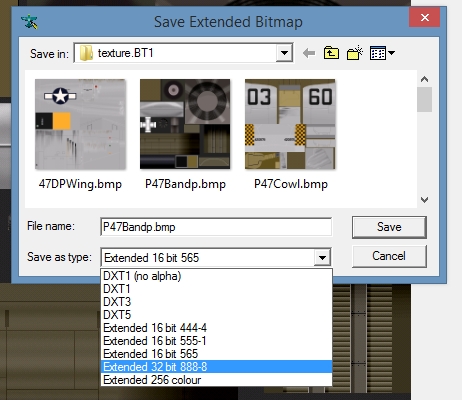The textures of CFS2 aircraft will most likely be in an Extended BMP format. Although some extended formats can be opened & edited in ordinary graphics editing software like MS Paint they will need converting back to the original format
after editing for CFS2 to recognise them. Try converting your edited textures with DXTBmp here -->
http://www.mwgfx.co.uk/programs/dxtbmp.htm (File > Save as > Extended Bitmap)
Note: There are several different Extended BMP formats. You can find the correct one to save them in by opening one of the original unedited main textures in DXTBmp.