Next move over one step to the east and get - Southern Pahrump Valley, Shoshone (L61).
Now move up one to - Northern Pahrump Valley, Mercury (KDRA).
And last, move one block to the west to - Death Valley National Park Central, Furnace Creek (L06)
Load them into your flight sim.
The resolution is 1 m/pix and it has a 10 m high mesh, so if you can, reset your graphic details to match. It's well worth it even if your FPS drop way down.
Takeoff from L07, that's L Zero Seven.
First three monitors



Now down to one monitor

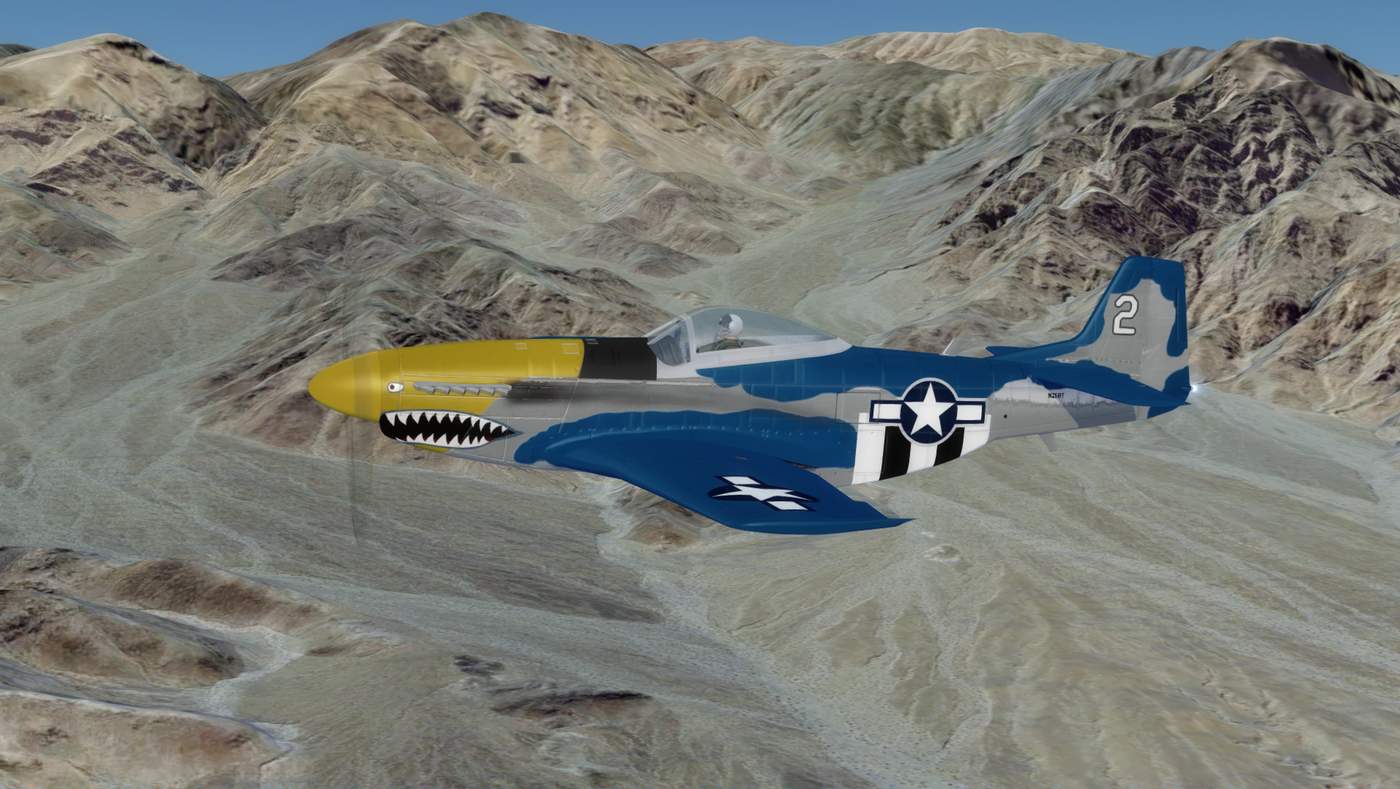
And back to triple screen


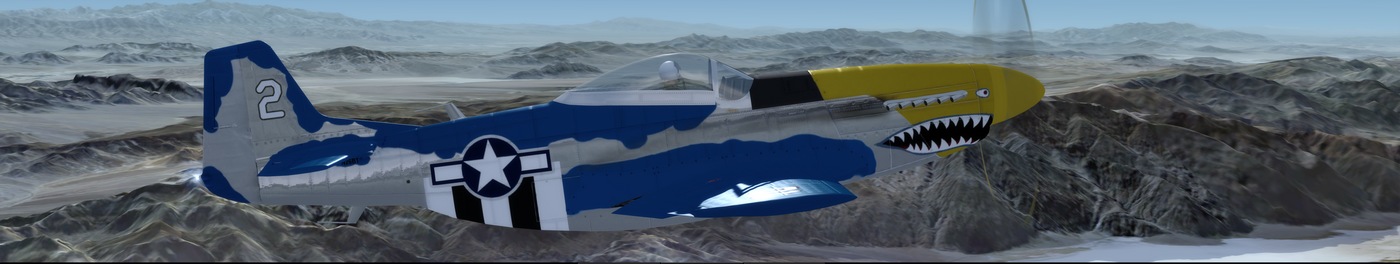
I've NEVER wanted to go to Death Valley until I met up with this scenery.







