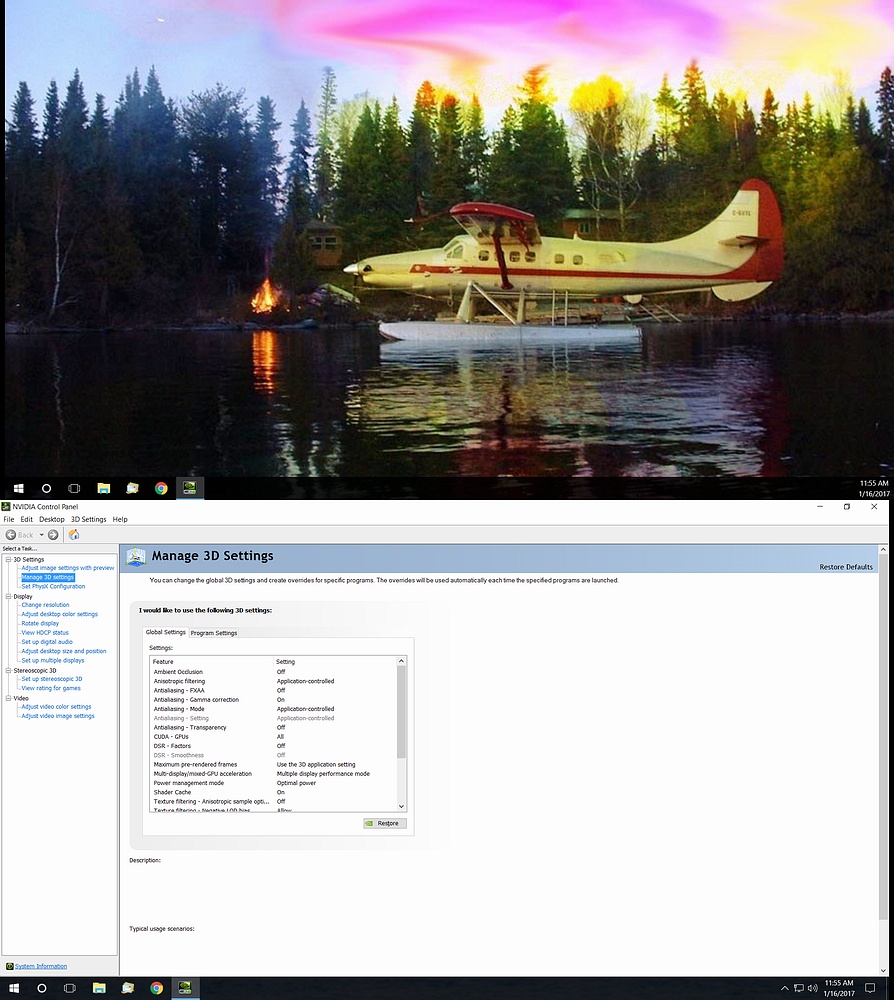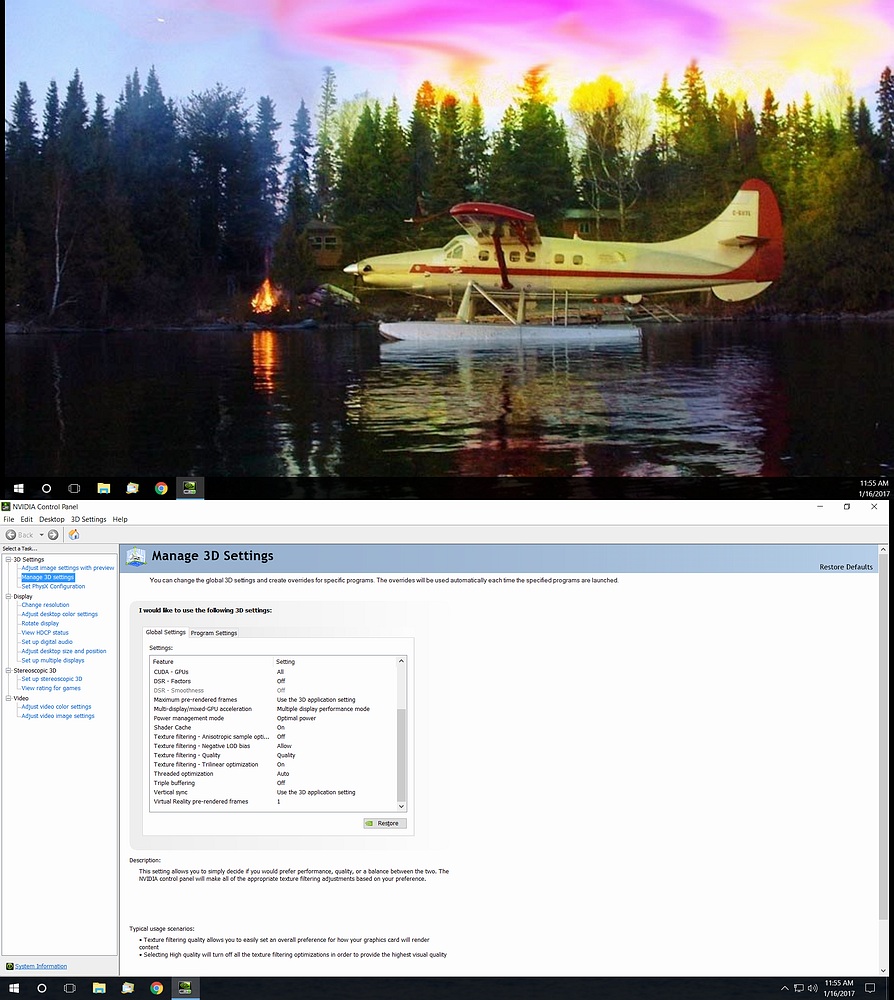Daube...Test Flight 5B
Goodly morning all... 
Stephane...here are the screenshots with only the Frame Rates set at 45.
All other settings remained the same as in Post 5A
Noticed quite a drop in Frame Rates when talking with Air Traffic Control.
Everything ran smooth.
Frame Rate at 45

Some rain
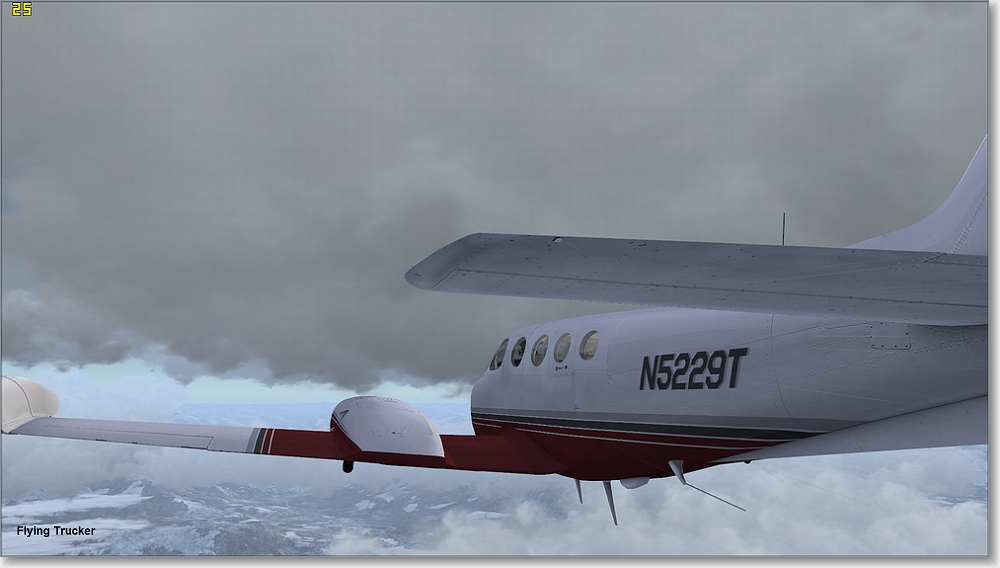
Talking to ATC

No ATC Window

Still some rain

Comments and Advice most appreciated...

Stephane...here are the screenshots with only the Frame Rates set at 45.
All other settings remained the same as in Post 5A
Noticed quite a drop in Frame Rates when talking with Air Traffic Control.
Everything ran smooth.
Frame Rate at 45

Some rain
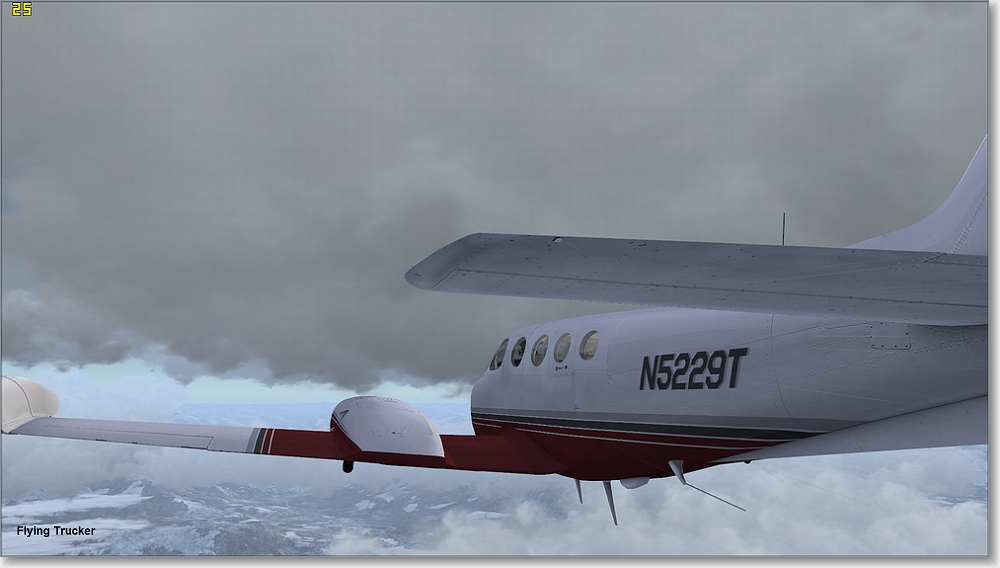
Talking to ATC

No ATC Window

Still some rain

Comments and Advice most appreciated...